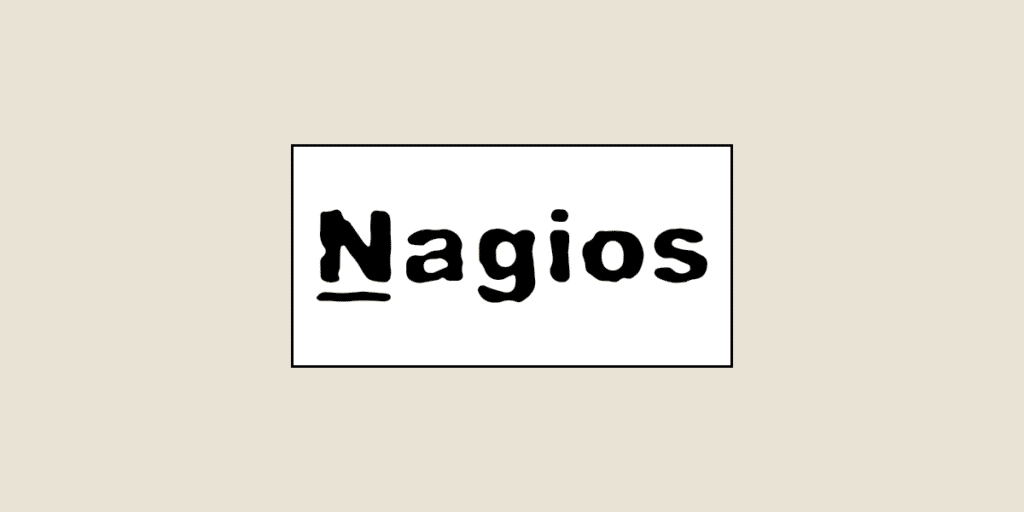Nagios is an indispensable solution for the monitoring of computer systems and networks. Accessible through an intuitive web interface and a command line for advanced users, Nagios delivers an in-depth look at the status of your IT environment in real time. This open-source platform is distinguished by its versatility and its capacity to integrate with nearly any computing setting, from web servers to email systems.
What is Nagios?
As a foundational element of IT monitoring, Nagios empowers system administrators to identify and address issues before they can affect essential operations. With its extensive repository of plugins and adherence to standards like the SMTP protocol for email oversight and HTTP/HTTPS for web server monitoring, Nagios facilitates effective and anticipatory monitoring efforts.
Key Features of Nagios
Boasting advanced monitoring functionalities, Nagios enables administrators to effortlessly augment its utility through plugins, facilitating tailored monitoring of virtually every element of their infrastructure, from network traffic and server health to SMTP protocol communications.
Below is a table summarizing Nagios’s prime features:
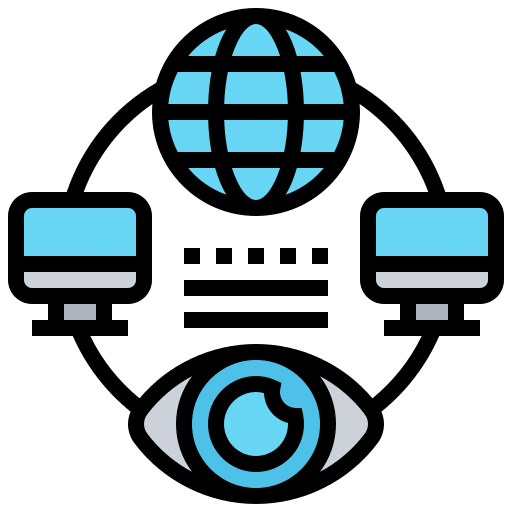 |
Network Service Monitoring | Enables the observation of server status, network services, applications, and more, with instant alerts in the event of issues. |
|---|---|---|
 |
Failure Prevention | Aids in the early detection of problems, permitting swift intervention to ensure availability. |
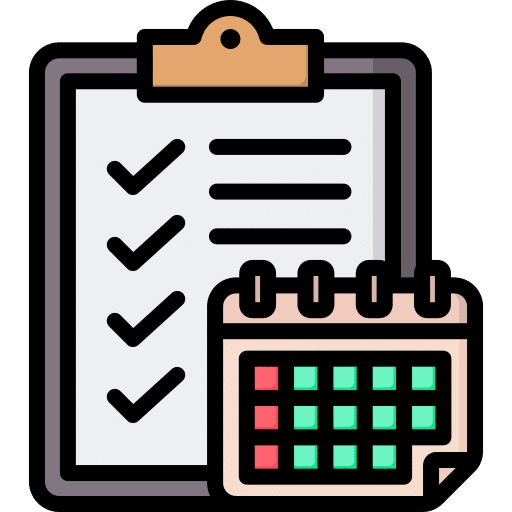 |
Flexible Check Scheduling | Timing of service and host examinations can be arranged for specific intervals, diminishing the strain on resources. |
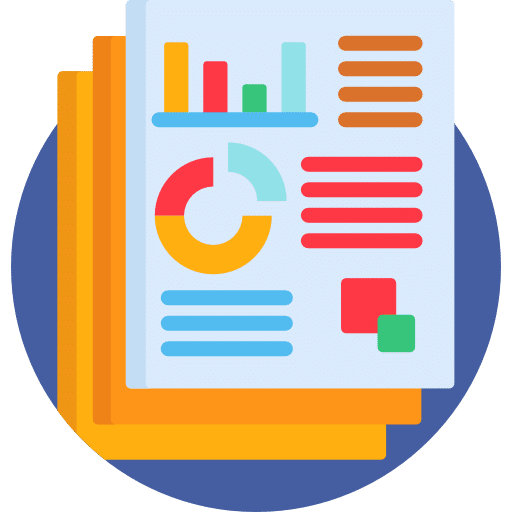 |
Reporting and History | Yields thorough reports and a log of performance for trend scrutiny and resource forecasting. |
 |
Web Interface | Provides a web-based dashboard for a live overview of service and host conditions, and for retrieving performance analyses. |
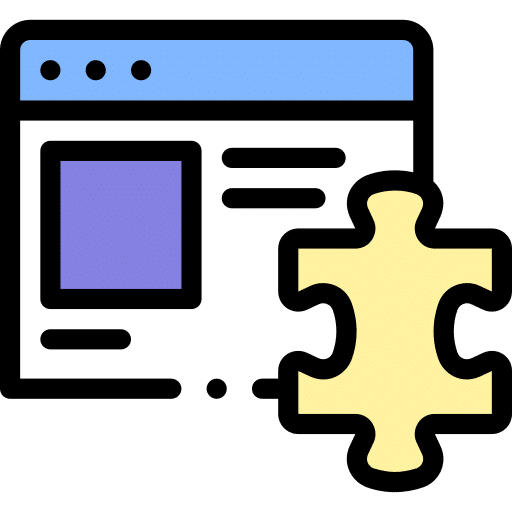 |
Extensibility via Plugins | Offers the possibility to integrate unique monitoring features through an extensive library of plugins. |
Advantages of Nagios
The widespread adoption of Nagios by organizations globally is no mere happenstance. This framework introduces a series of substantial advantages that optimize IT infrastructure surveillance, performance management, and breakdown prevention. The ensuing table outlines the crucial advantages of Nagios that establish it as a go-to choice for IT professionals.
 |
Downtime Reduction | Through swift problem identification, Nagios contributes to the reduction of downtime, thus conserving resources and diminishing expenses. |
|---|---|---|
 |
Productivity Enhancement | Enables IT teams to allocate their time to tasks of higher value by mechanizing the surveillance and notification processes. |
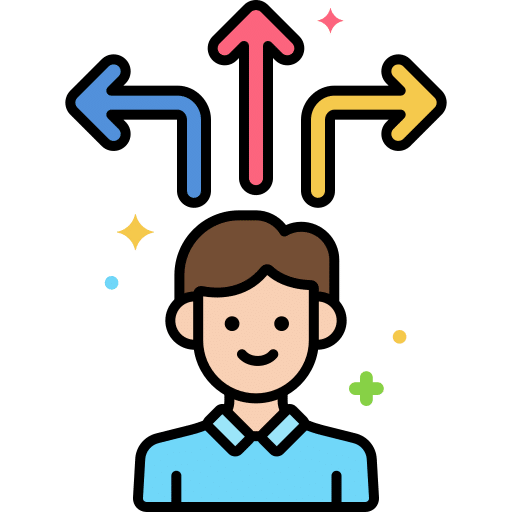 |
Flexibility and Customization | Owing to its open-source framework and the range of available plugins, Nagios can be customized to meet the unique requirements of any business. |
 |
Comprehensive Insight | Affords an exhaustive and detailed perspective on IT infrastructures, fostering improved decisions and swift incident responses. |
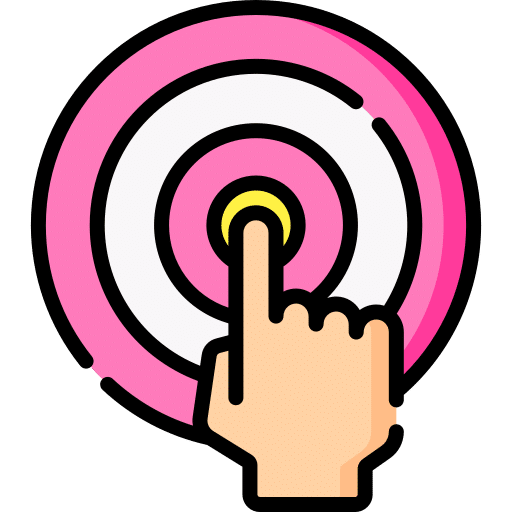 |
Straightforward Deployment | Nagios is renowned for its user-friendly setup and configuration, enabling quick commencement of monitoring operations. |
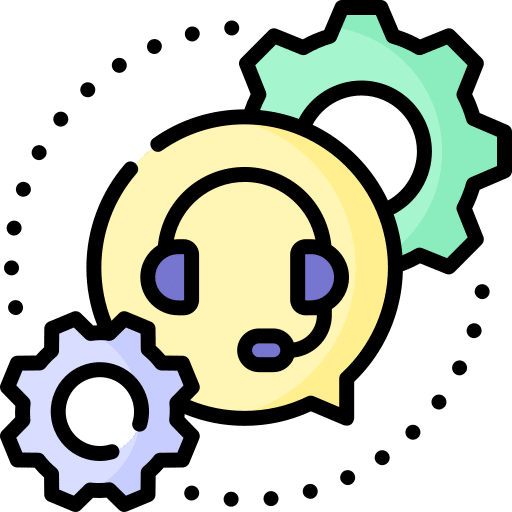 |
Community and Support | Benefits from an extensive network of users and developers, alongside a plethora of support and enhancement resources. |
Conclusion
Nagios proves itself as an incredibly potent and adaptable IT monitoring tool, ideal for administrators aiming to uphold a high-performance, secure computing environment. With its easily navigable web interface, supplemented by the efficiency of command-line management, and an expandable framework through a wide array of plugins, Nagios presents a comprehensive solution catering to all IT surveillance requirements.