SHAP: interpreting AI models
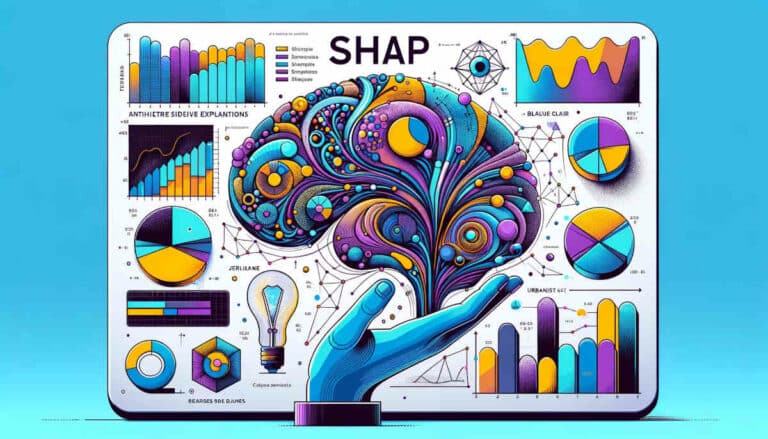
The ability to understand and explain the decisions taken by Artificial Intelligence or Machine Learning models has become essential. These sophisticated technologies are increasingly being integrated into critical areas such as health, finance and security. Solutions like SHAP (SHapley Additive exPlanations) are booming. SHAP is inspired by the concepts of cooperative game theory, and offers […]
SMO (Social Media Optimisation): What is it? What is it used for?

In today’s digital world, an online presence is essential if you want to make a name for yourself and win market share. Over the past fifteen years, social media have played a key role in developing online awareness. But to be visible, you need to adopt the right strategy. This is known as SMO. What […]
SEO (Search Engine Optimisation): What is it? What is it used for?

A successful business is very often a visible business. In the age of the Internet, this visibility is achieved through search engines such as Google, Bing and Yahoo. But competition there is fierce. To make your mark, it’s vital to adopt the right strategy, namely SEO. In this article, we’ll explain what SEO is all […]
Data Storage: Exploring GCP Firestore
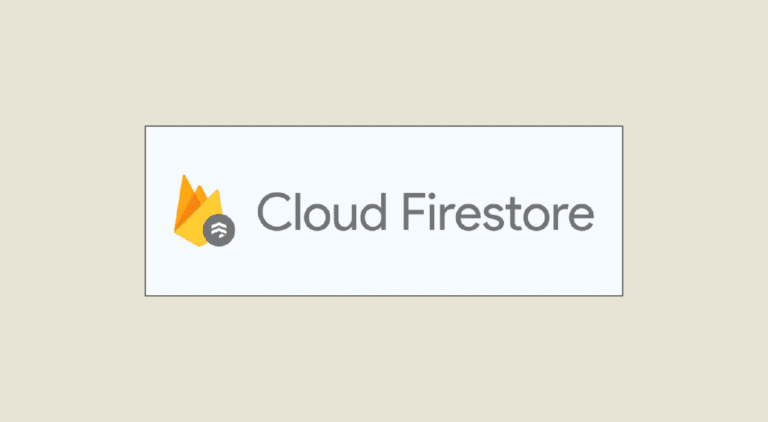
Whether you’re developing a web or mobile application, or any other IT infrastructure, the use of a database is more than essential. And in the age of Big Data, cloud-based databases are all the rage. Among the most popular is GCP Firestore. In this article, we introduce you to this Google cloud service, its use, […]
Bootstrap: What is it? How do you create your web page with it?
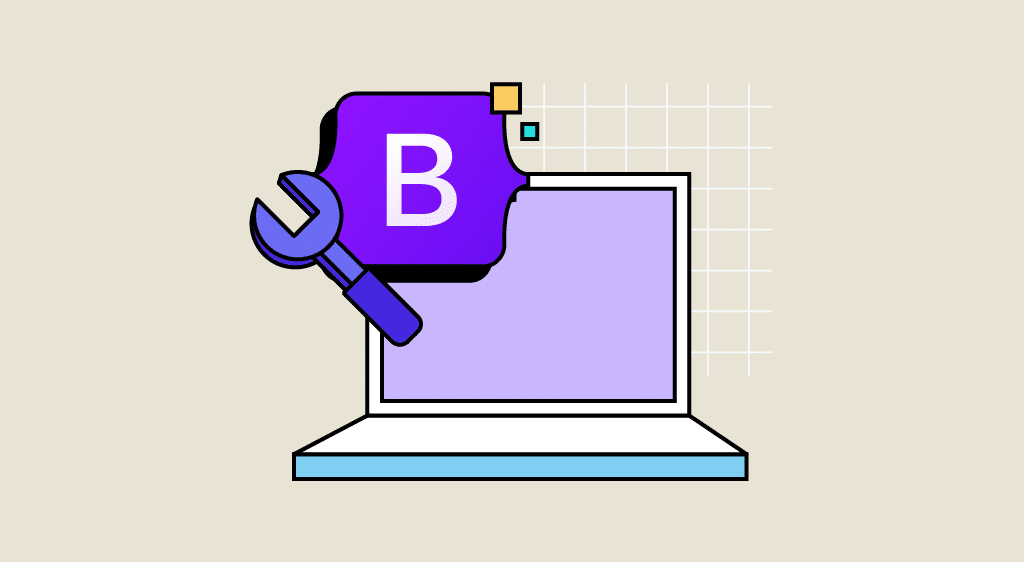
Developing a website requires knowledge of HTML, CSS and JavaScript. You need programming and integration skills in each of these three languages to master the creation of web applications. There are collections of tools containing HTML and CSS code and JavaScript plugins to facilitate the development and integration of an application. Today, we’re going to […]
Cloud Architect training: how to become a certified professional?

Cloud Architect training provides the skills needed to practise this essential profession for digital transformation, acting as a bridge between a company’s strategic vision and its technical implementation. Find out why and how to succeed in this dynamic, fast-growing field! Over the last few decades, the technological landscape has changed radically. The digital age has […]
Databricks on GCP: a powerful synergy
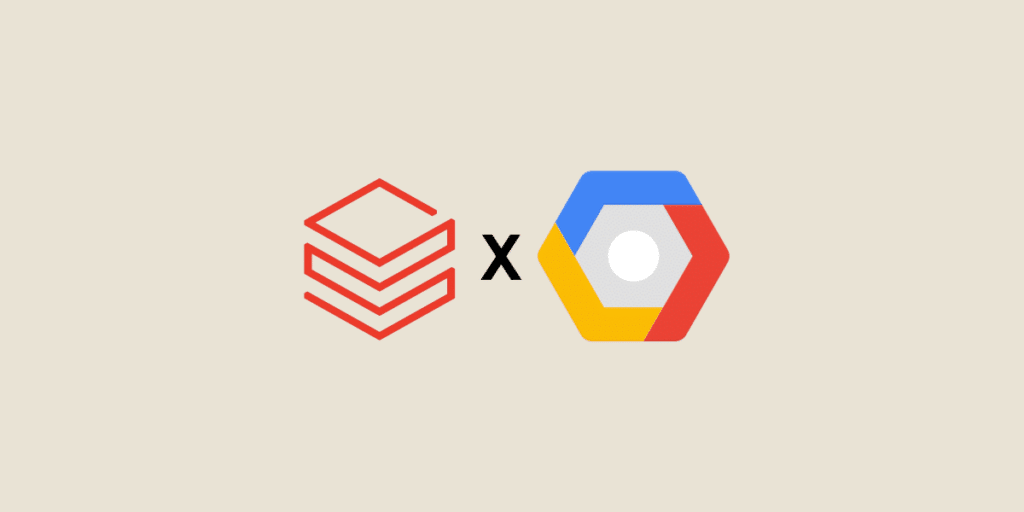
Databricks, originally founded by the creators of Apache Spark, is an open source technology for large-scale data processing. In the GCP (Google Cloud Platform) infrastructure, the combination of Databricks and the Google environment offers unrivalled flexibility, scale and processing power. What is Databricks? Databricks is a revolutionary unified data platform that has radically changed the […]
CPC (cost per click): What is it? What is it used for?
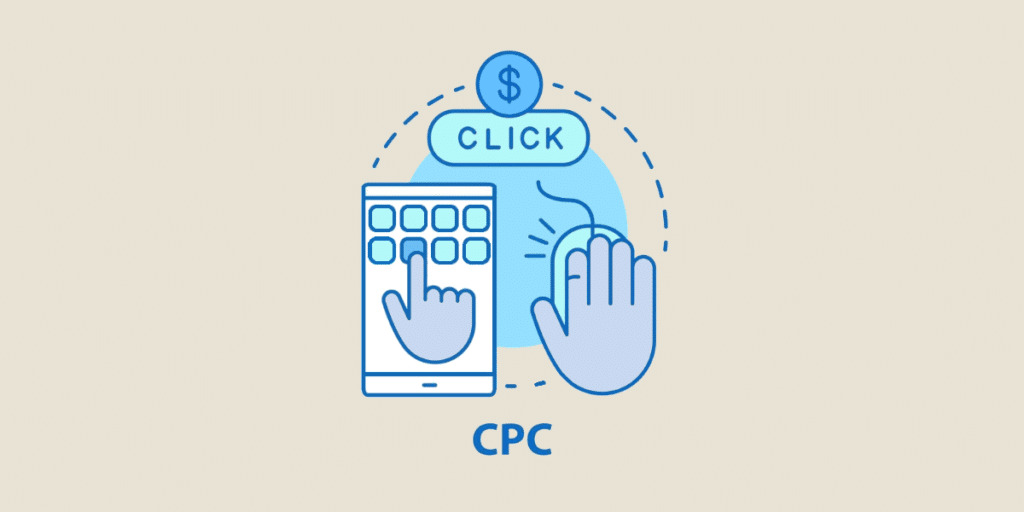
Whether for advertising on search engines or social networks, CPC (or cost per click) is one of the benchmark indicators. So what exactly is it? What is it used for? How can it be optimised? Find out the answers. What is CPC? CPC stands for cost per click. In other words, the cost charged to […]
CPA (cost per acquisition): What is it? What is it used for?
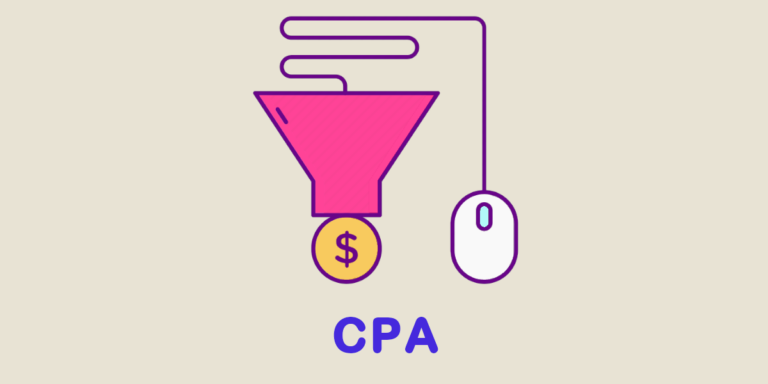
While cost-per-click and cost-per-thousand impressions are very often used by digital marketing professionals, it is also possible to invoice on a CPA basis. What exactly is this? How is it calculated? What are the advantages and disadvantages? How can you optimise the cost per action? All the answers are in this article. Definition of the […]
CTR (click-through rate): What is it? What is it used for?
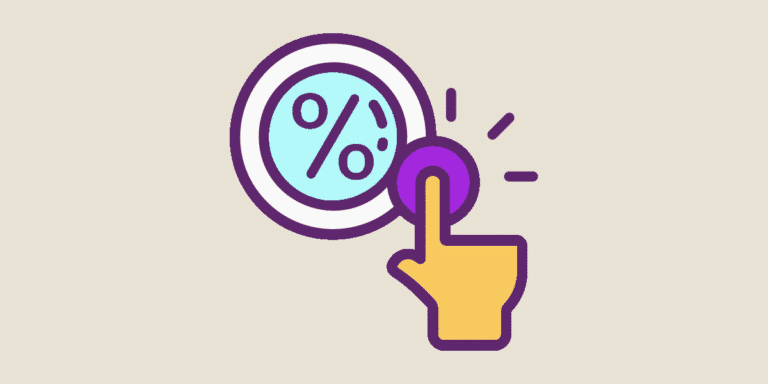
One of the key indicators for web marketing professionals is the CTR (or click through rate). So what is it? How do you calculate it? And above all, how can it be optimised? We’ll answer all your questions. What is CTR? CTR is an anagram of the term “Click through rate”. CTR is a performance […]
ROAS (return on ad spend): What is ROAS? What is it used for?

To maximise their visibility and sales, many companies invest in advertising. But the cost of advertising is often considerable. And the return on investment isn’t always there. That’s precisely why it’s so important to measure ROAS. So what is it? How is it calculated? What’s the point of this method? Find out the answers. What […]
CRO (conversion rate optimisation): What is it? What is it used for?
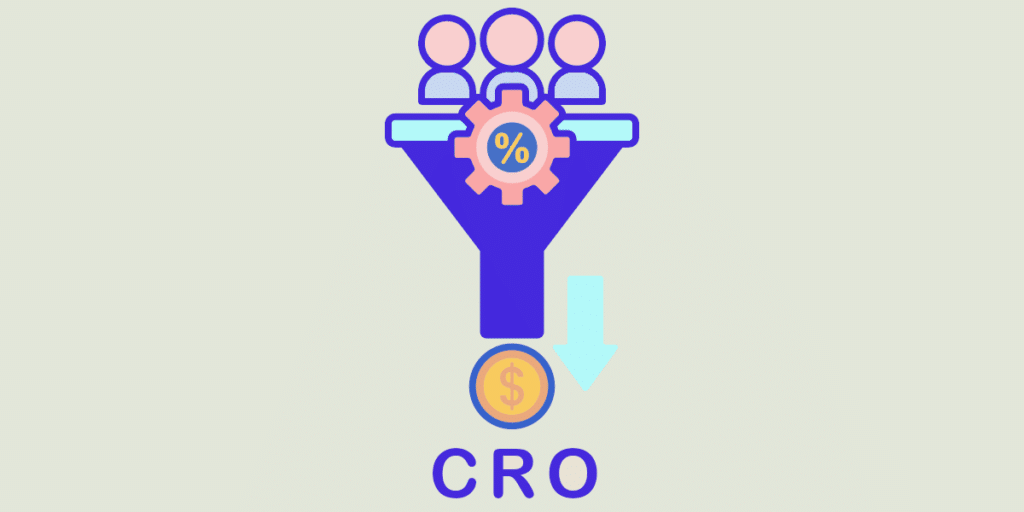
Whether for websites, sales pages or other landing pages, companies have every interest in optimising their conversion rate. To do this, they have a range of tools and methods at their disposal. This is known as CRO (Conversion Rate Optimisation). In this article, we explain what it’s for and how to set it up. What […]


