To meet increasingly complex coding challenges, data scientists need tools to help them in their daily tasks. CodeSquire, the new AI code assistant, has been specially designed to improve their productivity and efficiency. Let's find out more about its features.
What is CodeSquire?
For some time now, we’ve been noticing ChatGPT’s performance as an aid to coding and debugging. CodeSquire is a ChatGPT extension specially developed to improve the coding experience and efficiency of data scientists. Once you’ve installed the Google Chrome extension, you can request CodeSquire’s help with a single click using the Ctrl+K shortcut. Its fast accessibility sets it apart from competitors such as GitHub Copilot. In particular, it is compatible with most popular integrated development environments (IDEs) such as Jupyter, Google Colab, Big Query and, more recently, Databricks.
What are CodeSquire's key features?
Advanced code editor
CodeSquire offers an intuitive interface enabling users to easily write and execute their code, whether in Python, JavaScript, C++ or other popular languages. It features an advanced code editor providing the user with various intelligent features such as syntax highlighting, automatic indentation and code auto-completion. This enables developers to optimize the time spent coding.
Coding help
This extension translates your comments into lines of code, provides the user with suggestions for suitable libraries and writes SQL queries from simple instructions.
It helps you code complex functions by explaining each step. CodeSquire is even capable of adapting to the user’s way of coding, writing code in the same style. So no need to search for every function parameter, or spend time optimizing a line of code – the CodeSquire assistant takes care of that for you.
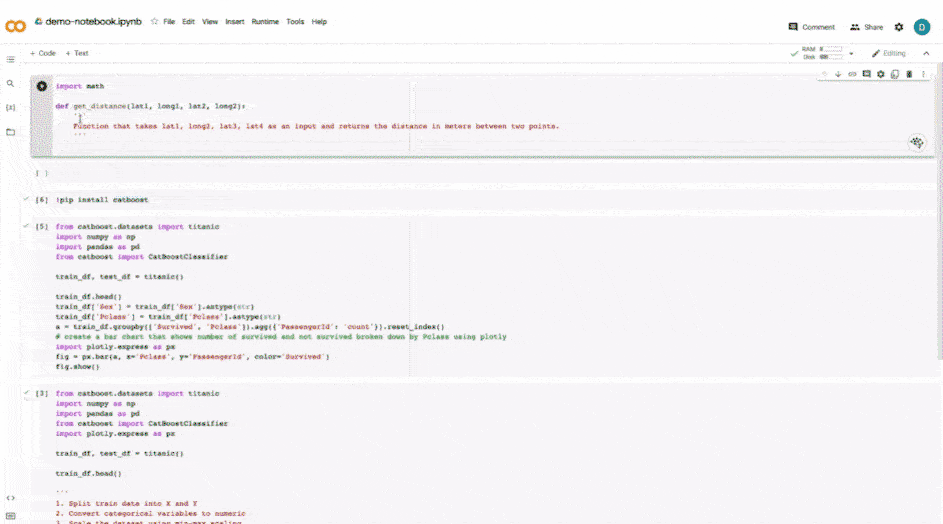
Error management
CodeSquire also supports error handling with powerful debugging tools. Users can also set up automated tests to ensure that their code is working properly.
Collaborative working
This ChatGPT extension enables collaborative projects between users, integrating version control tools. It simplifies code sharing and the tracking of changes made, ensuring good coordination throughout the project.
Integration of various tools
CodeSquire also lets users integrate third-party tools and services such as project management or team collaboration tools. This enables users to customize their environment according to their specific needs.tools
Can CodeSquire also be useful for beginners?
Codesquire has the particularity of adapting to both classic code questions and more complex programming problems. It can, for example, explain someone else’s code in just a few lines, which is particularly useful for beginners!
Although revolutionary, this tool does not replace the skills of data scientists. It simply makes certain tasks more automatic, enabling Data Scientists to concentrate their energies on solving the problem itself and providing solutions to the business.
This tool can therefore be a real help to Data Scientists’ performance and efficiency. But what are its drawbacks?
There are two main drawbacks:
- Its price, which varies according to the package the user chooses, and which can quickly escalate.
- There may still be a few bugs, particularly when it comes to processing complex code.
CodeSquire - Conclusion
In conclusion, CodeSquire is a powerful AI tool that could revolutionize the way data scientists work. By automating certain aspects of programming, it enables them to significantly increase their productivity and efficiency.
If you’re interested in the advances of this AI tool, you can join their community on Slack virtual messaging.
If you’re considering a career as a Data Scientist, before you start using CodeSquire, take a look at our Data Scientist training courses.










