Microsoft SQL Server is a relational database management system developed by Microsoft. Since its creation in 1989, SQL Server has evolved into a true enterprise information platform for a wide range of applications. It features a set of tools for database management and administration, programming through T-SQL (Transact-SQL), its own implementation of the SQL language, business intelligence and data analysis, and application development.
SQL Server is compatible with several programming languages, such as C#, Java, Python and R, and with Windows and Linux systems, and can be deployed both on site and in the cloud.
SQL Server is available in several editions, including :
- SQL Server Enterprise: used by large enterprises. It provides high-end security, advanced analytics, machine learning and more.
- SQL Server Standard: suitable for mid-level applications and data marts.
- SQL Server WEB: designed for Web hosts.
- SQL Server Developer: mainly used for application building, testing and demonstration.
- SQL Server Express: free version for small-scale applications.
Key SQL Server components and services
SQL Server is a client/server DBMS (Database Management System) whose main components and services are :
- Database engine: this component forms the core of the RDBMS (Relational Database Management System). It manages data storage, retrieval and modification operations, as well as the execution of SQL queries.
- SQL Server: this service starts, stops, interrupts and continues an instance of Microsoft SQL Server.
- SQL Server Agent: acts as a task scheduler. It schedules and automates the execution of recurring tasks in SQL Server, such as backups, data import/export or the execution of stored procedures.
- SQL Server Browser: a software solution for managing SQL Server instances. It enables users to easily connect and interact with their SQL Server databases. It simplifies administrative tasks such as database querying, security management and server performance monitoring.
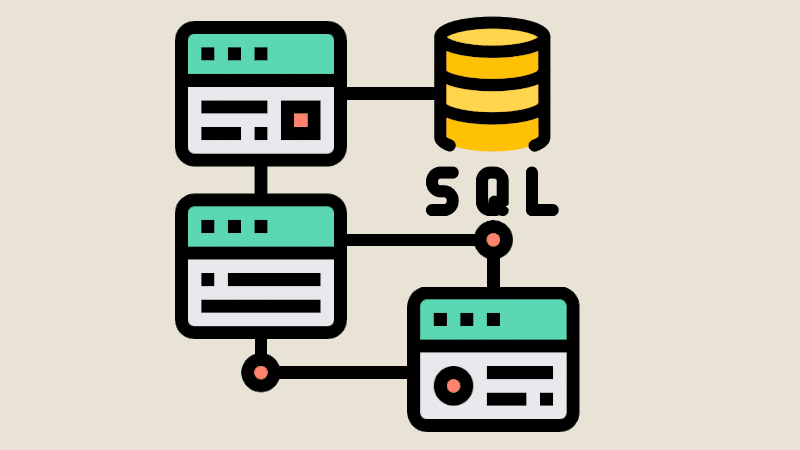
The main SQL Server tools
Although its main function is that of an RDBMS, SQL Server has built-in intelligence through a range of business intelligence, analysis and reporting tools, of which the main ones are :
- SQL Server Management Studio (SSMS): this is the main tool for managing and administering SQL Server. It enables you to perform tasks such as creating and modifying databases, designing tables, writing and executing SQL queries, managing users and permissions, configuring servers and more.
- SQL Server Data Tools (SSDT): this is an integrated development environment (IDE) used to create, deploy and manage SQL Server database projects. It provides features for designing database schemas, creating stored procedures, functions, views, triggers and more. SSDT is integrated into Visual Studio.
- SQL Server Configuration Manager: this tool lets you manage SQL Server configuration parameters. It enables you to start, stop and configure SQL Server instances, manage network protocols, services, connection aliases and more.
- SQL Server Profiler: a monitoring and debugging tool that captures and analyzes events occurring on a SQL Server. It tracks SQL queries, server performance, errors, triggers, etc.
- SQL Server Integration Services (SSIS): a data integration tool for creating and managing extract, transform and load (ETL) workflows. It facilitates the import, export and transformation of data between different sources and destinations.
- SQL Server Analysis Services (SSAS): the online analytical processing (OLAP) tool. It provides data analysis, data mining and machine learning functionalities.
- SQL Server Reporting Services (SSRS): a tool for creating and managing reports based on data from a variety of sources, including integration with Hadoop.
- SQL Server Command Line Utilities: SQL Server provides command line utilities such as SQLC® and BCP (Bulk Copy Program) for SQL script execution, bulk data import and export, database management and more.
Conclusion
SQL Server is a popular, high-performance database management system for Windows. It includes tools for Business Intelligence and the transformation of raw data into usable information, adapted to decision-making projects. It’s a system designed to set up management applications, data warehouses and complex, optimized analytical applications. Configuration, maintenance and updating are easy, thanks to user-friendly tools. Finally, SQL Server can manage numerous databases simultaneously.
Although it is available in a free version (SQL Server Express), licenses are required for the deployment of professional applications.
If you’d like to find out more about databases, take a look at our Data Engineer training course.










