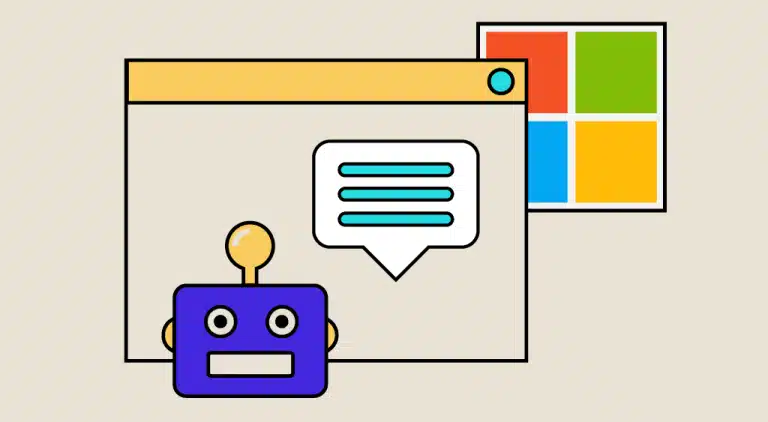Real-time online messaging services have become indispensable to a company’s customer service. However, responding to all the messages from website visitors is too much work for human employees.
This is why companies are now using chatbots. To simplify the creation of chatbots, Microsoft offers the Power Virtual Agents cloud service.
What is Power Virtual Agents?
Microsoft Power Virtual Agents is a no-code solution for creating intelligent chatbots quickly and easily. As a result, your company’s self-service capabilities are enhanced, and customer service workloads are reduced.
This tool is part of Microsoft’s Power Platform. It’s a SaaS (software as a cloud service) solution enabling companies to create customizable artificial intelligence chatbots for their employees and customers.
Thanks to its “no-code” interface, Power Virtual Agents enables non-technical employees to create chatbots and deploy them across multiple channels. This means they can continue to use Power Automate to design applications without relying on help from the IT department.
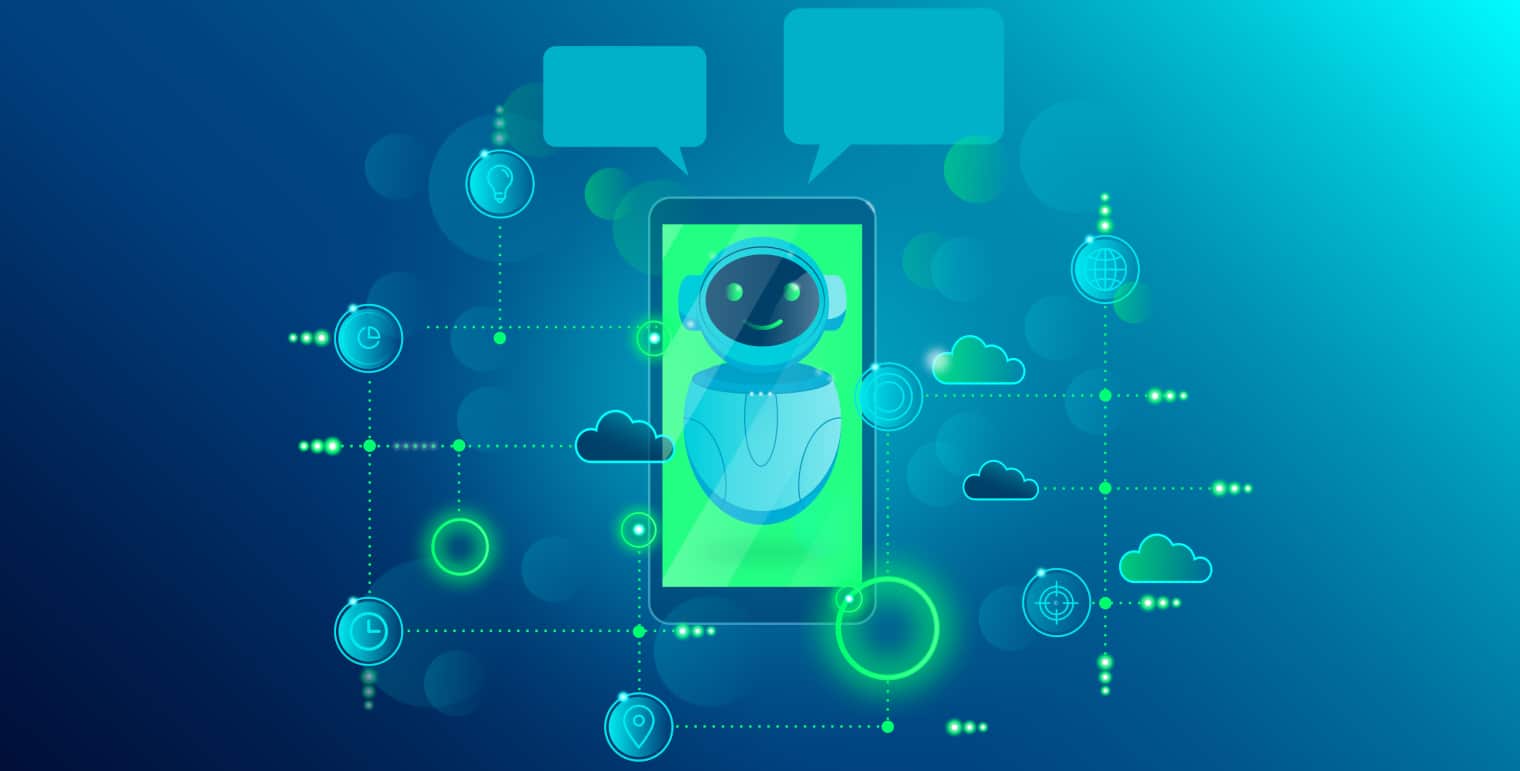
How does Power Virtual Agents work?
A simple, intuitive graphical interface makes it possible to create bots very quickly, even with limited resources. In particular, chatbots can answer customer questions from your site’s FAQ, handle order complaints and support natural language queries.
To ensure that Power Virtual Agents perform the required actions, they can rely on specific conditions defined by Power Automate and connectors linked to back-end systems. You can also monitor chatbots to assess their performance, so you can make improvements if necessary.
Within Power Virtual Agents, a topic allows you to define the course of a conversation with the chatbot. Everything is customizable, and users can follow a guided process to create their bot using templates or starting from scratch.
The topic has different activation phrases that can be keywords or questions. If a user writes one of these phrases, the robot will react accordingly.
Conversation nodes define how the robot reacts and what it should do. To ensure that the robot chooses the right response, natural language processing AI is integrated. For example, if a customer writes “opening hours”, the robot will automatically communicate the store’s opening times.
The benefits of Power Virtual Agents
The Power Virtual Agents platform offers a number of advantages. The bots are very easy to create, thanks to a no-code interface requiring no technical skills.
Another strong point is integration via several hundred connectors for deploying chatbots on a website, social network, Microsoft Teams or even your own applications.
Unlike human employees, virtual agents are available around the clock. This means you can provide 24/7 customer service.
The experience is highly customizable, so it can be tailored to your brand image and customer base. Overall, Power Virtual Agents help improve customer satisfaction by providing instant answers to their queries.

Use cases and applications for Power Virtual Agents
Power Virtual Agents can be used for a wide variety of applications. For example, they are used by stores, or help desks to search for answers quickly within a large database.
Human Resources use this Cloud service to quickly find rules related to specific employees and provide them with relevant documents. When recruiting, a Virtual Agent can take charge of the onboarding process.
In the field of training and education, chatbots can invite employees to train or connect them to learning opportunities. Companies can also adopt Power Virtual Agents to answer employee questions in an automated way on Microsoft Teams software.
How do I learn to use Power Virtual Agents?
To learn how to use Power Virtual Agents and Microsoft Azure in general, DataScientest is the place to be. Our Microsoft Azure training course enables you to master the cloud platform, and obtain official certification.
Through the various modules of the program, you will learn how to use the different Azure services. After an introduction to the fundamentals of Azure, you’ll learn how to manage and process data using Azure Data Factory, Synapse, Databricks or Apache Spark. You’ll also learn how to handle Azure Data Lake Storage and Azure Event Hubs to monitor the solutions deployed for storage and processing.
As an alternative, we also offer Power BI training. This course teaches you how to master the Business Intelligence solution and, more generally, Microsoft’s Power Platform and its various components, such as Power Query and Power Automate.
Our intensive training courses take place over three or four days, entirely at a distance. They comprise 50% individual coaching on our online platform and 50% Masterclasses.
For financing, all our courses are eligible for funding options. Don’t wait any longer and discover DataScientest’s training courses!