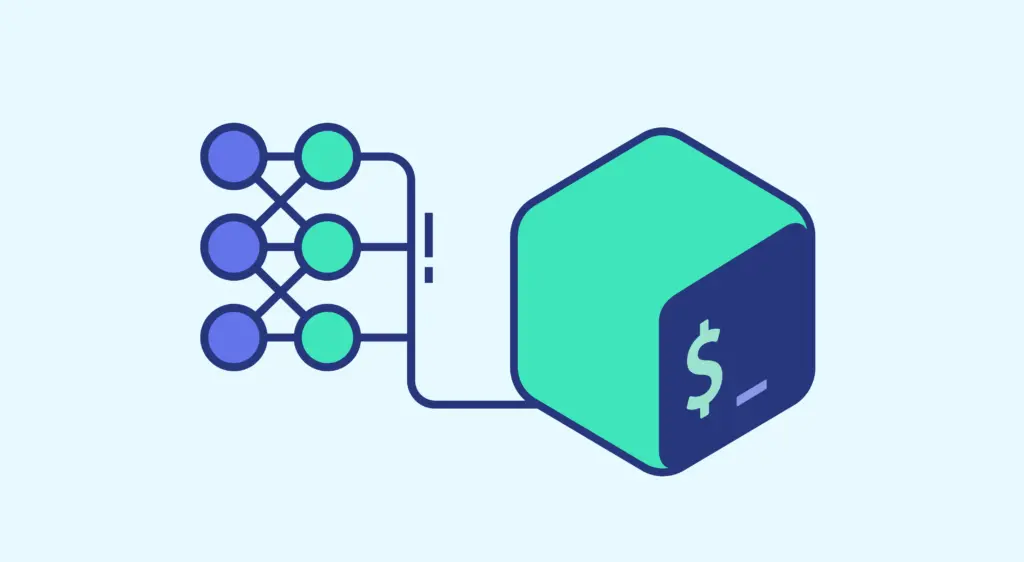A shell training course teaches you how to master a shell like Bash. Find out everything you need to know and how to follow such a course.
When a computer starts up, a kernel recognizes all the physical components and allows them to communicate with each other and be orchestrated by basic software. However, to enable humans to interact freely with computers, scientists have developed a shell for Unix computers.
Shells are a key component of the Unix system.
What is a shell?
A shell is a computer program with a command-line interface for the Unix system, enabling control of a computer using commands entered with a keyboard rather than via a graphical user interface (GUI) with keyboard and mouse or touch screen.
Within a shell environment, commands, programs and scripts can be executed. There are different shells, just as there are different operating systems. Each has its own set of commands and functions.
Many software tools can only be used with a command line interface. Many have features and parameter options unavailable in the graphical user interface. It is therefore essential to know how to use the shell to exploit them.
The shell can also be used to automate the most repetitive IT tasks. This saves time for more interesting things.
What’s more, the shell avoids human error. The computer can repeat the same processes thousands of times without making mistakes.
This tool also makes work reproducible. The computer remembers every step of the tasks performed via the command line, and it is then possible to reproduce these steps on new data whenever necessary. This also facilitates communication and collaboration on projects.
Finally, many computing tasks require too much power for a single PC. It’s better to harness the power of remote computers or cloud computing, and the shell is needed to access them.
What is Bash?
The very first Unix shell was the Thompson shell, soberly called sh. It was written by Ken Thompson, one of the founding fathers of Unix at Bell Labs. The Thompson shell was used as the default Unix shell until version 6, when it was replaced by the Bourne shell with version 7 in 1979.
Written by Stephen Bourne, the Bourne shell was an improved version of the Thompson shell. To maintain backward compatibility with existing scripts, Bourne even started with the same command. However, the new features were numerous.
The Bourne shell was both an interactive shell and a scripting language. It supported foreground and background task execution. Pipes and redirects were added, as were improvements in loop support. Native commands were included to avoid the use of external tools and increase efficiency.
In 1984, the GNU project announced its intention to create a free Unix clone, based on a new, more permissive license. However, they needed a shell to complete the project.
So Brian Fox was given the task of writing a clone of the Bourne shell. This clone was named Bourne Again Shell, or Bash, after Stephen Bourne.
After the launch in 1989, Chet Ramey helped fix bugs and became one of the main people responsible for Bash. He still plays this role today.
As the standard GNU shell, Bash has become the standard shell for all Linux/GNU distributions. In this way, Bash has benefited greatly from the worldwide success of Linux.
Bash incorporates and enhances the features of the Bourne shell, but also draws inspiration from other shells such as the C shell and KornShell. Its command line editing capabilities far surpass those of previous shells, including the ability to manipulate previously executed commands via the history.
After more than 30 years in existence, Bash remains the default Linux shell. It’s a mature and stable tool, thanks in no small part to its broad user base. There are many alternatives, from veterans like C Shell and KornShell to newcomers like Z Shell and Friendly Interactive Shell, but Bash remains unchallenged in terms of popularity.
How do I take shell training?
The shell is widely used in IT, but also in Data Science and Data Engineering. Consequently, mastering it is a highly sought-after skill.
As the standard shell for Linux, Bash is still widely used today. In fact, 93% of Amazon EC2 servers and 75% of web servers run on Linux. Companies such as Google, Amazon and Red Hat use Linux internally.
To learn how to use Bash, you can choose DataScientest. This shell is at the heart of the programming module of our Data Engineering training program, alongside Linux and the Python language.
The program’s other modules cover databases, data science, Big Data, CI/CD and automation. At the end of the course, you’ll have all the skills required to work as a Data Engineer.
You’ll be able to understand the Data architecture needs of an organization, build data acquisition and processing pipelines, deploy Machine Learning models in production and define a global Data strategy.
At the end of the program, students receive an industry-recognized certificate issued by MINES ParisTech / PSL Executive Education. Over 80% of alumni find a job immediately after the course.
Our organization adopts a Blended Learning approach, comprising 85% individual coaching on an online platform and 15% Masterclasses. Training is entirely distance learning.
Depending on your preferences and situation, you can choose between a 9-month Continuing Education program or an intensive 11-week BootCamp mode.
Our Data Science training courses are recognized by the French government, and are eligible funding options. Don’t wait any longer and discover DataScientest’s Data Engineer training!
Now you know all about Shell training. For more information, see our complete dossier on Bash and our complete dossier on Data Engineering.