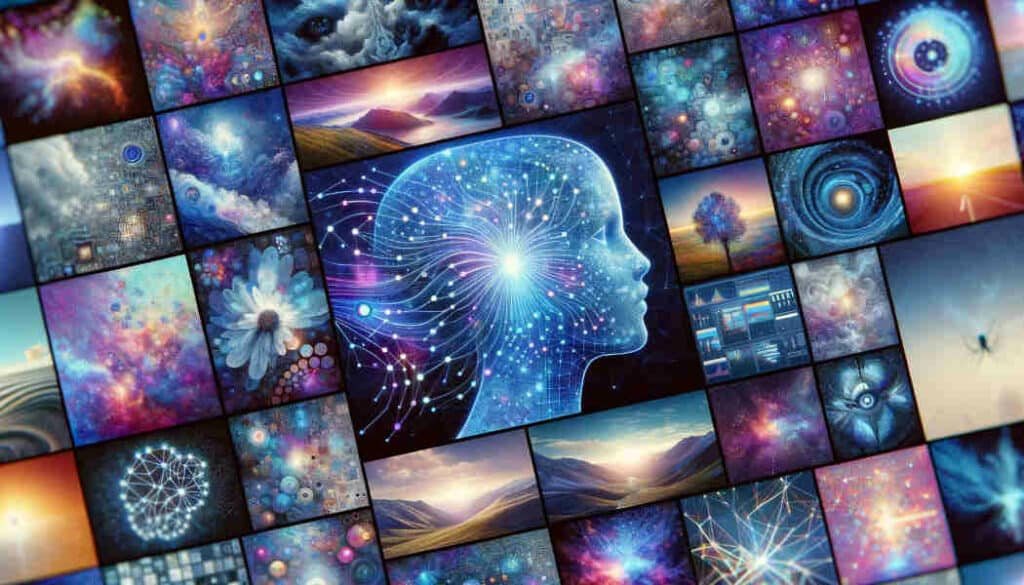With ChatGPT, BARD, PaLM 2... we have easier and easier access to tools based on artificial intelligence.
The best known use natural language processing. But they are far from the only ones. And yes, it’s not just written texts or oral discourse that make human communication so special. There are also visuals, such as photos, images, drawings, paintings and so on. Stable Diffusion XL offers just such visuals. So what is it all about? How does this tool work? Find out the answers.
What is Stable Diffusion XL?
Stable Diffusion XL is a tool developed by Stability.ai. It is a text-image latent diffusion model. From simple text, it is capable of generating realistic images in a matter of seconds.
For example, at DataScientest we train students in data science. To illustrate the point. We asked Stable Diffusion XL to generate an image representing “students learning machine learning”. Here’s the result:

To produce such visuals, Stable Diffusion relies on an extremely dense database that enables it to quickly understand user requests. And, above all, to generate high-quality images that meet these demands.
Good to know: In addition to stable diffusion, Stability.ai offers its users other functions, such as :
- Stable Audio: for generating music and sound effects.
- Stable LM: freely available language models.
- Stable Video: based on the Stable Diffusion image model, this tool can also be used to generate AI-based videos.
How does this walk generation tool work?
Stable Diffusion XL is a tool available to everyone, even expert names. It is therefore very easy to use.
You can test it using the free version. Here are the steps involved:
- Go to the Stable Diffusion Online site;
- In the prompt section, enter the image you want to generate. Don’t be afraid to be as precise as possible in your prompt to get the results you want.
- In the Style section, specify the style of your image (cinema, fantasy, comic, origami, etc.).
You can also add a few advanced options, such as :
- Seed: this is the initial value used to initialise the image generation process. If you want to reproduce similar images, keep the same seed.
- Guidance Scale: this slider is used to adjust the impact of the instructions provided on the nature of the image generated.
- Premium features: such as image width or height, quality level and image generation speed.
- Click Generate.
In just a few seconds, you’ll have a high-quality image.

Use Stable Diffusion in your marketing campaigns
Traditionally, marketing professionals use image banks (both free and paid) to liven up their content. The only problem is that the same images can be found on every piece of content. So rather than having the same content as your competitors, use Stable Diffusion. You’ll be able to generate unique, high-quality images that will help you stand out from the crowd.
Want to go further in using artificial intelligence for your marketing strategies? Take a look at our training course.