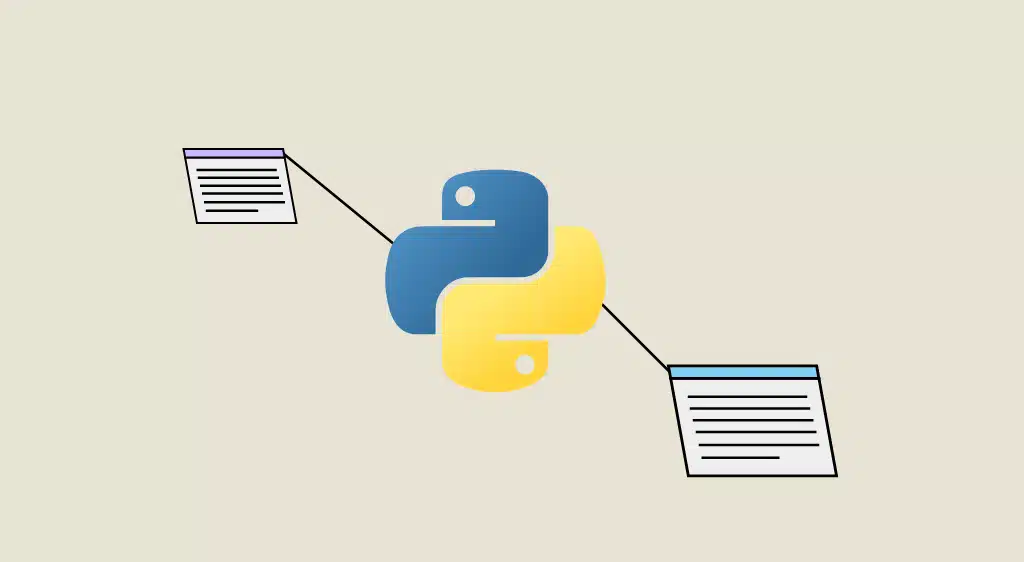Python annotations provide additional information on variables or functions. In particular, they can be used to improve code readability, or to detect errors via an IDE or third-party libraries. Find out all you need to know about Python annotations, and how to learn how to use them.
Programming languages such as C, C++ or Java are statically typed languages. This means that the variable’s data type must be declared before it can actually be used in a program. Python, on the other hand, is a dynamic typing language. The variable’s data type need not be declared beforehand. It is only determined at runtime.
In other words, a Python developer doesn’t have to declare the data type of the value a variable accepts, since Python realizes the variable’s data type based on its current value.Statistical and dynamic languages have their own advantages and disadvantages. One problem with dynamic languages is that typing errors are only detected in the run-ime.
More errors will be detected at runtime than could have been detected during development. What’s more, the absence of compilation can lead to low-performance code.Verbose variables make code harder to tell. We can also deplore erroneous assumptions about the behavior of specific functions, and errors linked to bad associations.However, since version 3.0, Python has made it possible to remedy this problem with annotations. The aim is to highlight the data type of variables, so that typing errors are detected before run time.
What are Python annotations?
Python Annotations are a Python feature that tells developers the data type of variables or function parameters. They can also be used to improve the readability of a Python program.There are two main types of Python annotations: function annotations and variable annotations. Each has its own role and specific features.
Function annotations can indicate descriptions, parameter data types and much more. Most often, however, function annotations are used to denote the data type of a function’s parameters and the return type of a function.
Variable annotations were first introduced in PEP 484, where type comments are used to annotate variables. These comments indicate the data type of the variables. This method is not very efficient, however, and has its own drawbacks.
It wasn’t until PEP 526 in Python 3.6 that variable annotations were introduced. There are several rules for writing variable annotations, such as the absence of spaces before or after colons.For complex types such as lists or tuples, a typing module is used. This makes it possible, for example, to use both function and type annotations.
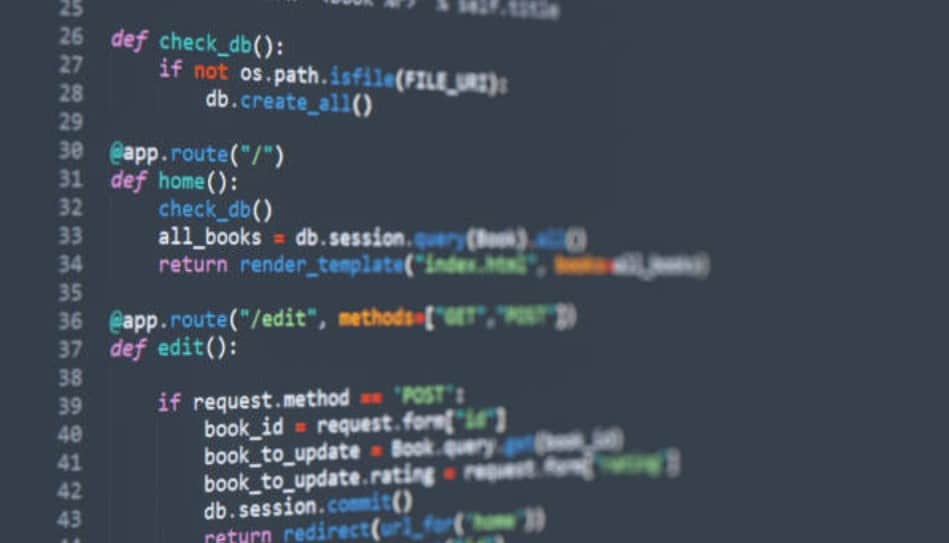
How do I access Python annotations?
To access annotations, you can use the “__ annotations __” attribute on the function object. The results are given in the form of a dictionary, with keys and values mapped to parameters and annotations respectively.Even if the return is not a parameter, it can be added by Python to indicate the function’s return type. If a function has no annotations, then the “__annotations__” attribute returns an empty dictionary.
What are Python annotations for?
The Python annotations have several uses. Firstly, they can be used to detect typing errors before runtime, thanks to third-party tools such as mypy that can check static typing and offer advice or warnings.The mypy tool was created by Jukka Lehtosalo to offer the advantages of a static typing environment for a dynamic language like Python. It can be used to check annotated code in Python and issue warnings in the event of inconsistent use.
This tool also checks code syntax, and reports errors in the event of invalid syntax. It also supports gradual typing, enabling you to add typing hints to your code at your own pace. Similar tools include pyright, pytypes and pyre.Similarly, it is possible to detect errors using IDEs if annotation has been used to indicate the type of parameter data. This helps to detect errors when writing code in an integrated development environment such as Pycharm.
In addition, annotations can also help with autocompletion. An IDE understands the data type of a variable thanks to annotations, and therefore proposes methods to apply to this data type.
Finally, annotations improve code readability. Data types are highlighted clearly and explicitly, eliminating the need for docstrings or comments to explain in detail.
In themselves, annotations are not particularly useful on Python. The real advantage comes from third-party libraries such as linters, type checkers or annotation-capable IDEs.

How do I learn to program in Python?
Python has a number of subtleties, such as annotations, which enable you to take full advantage of its potential. To learn how to handle this programming language, you can choose DataScientest.All our training courses include a module specially dedicated to Python programming and its Data Science libraries such as NumPy and Pandas. Other modules cover data analysis, Machine Learning, DataViz and Business Intelligence.
By the end of the program, you’ll have all the skills you need for your chosen career: Data Analyst, Data Scientist, Data Engineer or Data Manager. Over 80% of our alumni have found a job directly after the course.All our training courses are online and adopt a Blended Learning approach, combining online learning on a coached platform and Masterclasses. You can choose between Continuing Education and an intensive BootCamp, depending on your preferences and availability.
As for financing, all our training courses are eligible for the Compte Personnel de Formation (Personal Training Account) if you are in France or the Bildungsgutschein in Germany. Don’t waste another second and discover DataScientest!