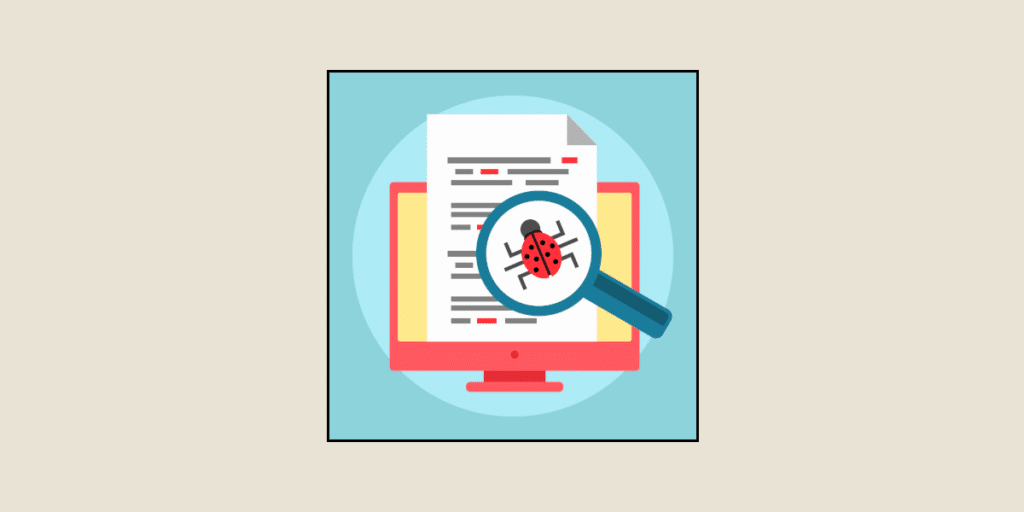In 2023, nearly half of all companies fall victim to a cyber attack. These attacks are carried out for various reasons - to demand a ransom, tarnish an organization's reputation, or disrupt its operations. Hackers deploy their malware, which becomes increasingly sophisticated as technology advances. DataScientest provides a detailed guide on malwares.
What is a malware?
A malware (or “malicious software”) is a program or code designed specifically to damage an information system. It infiltrates a device (be it a computer, server, tablet, network, etc.) to take control. By doing so, hackers can disable it or, at the very least, disrupt its normal operations.
Hackers employ two main strategies to achieve their objectives:
- Data: They might steal, encrypt, or delete data. In an era where data is a company’s most precious asset, such attacks can bring activities to a standstill. This often leads to the payment of exorbitant ransoms.
- Computational processes: By infiltrating the system, malware can alter or compromise its core functions, rendering it inoperable. Such actions invariably have catastrophic consequences for the affected organizations.
From extortion and stealing sensitive information to identity theft or merely causing disruption, malwares are especially malicious programs that must be avoided at all costs. However, before looking into protective measures, it’s important to understand these malwares well.
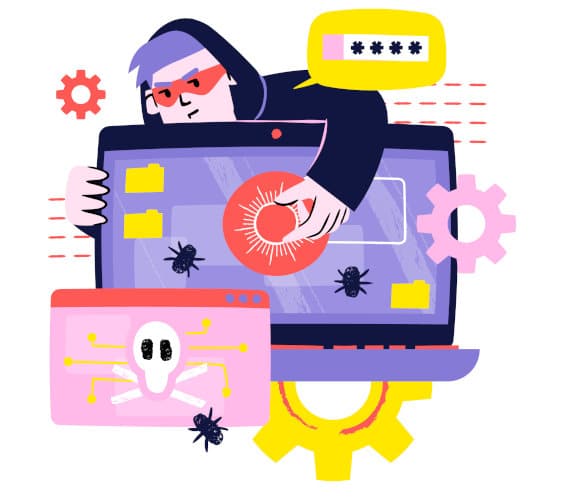
What are the different types of malwares?
As computer technology evolves, so do malwares. They come in various types, each with specific targets. Here are the key varieties:
- Ransomwares: the most common type of malware. They encrypt data within a computer system to demand ransom. As all files become encrypted and inaccessible, the victim is forced to pay to reclaim the decryption key and regain access to their data.
- Spywares: these programs monitor an organization’s activity and collect its data, such as credit card numbers, identity details, login credentials, proprietary recipes, or confidential strategic information.
- Adwares: advertising software that enables hackers to earn through paid ads. By inundating computers with unwanted adverts, they gather personal information about their victims. This allows for more targeted advertising and increased revenue.
- Trojans: they serve to conceal other malwares. Initially, they appear legitimate, but once installed, they activate other malwares.
- Botnets: not malwares in themselves but networks of infected computers executing malicious tasks. They are often used in distributed denial-of-service attacks.
- Computer viruses: initially infecting a single file, they replicate by spreading to additional files. Remaining active, they can extend across multiple computers, disrupting the system’s functionality.
- Worms: similar to viruses in their aim to infect as many devices as possible. However, they differ in that they can propagate without human action or a host file.
How does malware operate?
The majority of malwares originate from human actions. To infiltrate a computer system, malicious hackers might use an email attachment, an infected link, a compromised website, peer-to-peer file sharing services, a USB drive, etc.
Merely clicking on a lure is enough for the victim to enable the installation of malware, which then begins its malicious activities. The specific actions taken vary depending on the type of malware involved.

What are the early signs of a malware infection?
Not all malwares are designed to be immediately noticeable. Except for ransomwares, which demand a ransom soon after system infiltration, most operate covertly to evade detection.
Nonetheless, there are some early indicators:
- A slow-performing device;
- Diminished storage capacity;
- Frequent unwanted pop-ups, toolbars, plugins, etc.;
- An increase in system crashes (including the blue screen of death);
- An unusual surge in internet activity on the device;
- Excessive use of system resources;
- Altered homepage settings;
- Disabled antivirus software; and more.
How to safeguard against cyber attacks?
Identity theft, ransom demands, and the theft of client data are just a few serious consequences of malwares for organizations, impacting not just financially but also on the reputational front.
To prevent such incidents, it’s crucial to adopt protective measures. Organizations can implement several strategies:
- Awareness programs: Given that human error is a major factor in malware breaches, it’s essential to educate all employees about the risks and best practices, regardless of their role.
- Firewall policies: Firewalls play a critical role in guarding the information system by monitoring all input and output, blocking any suspicious activities detected.
- Software updates: Keeping applications and software up-to-date ensures the latest security features are in place.
- Data backups: Regularly backing up data in multiple locations is vital for recovery in the event of an attack.
Get trained to counter malwares

With malwares evolving rapidly, organizations require skilled cybersecurity experts more than ever – a field where demand far exceeds supply. Therefore, training is of paramount importance. Through DataScientest, you’ll learn to establish a robust computer security framework to fend off all types of malware. Discover our programs.