Task automation, whether it's for repetitive processes or to increase the accuracy of certain operations, has become a very important, sometimes overlooked, component that can save a considerable amount of time, and therefore money.
But what distinguishes scripting languages from traditional programming languages? Why and how should one consider task automation via scripting? We will address these questions in this article.
What is a scripting language?
A scripting language is a variety of programming language that’s designed to integrate and carry out commands within a larger application, often for the purpose of automating repetitive tasks or handling complex operations. These languages empower developers and system administrators to create sequences of commands, or scripts, which get executed by another application or scripting engine.
Characteristics of scripting languages
Scripting languages stand apart from traditional programming languages by several distinctive features:
- Interpretive nature: They are typically interpreted rather than compiled. This implies that the code runs directly from the script, line by line, aiding in debugging and cutting down on development time.
- High level of abstraction: Scripting languages provide a high level of abstraction, enabling developers to compose programs with commands that resemble natural language and to tackle complex tasks with minimal lines of code.
- Task automation: They are fine-tuned for automating repetitive tasks, managing files and system processes, and enhancing network connectivity.

Popular scripting languages
A number of scripting languages are prevalently used in different areas, each offering particular features that cater to various needs:
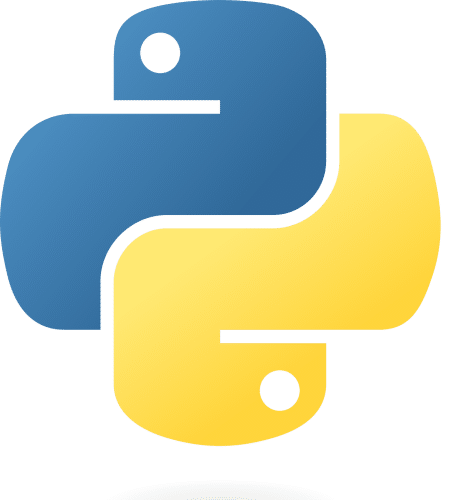
Python :
Greatly valued for its straightforward syntax and extensive library of modules, Python is excellent for web development, data analysis, task automation, and beyond.

Bash :
Especially utilized in UNIX and Linux settings, Bash is ideal for system administration, managing files, and performing automated tasks on servers.
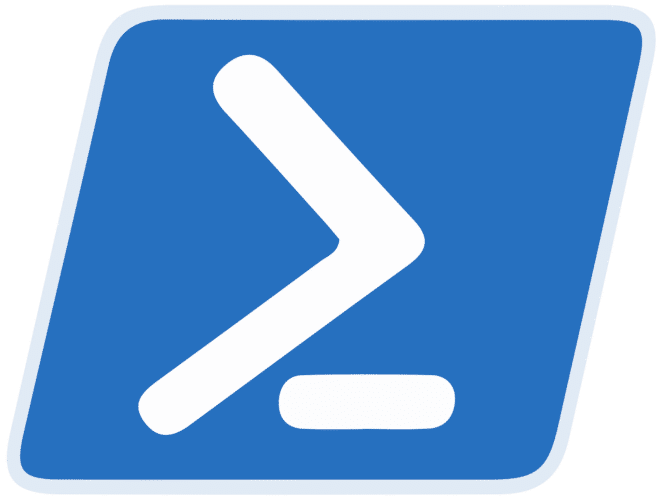
PowerShell :
Created to automate and configure Windows systems, PowerShell facilitates detailed management of intricate administrative chores on Windows networks.
Why employ automation scripts?
The use of automation scripts has become a widespread practice across many industries owing to its numerous advantages. These scripts not only lead to a reduction in manual efforts but also enhance the accuracy and efficiency of operations.
- Heightened efficiency
Automation scripts enable the swift and error-free execution of repetitive tasks. By automating processes such as data backups, file synchronization, and management of software updates, companies can accomplish these activities in a fraction of the time it would otherwise take a person.
- Cost savings
Automation reduces the need for manual intervention in routine tasks and can decrease the expenses linked to human errors, like system failures due to mishandling or overlooks in crucial processes.
- Enhanced reliability
These scripts offer a reliable and consistent method of task execution. Once a script is examined and deployed, it will perform identically every time, ensuring a level of uniformity difficult to achieve manually.
- Adaptability and scalability
Scripts can be effortlessly modified to suit environmental shifts or new requirements. They can also be expanded to manage increased workloads without necessitating a proportional rise in manpower.
- Better monitoring and reporting
Scripts can be set up to monitor systems and generate reports on their operational status, providing immediate insight into the performance of the infrastructure.

Practical examples of automation
This section showcases some straightforward practical automation examples with the most commonly used scripting languages.
Automation of data processing pipelines in Python
Python is extensively employed in data science for its proficiency and straightforwardness in processing data. A typical automation script might involve data gathering, cleaning, and analysis:
import pandas as pd
import numpy as np
# Data loading
data = pd.read_csv('path/to/file.csv')
# Data cleaning
data.dropna(inplace=True)
data.replace({"old_value": "new_value"}, inplace=True)
# Data analysis
mean = data['column_to_be_computed'].mean()
# Saving results
with open('results.txt', 'w') as f:
f.write(f'Computed mean: {mean}\n')
print("Script ended!")
Monitoring of disk space and alerts in Bash
Managing extensive volumes of data can swiftly deplete available storage. A Bash script can monitor disk space and dispatch an alert if space becomes critical:
#!/bin/bash
THRESHOLD=90
usage=$(df / | grep / | awk '{ print $5 }' | sed 's/%//g')
if [ $usage -ge $THRESHOLD ]; then
echo "Warning: Hard disk usage reaches $usage%. Please clean up the disk" | mail -s "Available disk space warning" email@example.com
fi
Automation of data backups with PowerShell
PowerShell can efficiently be utilized for automating data backups, ensuring the safety of vital information. Here’s a basic script:
$source = "C:\Data"
$dest = "D:\Backup\Data"
$date = Get-Date -Format "yyyy-MM-dd"
$backupFolder = "$dest\$date"
# Create backup folder
New-Item -Path $backupFolder -ItemType Directory
# Copy files
Copy-Item -Path $source\* -Destination $backupFolder
Write-Host "Saves successfully backuped here:$backupFolder"
Conclusion
By adopting automation scripts, professionals can significantly amplify the efficiency of their workflows, minimize errors, and allocate more time to tasks of higher value.










