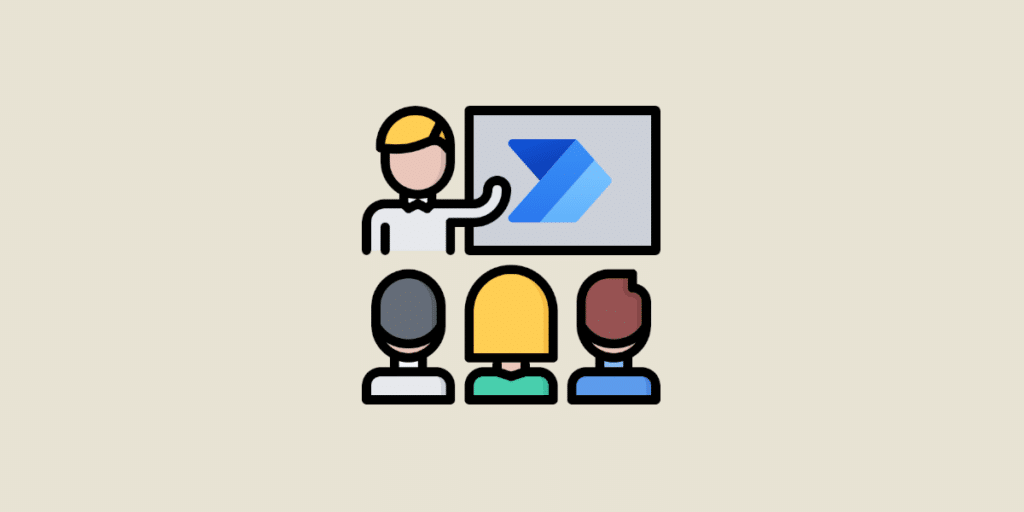A Power Automate training course enables you to master the tool created by Microsoft to automate tasks and processes. Find out why you should take such a course, and how to choose the best one!
In modern companies, process automation has become a key driver of operational efficiency.
They are constantly looking for ways to optimize their workflows, reduce tedious manual tasks and increase productivity.
In response to this strong demand, Microsoft has created a powerful tool for using automated workflows to connect various services and applications: Power Automate.
Learning how to handle this solution can open many doors for you, and bring you a valuable asset in your professional life.
What is Power Automate?
Launched in 2016 as Microsoft Flow and rebranded in 2019, Power Automate is a process automation cloud service that is part of the Microsoft 365 ecosystem.It enables users to create automated workflows to connect applications, services and data without even needing programming skills.
The aim is to automate repetitive tasks and processes. Workflows are made up of triggers, actions and connectors that specify the steps to be taken when a certain event occurs.
Triggers are the events that initiate the flow. They may be the receipt of an e-mail, the modification of a file in SharePoint or the addition of a new row in an Excel spreadsheet.
💡Related articles:
Once a trigger is activated, an action is taken in response to this event. This can include sending an e-mail, creating a file, updating a database, or any operation you wish to automate.
Many predefined actions are offered directly by Power Automate, but it is also possible to create custom actions.

Connectors are gateways that enable Power Automate to communicate with other applications and services. They facilitate the integration of data and actions between different platforms.
Here again, Power Automate offers numerous connectors for popular services such as Office 365, Google Workspace, Dropbox, Salesforce and many others.
The user interface designed for simplicity enables users to create, manage and monitor their automated workflows. Its visual workflow designer is based on drag-and-drop actions and parameter configuration.
Beyond a name change, the transformation of Microsoft Flow into Power Automate has been accompanied by significant enhancements. This includes greater integration with other Microsoft products such as SharePoint, Power BI and Teams.
The tool integrates seamlessly with the Microsoft 365 suite, making it a natural choice for companies already using the brand’s products.
It leverages Single Sign-On, access to data and functionality from many Microsoft applications and hundreds of other third-party services.
Extended interoperability facilitates the automation of processes that span different platforms, contributing to a smoother, more consistent user experience. This is what has enabled Power Automate to establish itself as a benchmark solution.
What skills can you acquire with Power Automate training?
By taking a Power Automate training course, you won’t just learn how to use the tool and its various functions. You’ll also be able to acquire a set of skills that are highly sought-after in business.
On the technical side, you’ll be able to design and create automated workflows to meet your company’s specific needs. You’ll also learn how to integrate data from different sources, transform it and use it effectively.
And to meet specific demands, you’ll be able to create custom connectors to integrate applications or services not supported by standard connectors.
In the event of errors or bugs, you’ll be able to identify and resolve problems in automated workflows to ensure smooth operation.
You will also learn to identify tasks and processes that can benefit from automation. This can make a major contribution to your company’s overall efficiency.
Overall, you’ll significantly reduce the time you spend on manual tasks, and learn how to plan automated workflows to manage the recurring tasks of your day-to-day business.
You’ll also acquire skills in collecting and processing data for strategic decision-making, and in creating dashboards to visualize and communicate essential information.

Why take a Power Automate training course?
Power Automate’s ability to automate processes offers a multitude of benefits, for both individuals and organizations. Knowing what these benefits are makes it easy to understand the value of dedicated training.
One of the most obvious benefits is improved productivity. By automating repetitive, time-consuming tasks, professionals can devote their time to higher value-added activities.
A simple example: instead of manually entering data from one system to another, it is possible to let the software perform this task in just a few seconds.
Another benefit is the reduction in human error, which can have costly and disastrous consequences. Automated workflows are designed to follow precise procedures, guaranteeing consistency and accuracy of results and significantly mitigating risk.
Thanks to integration with a wide range of applications and services, it is also possible to create and link disparate systems via automated workflows. For example, data transfer between SharePoint, Salesforce and Microsoft Teams can be automated to streamline business operations.
With the help of Power Automate, users can automate email management and the sending of automatic replies, follow up leads via the automatic creation of folders in a CRM database, or generate reports from data.
Who should take Power Automate training?
Contrary to popular belief, Power Automaton training is not reserved for a specific audience. It is designed to meet the needs of a wide range of professionals from all business sectors.
IT professionals such as system administrators, automation engineers or application developers can use this tool to automate system management, monitoring or troubleshooting tasks.
Project managers, meanwhile, can use it to automate the collection and consolidation of project data, communication with stakeholders and task management.
All office workers can simplify their daily lives by automating tasks such as e-mail management, diary management or report creation and dispatch.
In fact, anyone who wants to save time and improve efficiency can benefit from Power Automate training. Automation can be applied to all aspects of professional life, and that’s what makes it such an invaluable asset.

Power Automate certifications
To validate your skills and demonstrate your expertise in using Power Automate, Microsoft has developed certifications that are highly recognized in the industry.
Earning these certifications can strengthen your CV, enhance your employability and open the door to new opportunities. As a result, you’ll be able to advance in your career.
Among the most renowned is Microsoft Certified: Power Platform Fundamentals. Aimed at beginners, it tests your basic knowledge of Power Automate and other Power Platform tools. It’s a great place to start.
Microsoft Certified: Power Platform App Maker is aimed at those wishing to specialize in the creation of custom applications and the design of automated workflows.
Professionals wishing to go even further can opt for Microsoft Certified: Power Platform Developer. It focuses on advanced development in Power Automate, including the creation of custom connectors and working with complex data.
Finally, solution architects using Power Platform can turn to Microsoft Certified: Power Platform Solution Architect. This includes the use of Power Automate.
To obtain these certifications, you’ll need to pass the corresponding exams. The best way to do this is to study the official Microsoft documentation, get to grips with the Power Platform tools and, above all, take a certification course!
💡Related articles:
Conclusion: Power Automate training, a real asset to your career
By automating repetitive business processes, Power Automate enables all professionals to gain in productivity and efficiency. Over the coming years, this tool will become increasingly indispensable.
It is also an excellent data analysis solution for anyone wishing to start a career in data science.
In the future, artificial intelligences such as ChatGPT and Microsoft Copilot will enable even simpler, more intelligent automation, with decisions based directly on data and predictive models.
To learn how to master Power Automate and the entire Power Platform, choose DataScientest. Our various Data Science training courses include a module dedicated to Business Intelligence and Power BI.
What’s more, we offer certification courses specifically dedicated to Power BI, Excel or the Microsoft Azure cloud. In just 5 days, you can become an expert in handling these platforms and related tools like Power Automate!
All our training courses are entirely distance learning, and our state-approved organization is eligible for funding options. Discover DataScientest now!
Now you know all about Power Automate training. For more information on the same subject, see our complete dossier on Power Platform and our dossier on Power Automate.