Since the advent of the smartphone era, mobile apps have become a major part of everyday life. To unleash developers' creativity, Microsoft has been offering PowerApps since 2017.
What is PowerApps?
This mobile and web application development platform enables “citizen” developers to take advantage of capabilities once reserved for high-end development tools. Applications created with PowerApps are compatible with Android, iOS, Windows and any web browser.
It is a Platform as a Service (PaaS) available via the Cloud and incorporated into the Microsoft Power platform. PowerApps is also available as a mobile application and a web version.
PowerApps’ drag-and-drop interface makes it easy to add controls, media, forms or screens to develop a mobile application.
It can also be used to connect external data sources or store data directly in the application. Once you’ve created an application, all that’s left to do is publish it and share it with your organization.
Note that PowerApps is designed for the creation of business applications, for internal use only. A PowerApp application will not be shared with the whole world, and is not intended for the general public. The licensing model and technical limitations restrict external sharing.
The strong point of this platform is that it requires no computer code. The downside is that professional developers will not be able to add HTML or JavaScript code.
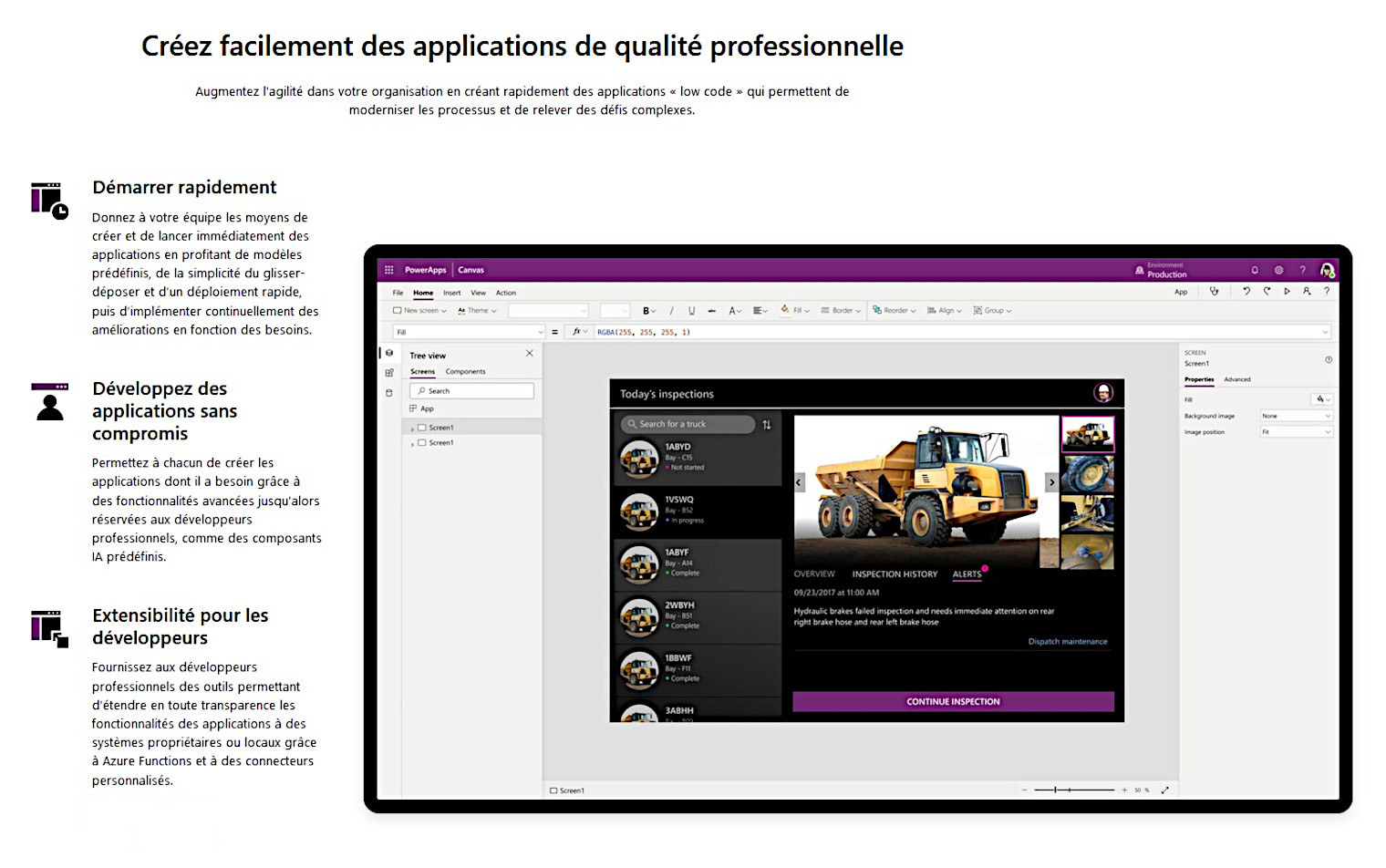
This prevents erroneous code from disrupting the application’s operation. PowerApps can also be connected to a REST API.
As a Cloud service, PowerApps is regularly enhanced with updates, new features and improvements. As a result, the possibilities for creating applications are constantly expanding.
How do I use PowerApps?
PowerApps is included with Office 365 Enterprise E1 or higher. However, different license levels give access to different functionalities.
It’s relatively simple to start creating a basic PowerApps application. However, to create more complex applications, a learning phase is essential.
You don’t need to know how to code, but you do need to know how to write formulas to describe logic. These formulas are based on Excel formulas, which makes them quite accessible.
What is the Microsoft Power Platform?
The Microsoft Power Platform is an ecosystem of cloud services for the enterprise: Power BI, Power Automate, Power VirtualAgents and PowerApps.
The Power Bi application lets you capture and analyze company data, and create reports in the form of visualizations. This service enables all employees to benefit from self-service Business Intelligence.
Power Automate automates repetitive tasks. This service enables fully automated workflows to be created in just a few minutes, transforming even the most tedious tasks into pre-programmed processes. Nearly 300 applications are supported, including Twitter, SharePoint, Adobe Creative Suite and Asana.
Finally, Power VirtualAgents lets you create chatbots. These chatbots can be used in customer service, for example, to handle even the most basic requests automatically.
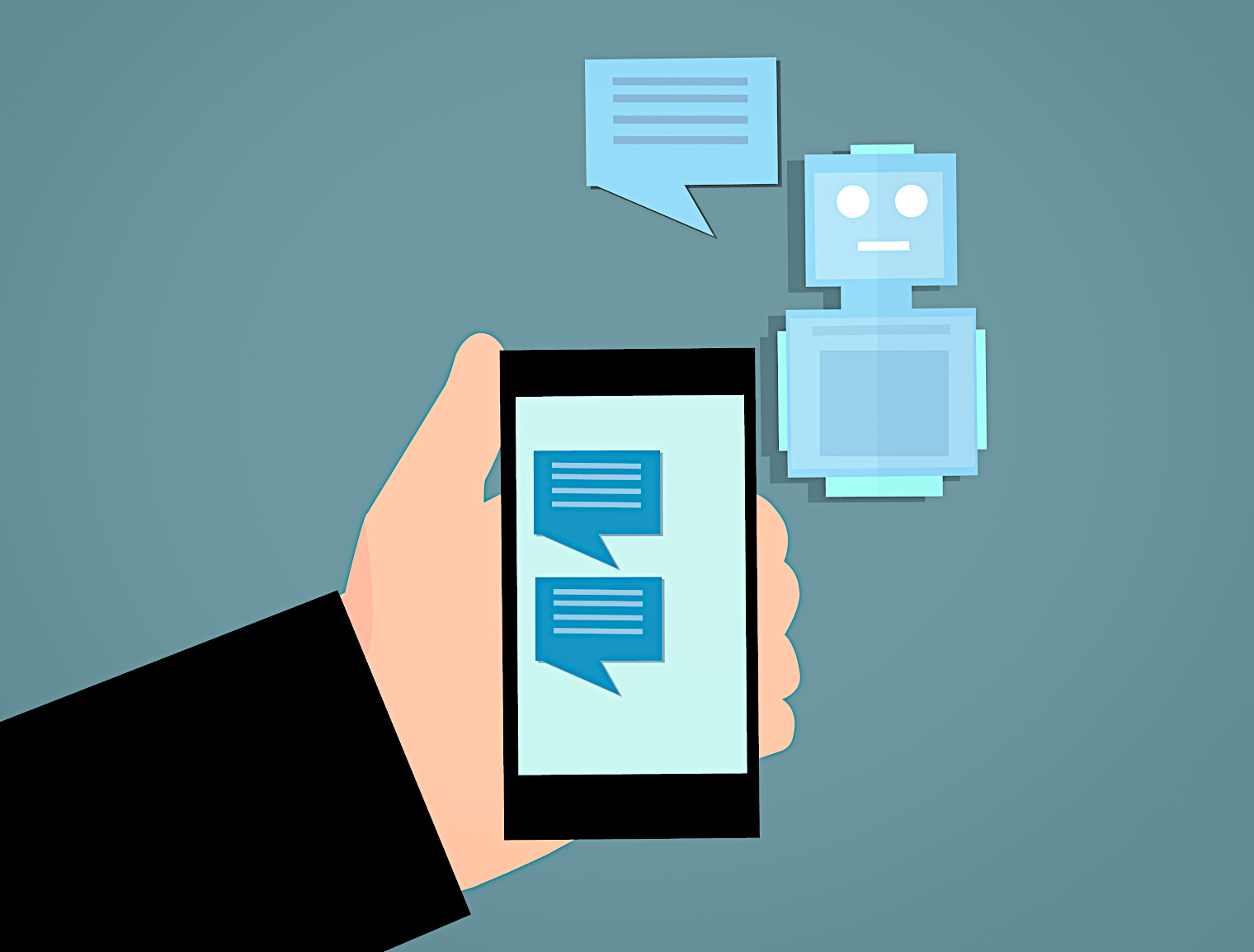
How do I learn to use PowerApps?
Mastering PowerApps is very useful for creating mobile applications in-house. To learn how to handle Power BI and Power Platform applications, DataScientest is the place to be.
Our Power BI training course enables you to master Microsoft’s Business Intelligence platform in just three days. The program covers an introduction to Power BI, data transformation with Power Query, the DAX language, data visualization, workspace management and security.
A mock exam is included, and the program concludes with the official DA-100/PL-300 exam to obtain the associated Microsoft Data Analyst certification. Our Data Analyst and Data Management courses also cover Power BI within their Business Intelligence modules.
All our training courses are delivered remotely, using a Blended Learning approach combining individual coaching on our online platform and Masterclasses. For financing, you can use the Compte Personnel de Formation. Don’t wait any longer and discover DataScientest’s training courses!
Now you know all about PowerApps. For more information on the Power Platform ecosystem, check out our complete dossier on Power BI and our dossier on Power Virtual Agents.










