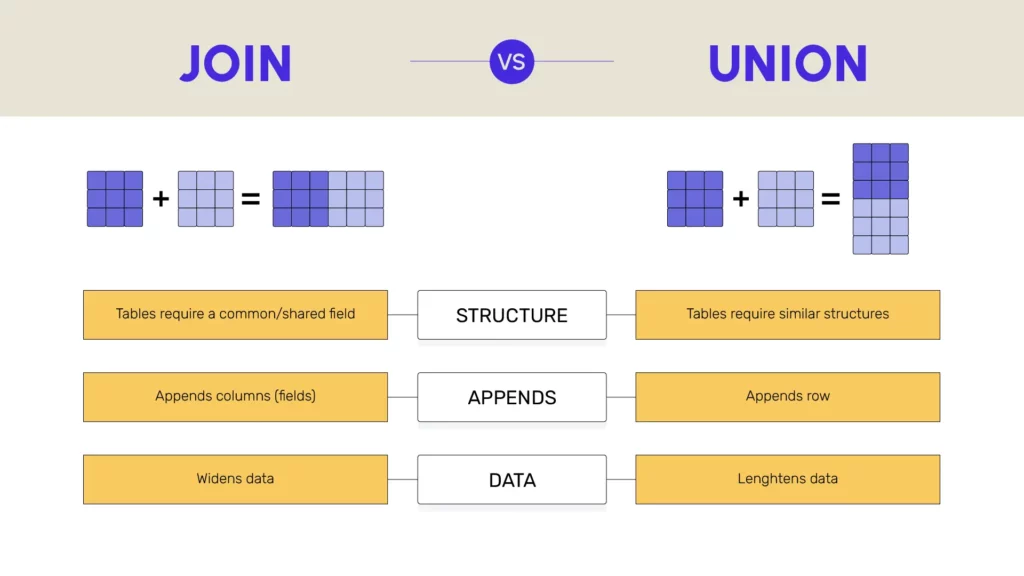In the fast-paced world of data analysis, efficiency is key to maintaining productivity. As a Business Analyst, you’re constantly tasked with retrieving, cleaning, and analyzing large datasets to provide actionable insights for decision-makers. However, managing multiple tables, especially when they contain related data, can lead to redundancy and inefficiencies in your workflow. One simple yet powerful way to streamline these processes is by reducing the number of steps required to retrieve and combine data, allowing you to spend more time analyzing and less time preparing your datasets.
SQL offers several functionalities that can help you achieve this, and one of the most effective tools for consolidating data from multiple tables is the SQL UNION clause. In this blog post, we’ll explore how using UNION can enhance your workflow by combining data from similar tables into one unified dataset. By the end of this post, you’ll understand how UNION differs from JOIN, and how embracing SQL UNION can lead to more efficient and effective data analysis.
The Scenario: Merging Business Lines
- Product Information Table for Business Line A [product_info_a]: Contains details for all products in Business Line A, including attributes such as product weight, height, cost, and price.
- Product Information Table for Business Line B [product_info_b]: Contains the same columns as the table for Business Line A but includes details for only one product in Business Line B.
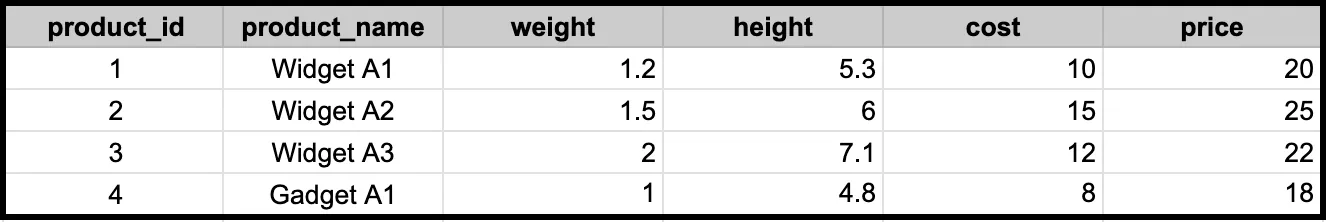
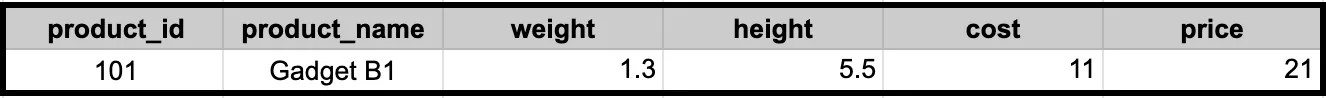
A few months ago, after conducting a market analysis and strategic planning session, your company decided to merge Business Line B with Business Line A to streamline operations. However, the workflow hasn’t adapted to this change—employees continue to retrieve data from both tables and conduct analyses separately, leading to inefficiencies in their processes.
Introducing SQL UNION
This is where the SQL UNION clause comes into play. By utilizing UNION, you can seamlessly append the data from Business Line B to the Product Information Table for Business Line A, creating a single consolidated dataset that you can use for analysis. Instead of querying two tables separately, combining the data with UNION reduces the complexity of your workflow and saves valuable time.
Let’s take a look at how this works. The SQL UNION clause is used to combine the results of two or more SELECT statements into a single result set. Each SELECT statement must have the same number of columns, and the columns must have compatible data types. If there are any duplicate rows between the two tables, UNION will automatically remove them unless you use the UNION ALL clause, which preserves duplicates.
Here’s the SQL script that shows how to use UNION to merge the two product information tables:
SELECT product_id, product_name, weight, height, cost, price
FROM product_info_a
UNION SELECT product_id, product_name, weight, height, cost, price
FROM product_info_b;
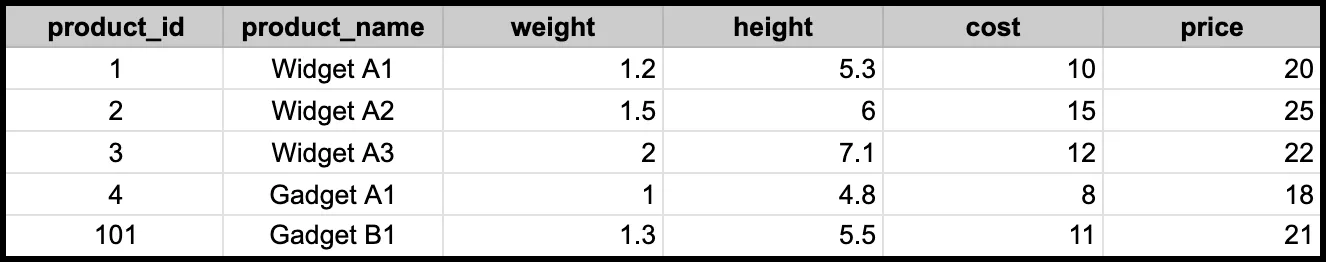
In this example, you now have a unified product information table that combines data from both Business Line A and Business Line B. Instead of pulling data from two separate tables, this consolidated view allows you to analyze your products in a single query, which greatly simplifies the process.
UNION vs. JOIN: What’s the Difference?
At this point, you might be wondering: what’s the difference between UNION and JOIN? Both are used to combine data from multiple tables, but they do so in very different ways.
- UNION is used when you have two tables with the same structure and you want to append one table’s data to the other. It’s like stacking one dataset on top of another.
- JOIN, on the other hand, is used to merge two tables based on a related column (a foreign key or common field). JOINs are useful when you need to combine data from tables with different structures by matching rows based on a specific relationship.
For instance, if you had a separate table for product categories and you wanted to join it with your product information table, you would use an SQL JOIN rather than UNION.
Here’s a simple example of a JOIN:
SELECT p.product_name, p.price, c.category_name
FROM product_info_a p
JOIN product_categories c
ON p.product_id = c.product_id;
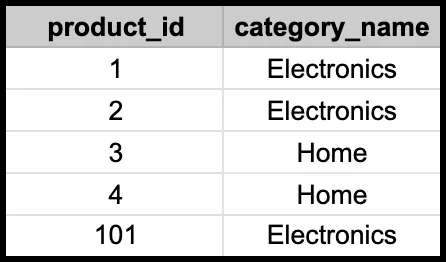

In this case, you’re merging the product information with the corresponding category information by matching the product_id columns from both tables. The key difference here is that JOIN connects data based on relationships between the tables, while UNION simply appends rows from two similar tables.
Practical Example: Streamlining Your Workflow
Now, let’s put this into the context of streamlining your workflow. Suppose you’ve been tasked with analyzing the total value of products across both Business Line A and Business Line B. Without UNION, you would need to run separate queries for each business line and then manually combine the results in a spreadsheet or another tool. This would not only be time-consuming but also error-prone.
By using UNION, you can consolidate your product data into one query, making your analysis faster and more accurate. Here’s how you could calculate the total product value for both business lines in one query:
SELECT SUM(cost) AS total_cost, SUM(price) AS total_price
FROM (
SELECT cost, price
FROM product_info_a
UNION SELECT cost, price
FROM product_info_b ) AS combined_data;
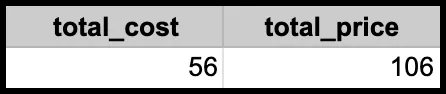
This query calculates the total cost and price for all products across both business lines, reducing the need for multiple steps in your analysis and ensuring consistency in your results.
Conclusion
Incorporating SQL functionalities like UNION into your workflow can significantly enhance efficiency and improve your overall data analysis process. By consolidating data from multiple tables into a single result set, you can reduce redundancy, eliminate manual data handling, and streamline your operations. UNION is particularly useful when you need to combine data from tables with the same structure, helping you create unified datasets for more accurate and faster analysis.
In addition to the time savings, using UNION can also help minimize the risk of errors that come from handling data separately. In the fast-paced environment of business analysis, this leads to more reliable insights and better decision-making. So, next time you find yourself working with multiple tables that share the same structure, consider using SQL UNION to simplify your workflow and drive better results!