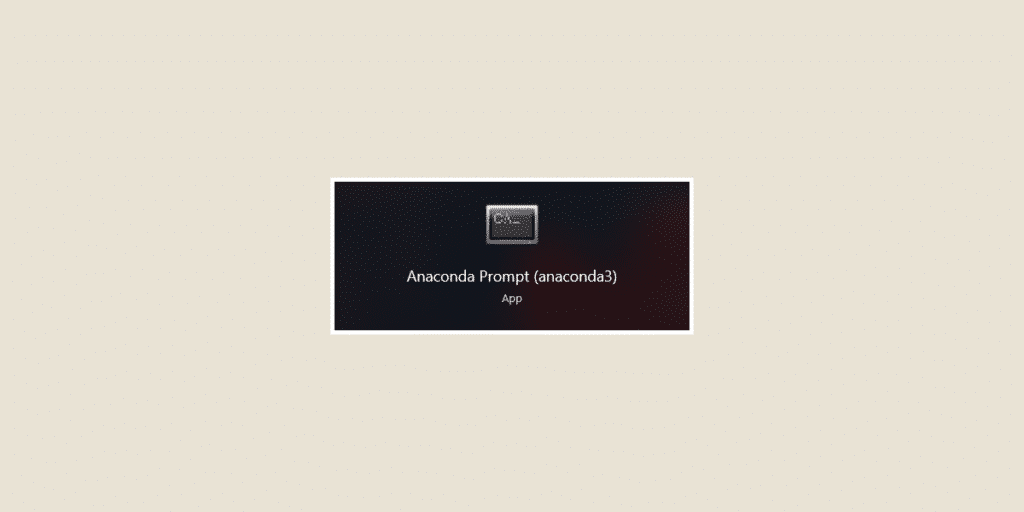To simplify the management of virtual environments, Anaconda is a must-have tool. Users of this platform can manage their projects via the visual interface or the command line with Anaconda Prompt. Find out more about its features and how to use it.
What is Anaconda Prompt?
Definition
To understand what Anaconda Prompt is, we first need to understand the Anaconda platform.
It’s an open source Python distribution that facilitates the management of virtual environments, package installation and project development.
To perform these tasks, Anaconda uses either a graphical interface (Anaconda navigator) or a command line interface (Anaconda prompt).
As a reminder, a command line allows you to communicate with a computer or operating system using plain text.
So you don’t interact with windows, icons or menus, but by entering text commands on the keyboard.
Ultimately, a command line allows you to perform a wide variety of tasks, such as file management, system operations, program control…
Anaconda Prompt lets you perform all Anaconda functions. But before looking at them in detail, we’ll look at the difference between the command line interface and the graphical interface.
Difference between Anaconda Prompt and Anaconda Navigator
While Prompt and Navigator are both provided by the Anaconda distribution to manage Python environments, they operate differently.
On the one hand, the Anaconda Prompt Command Line Interface (CLI) lets you perform tasks by writing text commands.
Specifically, you’ll need to use “conda” commands to manage environments, packages, channels and so on. This is often the preferred option for advanced users and developers, as it offers greater power and flexibility.
On the other hand, Anaconda Navigator offers a graphical user interface (GUI) with icons and menus. Navigator is therefore easier to use, especially for those unfamiliar with the command line. Not to mention simplified access to data science and programming tools such as Jupyter Notebook, Spyder and RStudio.

What are Anaconda Prompt's features?
Using the Anaconda Prompt command line, you can perform all the tasks made possible by Anaconda. Here are the main ones:
- Creation of virtual environments: with the “conda create”, “conda activate” and “conda deactivate” commands, you can create, activate and deactivate isolated Python environments.
- Package installation and management: use “conda install” or “pip install” to install Python packages and libraries. You can also update, delete and manage packages already installed.
- Python script execution: you can execute Python scripts from the command line.
- Environment management: you can enable, disable or configure specific environment variables with Conda commands.
How do I use Anaconda Prompt?
Before using Anaconda Prompt, you first need to install Anaconda. To do this, simply download the correct version (depending on your operating system) from Anaconda.com. Then all you have to do is follow the instructions in the runtime program.
Once Anaconda is installed, simply type Anaconda Prompt in the search bar. You can then use Prompt by typing specific commands to suit your needs. And if you don’t yet know how to handle command lines, you can always learn how with DataScientest.
Mastering virtual environments with DataScientest
Specializing in all types of data projects, DataScientest offers hybrid training courses combining theory and practice. You’ll learn how to navigate virtual environments and master command lines.
As a result, you’ll be able to use Anaconda Prompt to run projects requiring power and flexibility. Come and join us!