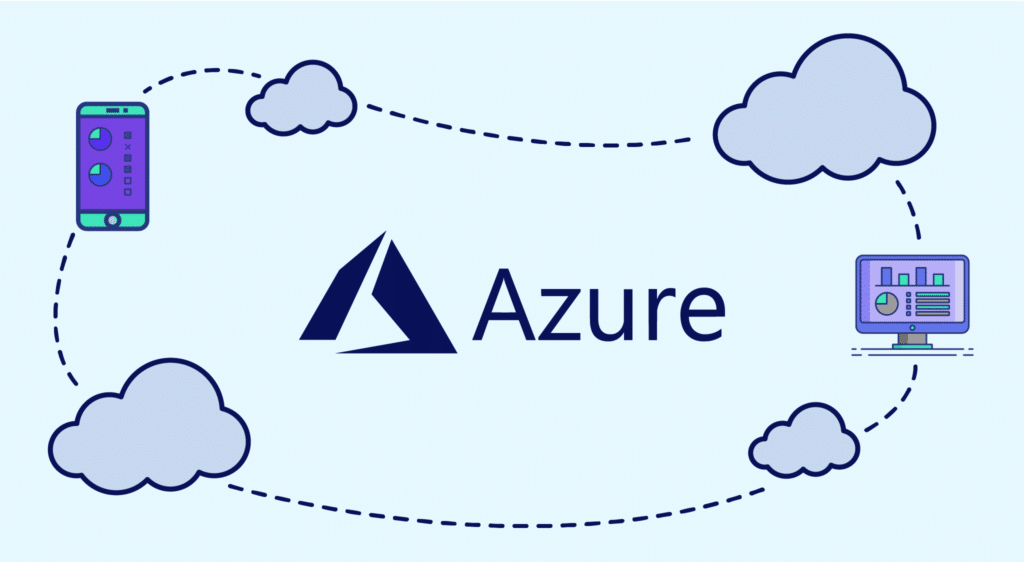To enable us to carry out everyday tasks on our computers (managing files or folders, using software, accessing the Internet, etc.), they are equipped with a desktop environment that provides a graphical user interface (GUI) for simple control of the operating system.
A computer’s operating system (OS) is a program that acts as an interface between the hardware components of the computer system (processor, memory, etc.), the software resources and the user.
As a result, if you forget your computer somewhere, you can no longer access your desktop, because traditionally, your computer’s desktop environment is directly attached to the physical computer that contains it.
This is partly the problem addressed by desktop virtualization, which abstracts the operating system and its desktop environment from the physical computer used to access it. More generally, virtualization is a technology that simulates the physical resources of a computer to create a number of virtual machines, which are nothing more than virtual computers running on a single physical host computer, called a server.
If the machine hosting the remote desktop environment is a network-connected server, and the user has an Internet connection, he can access his workstation and applications from another device.
For a long time, setting up a virtual desktop infrastructure was an expensive and complex undertaking for companies. However, access to this technology has recently been democratized with the emergence of cloud-hosted, managed virtual desktop services from companies such as Azure, AWS and OVH.
What is Azure Virtual Desktop?
Azure Virtual Desktop is a Desktop as a Service (DaaS) cloud service from Microsoft that enables users to connect securely to their Windows desktop environment remotely over the Internet. Azure Virtual Desktop infrastructure can also be easily deployed across an organization.
The service offers access to several operating system versions (Windows 10 and 11) via a desktop client accessible by downloading an application available on different device types (Windows, Mac, iOS, or Android) or via a web client, which enables connection from a browser.
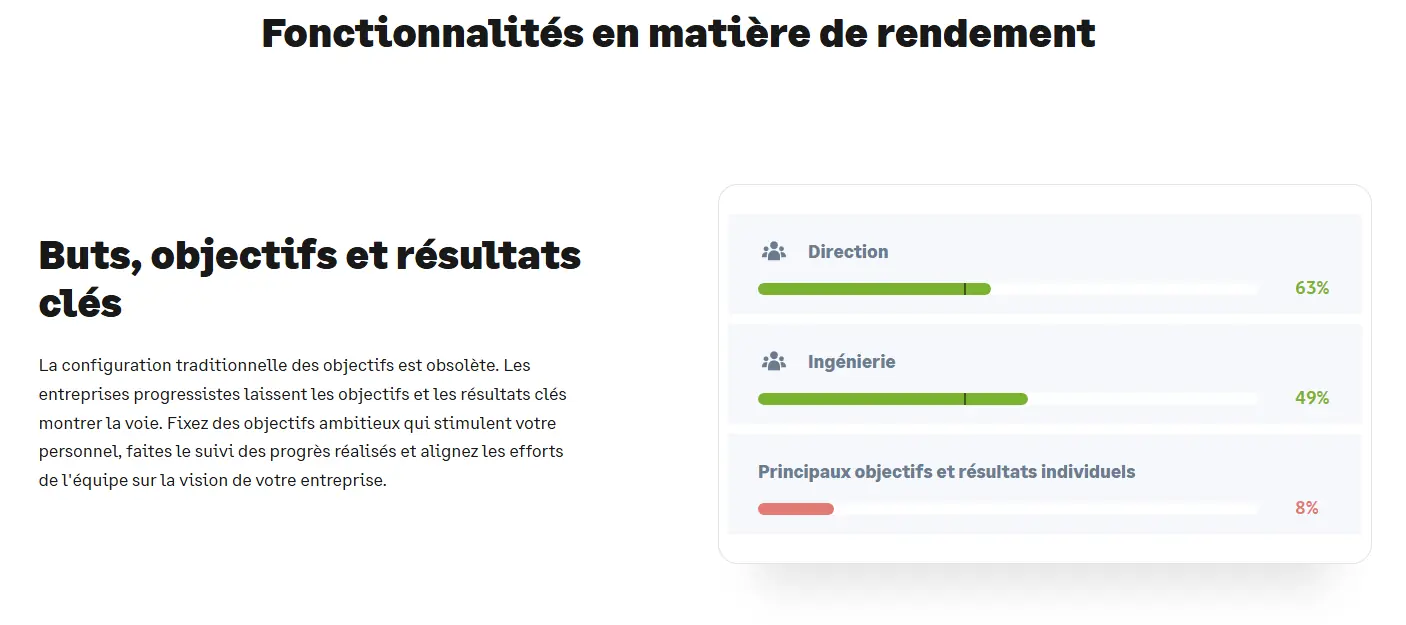
What are the advantages of Azure Virtual Desktop?
For end-users, Azure Virtual Desktop offers remote access to their desktop environment, particularly suited to the boom in teleworking. The connection to the Windows desktop also enables access to applications that users would otherwise be unable to install on certain devices.
For businesses, Azure Virtual desktop makes it easier to manage the IT resources dedicated to their employees. Azure Virtual desktop enables IT administrators to easily deploy new desktop environments by centralizing and automating the configuration of network and security parameters, as well as the installation of Windows applications such as the Office 360 suite.
As the service is managed, Azure provides some of the infrastructure components of the remote desktop environment, such as the web access service, which enables users to access Windows virtual desktops via a web browser. The same goes for the Network Gateway service, which connects users to the remote desktop environment via the Internet, and the Brokering service, which, among other things, distributes users according to load and can reconnect them to sessions already created.
Azure also takes care of provisioning the hardware infrastructure as required, enabling an increase in the resources made available when new users are deployed. The service also offers the option of automated scaling of capacity according to the number of connected users. This makes it possible, for example, to reduce allocated resources during off-peak periods (such as weekends or evenings) to keep costs down.
Maintenance of the underlying hardware infrastructure and software updates is carried out by Microsoft, which also provides uninterrupted technical support.
In terms of security, Azure Virtual Desktop is based on the Azure Active Directory (Azure AD) employee access rights management system, enabling pre-configured security strategies to be applied to new users (multi-factor authentication, conditional access, etc.). Data on Azure virtual machines can also be protected from unauthorized access using Microsoft’s disk encryption technologies. What’s more, since data storage is not physically linked to the computer, the risks of computer theft or loss are reduced.
Among the limitations of Azure Virtual Desktop, it should be noted that users accessing the desktop will need a good Internet connection to enjoy an optimal experience. In addition, integration into a non-Microsoft architecture may prove more complicated (On Premise, or another Cloud provider).

Cost management :
The cost of Azure Virtual Desktop is linked to two elements:
Windows and Microsoft 365 user license management
Consumption of underlying Azure resources
The cloud-based Azure Virtual Desktop model allows you to pay according to resource usage (storage, networks, virtual machines). Since the introduction of the Windows 10 multisession service, it has been possible to optimize computing and storage costs by allowing several users to be connected to the same virtual machine.
Conclusion
In conclusion, Azure Virtual Desktop is a flexible Desktop As A Service solution offering guaranteed security and scalability. If well managed, the service can also reduce the infrastructure and management costs of a virtualized desktop system. If you’re interested in becoming a cloud administrator, take a look at our Azure Administrator certification training, or our various cloud vendor certifications.