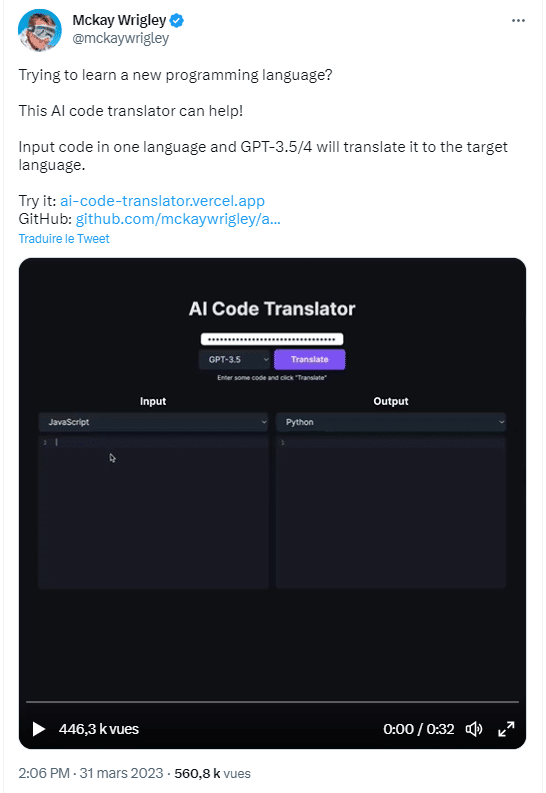Despite all the capabilities of the latest generation of artificial intelligence, ChatGPT continues to impress. Capable of creating speeches in a matter of seconds or inventing stories, the chatbot doesn't stop there. It can now switch from one programming language to another in a matter of seconds using an application.
What does this application involve?
On Twitter, a user by the pseudonym of Mckay Wrigley has shared the AI Code Translator application. On the site, a streamlined interface lets you switch from one programming code to another in just a few seconds. Thanks to the Open AI API, you can modify your code in over 40 other languages, including JavaScript, SQL and Python.
Is this really good news?
While this capability should make all the world’s developers jump for joy, some are showing signs of concern. In recent weeks, numerous studies have shown that AI could “eliminate” 300 million administrative or legal jobs. Given the capabilities of chatbots, developers are also beginning to fear for their position.
However, these studies should be treated with caution: 300 million jobs are not going to disappear overnight. On the contrary, a large proportion of their tasks will be automated, especially the simple, repetitive ones. The people assigned to these jobs will then be able to concentrate on more complex tasks or upgrade their skills by taking other courses. The same applies to developers, who will be able to spend less time on unpleasant tasks.

The automation of repetitive and unpleasant tasks is seen by many as a loss of jobs for some. Companies and organisations need to communicate the benefits of these innovations to avoid creating a fear effect towards AI. GitHub has also just put another device online to make coding easier: the AI programming platform Copilot X. So, if you’ve enjoyed this article and are considering a career in Data Science, don’t hesitate to check out our articles or our training offers on DataScientest.
Source : twitter.com