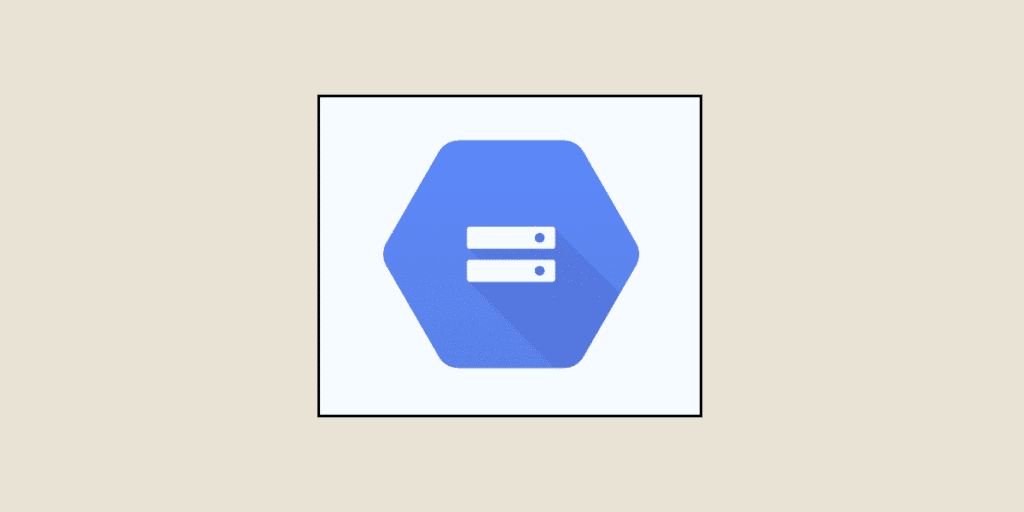With data volumes multiplying, organizations have every interest in storing their data in the cloud. And the good news is that there are a multitude of storage solutions to choose from. Among the most popular is GCP Storage. Find out more about its benefits and how it works.
What is GCP Storage?
GCP Storage is Google’s storage service. Before going any further, it’s worth recalling that different types of data can be stored. These include objects and databases (e.g. Cloud SQL, Cloud Firestore). With Cloud Storage, the focus is on object storage, such as images, text documents, videos or any other file format.
Secure, scalable and global, Google Cloud Storage is one of the most popular storage solutions.
💡Related articles:
What are the advantages of Google Cloud Platform storage?
Scalability and data availability
GCP storage lets you store exponential quantities of data. The service adapts perfectly to your organization’s needs.
Whether you’re a small or medium-sized business, a large corporation or even an international group, Google’s storage service has enough capacity to hold all your organization’s data.
In addition to facilitating the storage of large volumes of data, Google Cloud storage is also extremely available. This means that data can be retrieved at any time.
And that goes for all versions. In fact, Google’s storage service keeps track of different versions of the same object. If you need to, you can access older versions of your various resources.
Seamless integration with other GCP services
Google Cloud Storage automatically integrates with other GCP platform services. For example:
- Big Query to create your own data warehouse;
- Dataproc to run open source analytics;
- Vertex AI to deploy Machine Learning models.
But beyond these services, you can also transfer your data from other sources. And with good reason, the Transfer appliance service makes it easy to migrate data to the cloud. You can even transfer data offline with Transfer appliance.
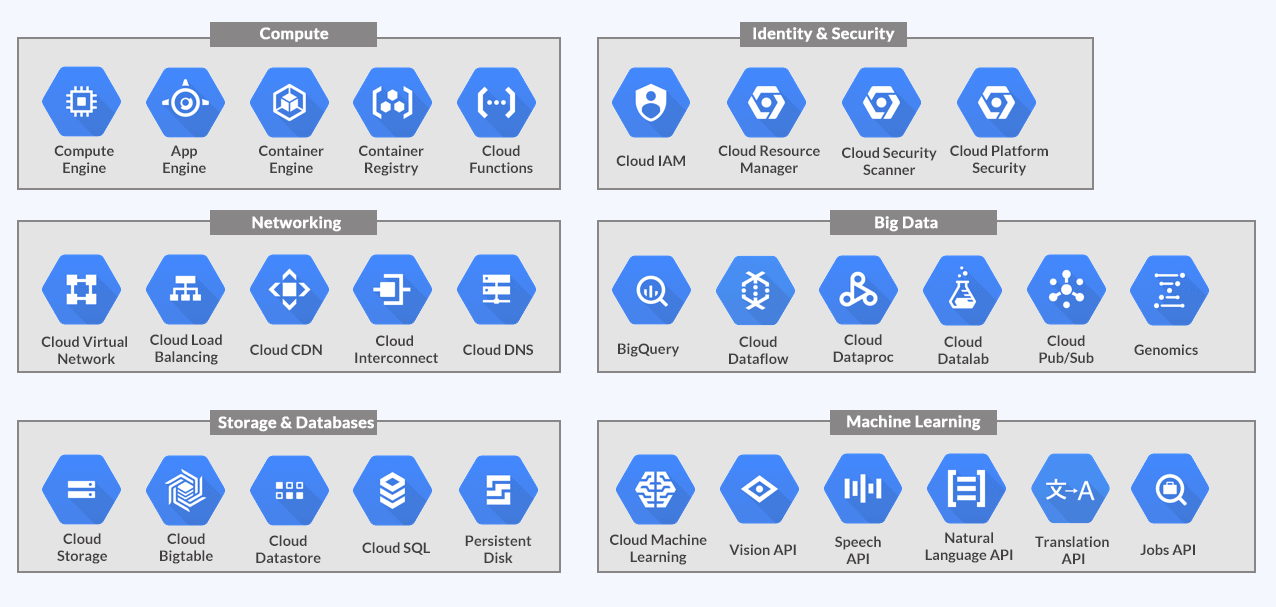
Lower costs thanks to different storage classes
GCP Storage offers a number of features to optimize costs and make efficient use of resources. These include object lifecycle management tools and automatic classing. These options make it possible to divide objects into different storage classes:
- Standard storage for data used frequently or over short periods.
- Nearline storage for data accessed only once a month or so.
- Coldline storage for data that is rarely consulted (storage for up to 90 days).
- Archive storage for data archiving, online backup and disaster recovery (storage for up to 365 days).
The choice of storage class depends on the organization’s budget, data availability and frequency of use.
Good to know: there are no additional charges for deletion, early recovery or class transition.
GCP Storage security
To protect data against the risk of leakage or compromise, Google Cloud Platform implements several security measures:
- Authentication and authorization: this involves defining data access rights according to each user’s profile.
- Encryption of data in transit and at rest: even when data moves between two services, it is encrypted to prevent interception. For added security, all data is encrypted by default.
- However, you can adapt your own encryption rules to suit your organization’s needs.
- Retention rules: the idea is to define a retention period proportional to the purpose of the data.
These advanced options guarantee data security and confidentiality.
Ultimately, GCP storage enables organizations to effectively and securely manage their data in the cloud.
How does Google Cloud storage work?
The architecture of GCP Storage is as follows:
- The organization: it can use Google Cloud Platform on one or more regions.
- The project: such as software development, data analysis, deployment of Machine Learning models, etc.
- The bucket: this is a basic container for managing all your resources. Each bucket is associated with a project.
- Objects: these are imported into the bucket via the google console or gsutil commands. From here, objects can be downloaded, shared and managed.
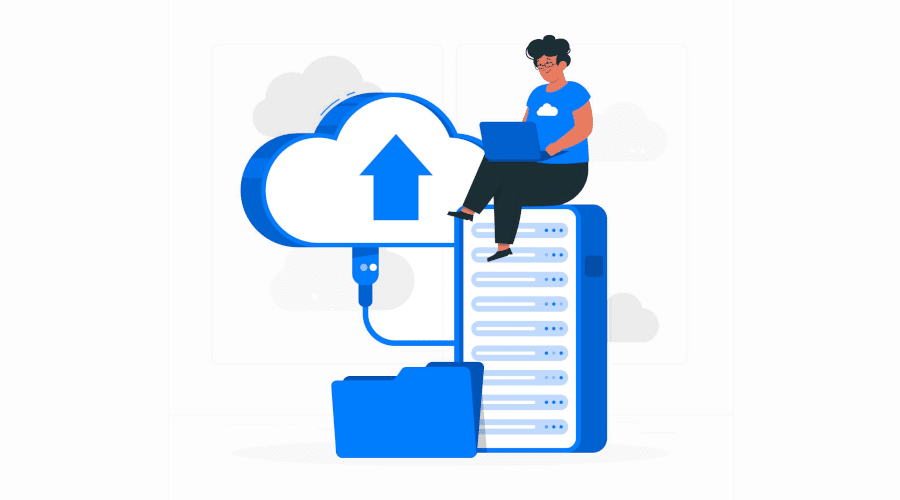
If you want to learn more about how GCP Storage works, it’s a good idea to get some training. Datascientest makes it possible. Find out more about our training courses!