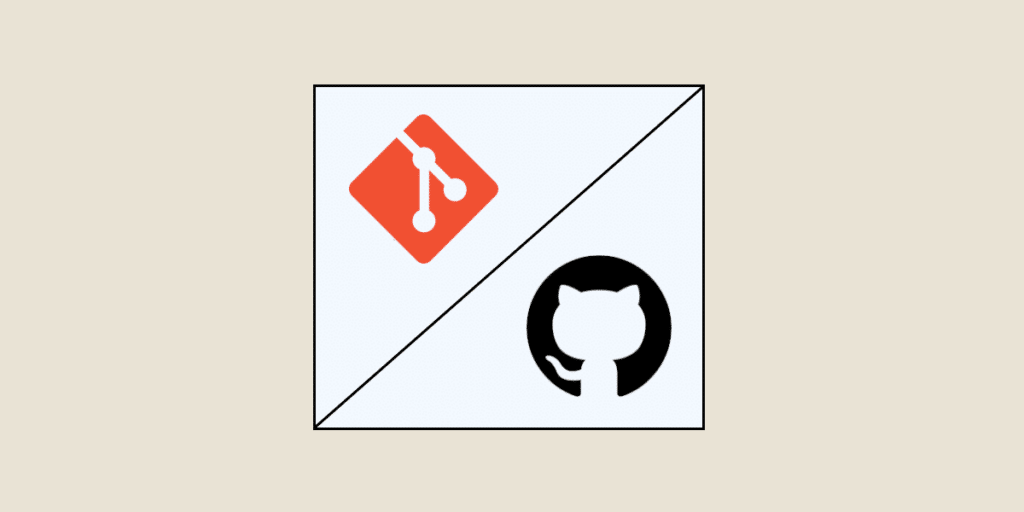Git and GitHub are two of the must-have software packages for web developers. One enables version management, while the other promotes web project hosting. Far from being competitors, they complement each other. Find out more about these two tools.
What is Git?
Git is a distributed version control system (also known as DVCS) that is totally free. This platform was created by Linus Torvalds (founder of the Linux kernel) in 2005.
In designing the tool, his aim was to manage the different versions of software for the projects he was working on.
Today, Git is the world’s most popular version manager. In fact, it is used in the vast majority of open source projects.
In concrete terms, Git stores all files in source code chronology. This enables developers to track changes in files and software development projects.
Key Git concepts
To fully understand how the Git version manager works, we need to go back over its key concepts. Namely:
- Decentralization: as a decentralized tool, Git gives every developer a complete copy of their source code history. It is therefore possible to work on a project offline, before merging modifications as soon as a connection is established.
- Repositories: these copies are stored in repositories (local or remote), known as Git repositories or repo repositories.
- Commits: all modifications are recorded in the form of “commits”. These are instantaneous snapshots of the state of the project at a given moment, with a message describing exactly what changes have been made.
- Branches: during software projects, you can create branches to develop new functionalities or solve problems. And all without disrupting the main development process. Changes made to the branch are only integrated once the new functionality is operational or the problem has been solved.
The benefits of Git
If Git is one of the most widely used tools by developers, it’s for all the advantages it provides. These include
- Version management: thanks to this feature, Git enables developers to collaborate efficiently on projects, manage merge conflicts and revert to earlier versions when necessary.
- A multiplatform tool: Git can be used on Windows, Linux and Mac.
- Two operating modes: for advanced developers, Git offers a command-line interface. And for the rest of us, it’s also possible to use the graphical interface for more intuitive navigation.

What is GitHub?
GitHub at a glance
GitHub is an online hosting service created in 2008. Today, the majority of open source projects are hosted on this platform. GitHub is so popular that it was even acquired by Microsoft in 2018. And since early 2023, the platform has passed the 100 million user mark.
Beyond hosting, GitHub is also used for collaborative software development, version management, collaboration on programming projects and tracking source code changes.
GitHub features
Let’s take a closer look at its features:
- Repository hosting: you can create Git repositories and use GitHub to store source code and documentation. Depending on your projects, you can make these repositories public or restrict access to authorized collaborators.
- Team project management: whether your repositories are private or public, you can easily share your source code and collaborate with other developers on a web project. To this end, several features are available, such as comments, notifications, code reviews, etc.
- Issues: tracking issues is simplified with GitHub, thanks to a system for reporting and managing bugs (with a list-based organization of tasks).
- Pull Requests: these are merge requests aimed at proposing modifications to a repository.
- GitHub Actions: a continuous integration and deployment (CI/CD) service. It enables you to automate a number of tasks, such as testing, package creation, server deployment and so on.
- GitHub pages: with this feature, you can publish static websites directly from your GitHub repositories.
- GitHub APIs: to create custom integrations, automate workflows and access GitHub data from other applications.
What's the link between Git and GitHub?
Git and GitHub are not competing services, but rather complementary ones. Most of the time, they are used together as part of a software development project.
In both cases, they provide source code management to facilitate the merging and sharing of code. But the way they work is radically different.
- GitHub provides a platform for hosting, sharing and collaborating on projects. Git, on the other hand, enables version management.
- All modifications are recorded through Git Commits. But to view them in a repository, developers will need the GitHub repository.
- While Git is mainly used on the command line and locally, GitHub offers users a user-friendly web interface for interacting with Git repositories.
Ultimately, Git and GitHub together offer users a powerful environment for collaborative software development, version management and web project management.
As a DevOps operator, it is therefore essential to learn how to use these two tools. With DataScientest, you can do just that.
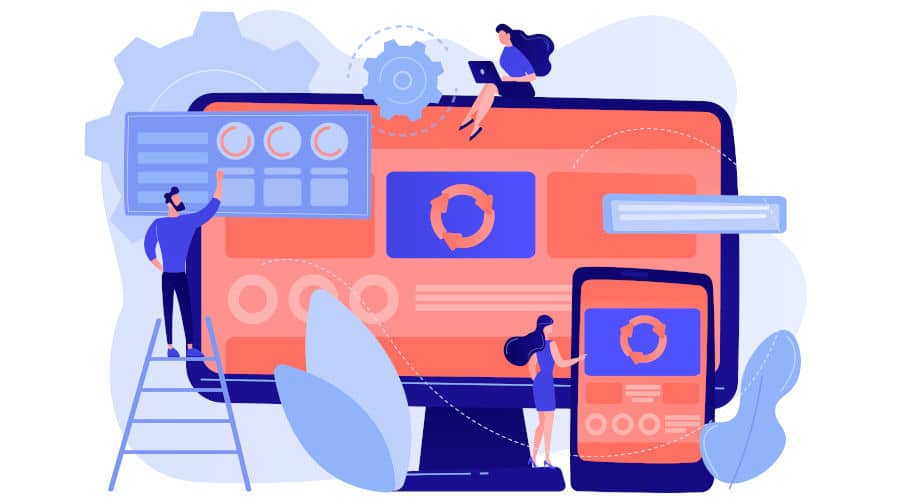
Things to remember
- Git is a distributed version manager. It keeps track of all modifications made to a web development project.
- GitHub is one of the most popular hosting software packages. Thanks to its repositories, it can store different versions of web projects.
- Far from being competitors, Git and GitHub are complementary. In fact, they are used by the vast majority of developers worldwide.