PyQt allows you to connect Python with the Qt user interface creation software. Discover everything you need to know about this wrapper, how it works, its alternatives, and how to undergo training to learn how to use it!
To create a user interface for their applications, many developers use the cross-platform software Qt, which is compatible with Linux, Windows, macOS, and even Android.
This tool enables the porting of an application to multiple platforms without the need to modify the underlying codebase, all while maintaining the performance of a native application.
To use Qt for applications developed in Python, it is necessary to connect the software to the programming language, and this is the role of PyQt.
What is PyQt?
Developed by the British company Riverbank Computing in 1998, PyQt is a graphical user interface (GUI) module. It allows the cross-platform C++ framework Qt to be connected with the Python language.
More than just a GUI toolkit, Qt also includes abstractions for network sockets and threads. It supports Unicode, SQL, SVG, OpenGL, XML, a service-based system, and numerous widgets. In total, PyQt implements around 440 classes and over 6000 functions and methods.
The operation of a Qt class is based on a mechanism that facilitates communication between elements to design more easily reusable software components.
Qt comes with the Qt Designer tool, serving as a graphical user interface. The PyQt module can generate Python code from Qt Designer while adding new GUI controls when both Qt Designer and the Python programming language are used.
Like Qt, PyQt is open-source software distributed under various licenses, including the GNU General Public License (GPL). It is compatible with Microsoft Windows, UNIX, Linux, and macOS.
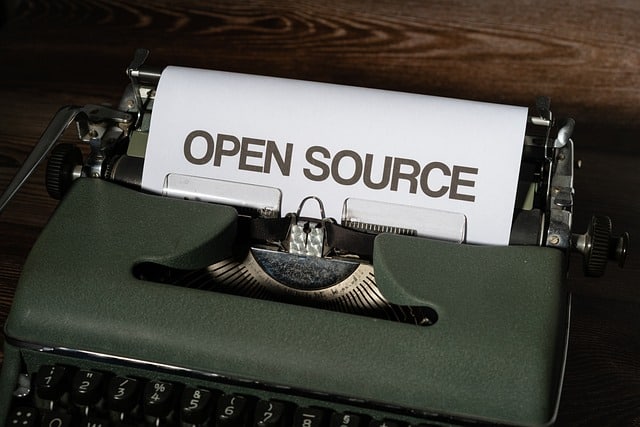
PyQt classes
PyQt classes are grouped into different modules. First, QtCore gathers basic functionalities unrelated to the GUI, which are used for elements like time, files, directories, various data types, threads, or processes.
QtGui groups graphical components and related classes, including buttons, windows, status bars, bitmaps, colors, or fonts.
The QtNetwork module is designed for network programming and simplifies the coding of TCP/IP and UDP servers or clients. On the other hand, QtXml is used to work with XML files and allows the implementation of SAX and DOM APIs.
QtSvg gathers classes for rendering the contents of SVG files. To recall, SVG is a language used to describe 2D graphics or graphical applications in XML.
For 2D or 3D graphics rendering through the library, QtOpenGL is used. Finally, QtSQL provides the capability to work with databases.
What is PyQt QLineEdit?
The QLineEdit class is a text box that allows users to enter a single line of text. It provides users with the ability to input and edit individual lines of plain text.
Additionally, it offers useful editing features such as undo/redo functionality, copy and paste support, and drag-and-drop capability.
By modifying the echo mode (echoMode()) of the text input box, it’s also possible to configure it as a read-only input field, for example, for entering passwords or other confidential information. The text size can be limited using the maxLength() parameter.
What is QT Designer?
Qt Designer is a GUI builder integrated directly into PyQt. It simplifies the design and creation of user interfaces.
You can design a GUI with Qt Designer and then program its logic with PyQt. This accelerates development and is an advantage compared to alternatives such as Tkinter.
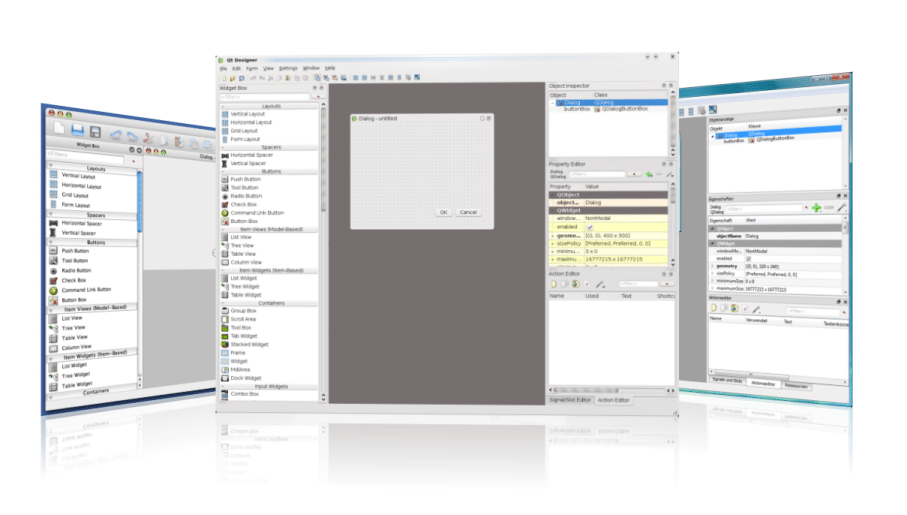
What is QT Designer?
Qt Designer is a GUI builder directly integrated into PyQt. It simplifies the design and creation of user interfaces.
You can design a GUI with Qt Designer and then program its logic with PyQt. This speeds up development and is an advantage compared to alternatives like Tkinter.
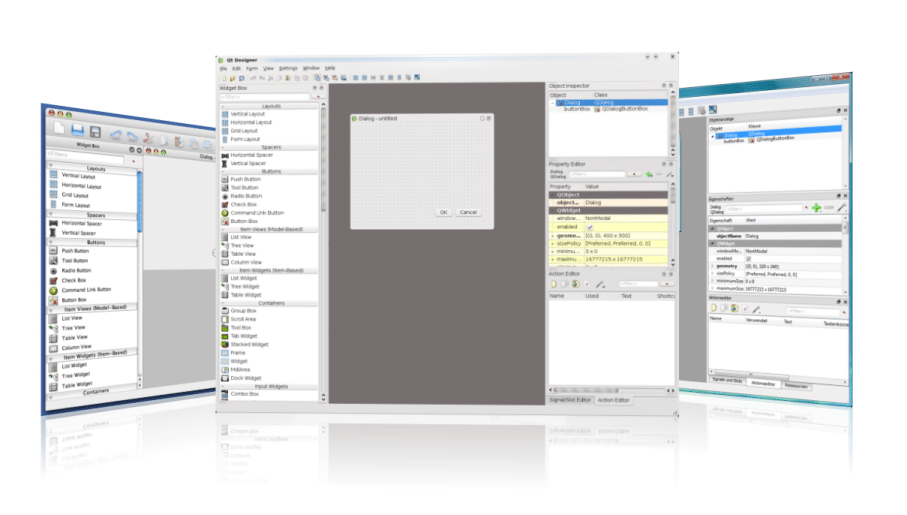
Which applications use PyQt?
PyQt is widely used for creating large programs with a graphical user interface. It allows developers to freely create GUIs while offering a wide range of pre-designed designs.
Many well-known applications use PyQt, including the file hosting service Dropbox. Other notable examples include the eBook management platform Calibre and the video editing program OpenShot.
PyQt is also used in IDEs like Eric Python, Spyder, and Ninja-IDE, as well as development tools like Kodos, Leo, Puddletag, TortoiseHg, and GNS3.
Alternatives to PyQt
There are several alternatives to PyQt. In August 2009, Nokia owned the Qt Software developer and couldn’t reach an agreement with Riverbank Computing to offer PyQt under the LGPL (Lesser General Public License). Consequently, the Finnish company launched its own PySide module, offering similar functionalities.
Furthermore, Qt is not the only graphical user interface framework. One of its main alternatives is GTK, and its Python wrapper is PyGTK. Similarly, wxPython serves as a Python wrapper for the wx widget collection.
By default, Python’s standard GUI is Tkinter, which connects Python to the Tk GUI toolkit. Tkinter is included with standard installations of Linux, Windows, and macOS
Conclusion: PyQt, the ideal tool for creating GUIs in Python
There are several alternatives to PyQt. In August 2009, Nokia owned the Qt Software developer and couldn’t reach an agreement with Riverbank Computing to offer PyQt under the LGPL (Lesser General Public License). Consequently, the Finnish company launched its own PySide module, offering similar functionalities.
Furthermore, Qt is not the only graphical user interface framework. One of its main alternatives is GTK, and its Python wrapper is PyGTK. Similarly, wxPython serves as a Python wrapper for the wx widget collection.
By default, Python’s standard GUI is Tkinter, which connects Python to the Tk GUI toolkit. Tkinter is included with standard installations of Linux, Windows, and macOS.










