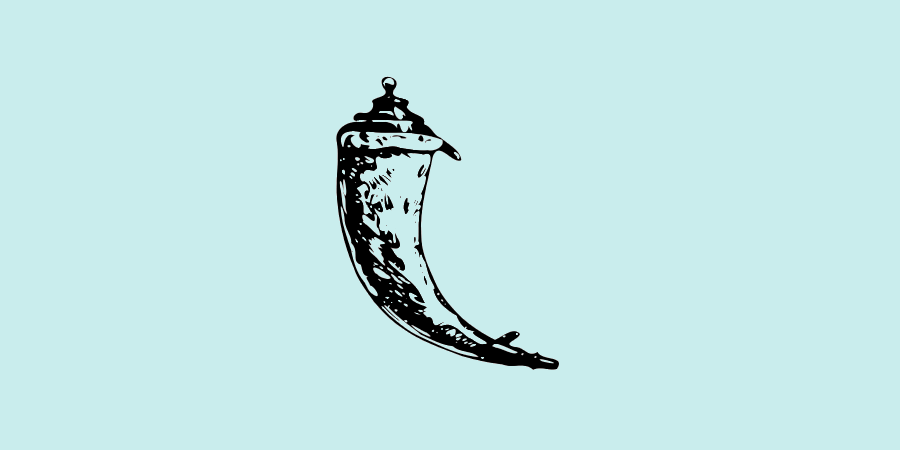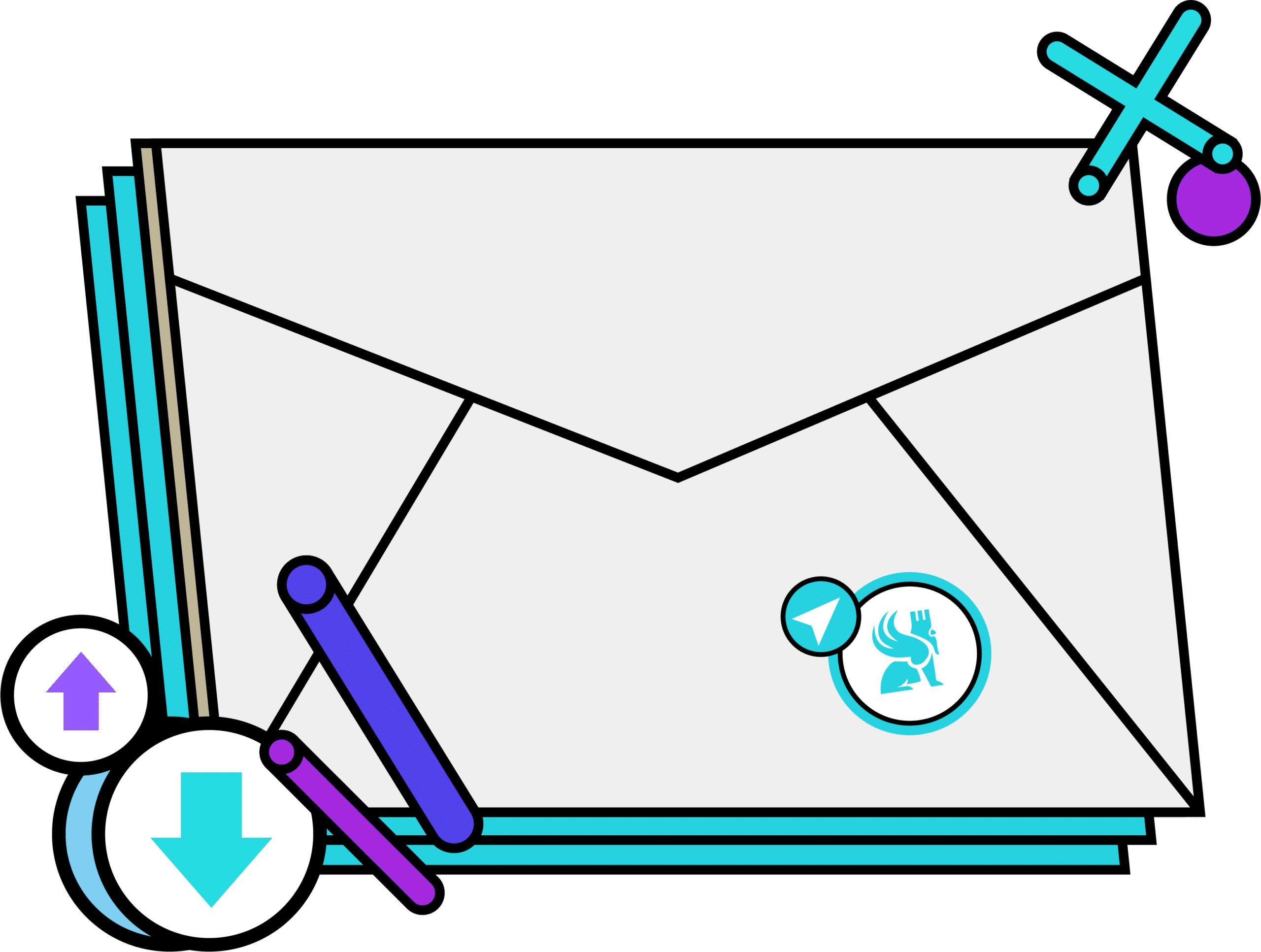Among the most popular frameworks, Flask stands out. Lightweight and powerful, it allows you to create applications in just a few lines of code. So, what is it? What are the advantages of Flask? And how does it work? The answers are in this article.
What is Flask?
Flask is an open-source micro-framework written in Python. It is referred to as a micro web framework because Flask provides only essential web development features by default, such as HTTP request handling, a web server, and cookie management.
The goal is to maintain a simple and lightweight core, and most importantly, extensibility. It is possible to add additional extensions based on the needs of the web application. For example, a database, authentication system, file upload handling, or form validation.
Originally, Flask was born out of a challenge posed by Armin Ronacher, who wanted to create a highly comprehensive web framework contained within a single Python file. It’s safe to say that the challenge was successful. While it’s possible for a web application to fit in a single Python file, it’s not always necessary.
The idea is to be able to create apps in as few as 7 lines of code or many more depending on the complexity of the project.
In any case, Flask provides developers with a minimal framework to create web applications quickly, simply, and efficiently.
What are the advantages of Flask?
Flask is among the most popular frameworks in the Python community, and for good reason. It was named the “Most Popular Web Framework” by the Python Developers Survey in 2018. Furthermore, it is used by some major websites like Pinterest and LinkedIn.
So, why has it enjoyed such success? Here are a few explanations:
1. Lightweight: Flask is a lightweight framework that doesn’t take up much space. Since its features are limited, developers only select the ones they truly need.
2. Extensions: Just because Flask is a micro-framework doesn’t mean it’s limited. In fact, the framework offers a multitude of extensions, allowing developers to create a wide variety of applications.
3. Customization of Web Apps: With its few default features, Flask makes few decisions on behalf of the developer. It’s up to the developer to choose extensions and make necessary modifications. This allows for the creation of perfectly customized applications.
Even though it’s a lightweight framework, Flask provides all the essential features for web development. As a result, developers have a solid foundation to work with.

How does Flask work?
The goal of this article is not to provide you with a complete Flask tutorial for application development. However, we are presenting the essential information you need to know to use this tool.
Installation
To install Flask, it is recommended to use the Python programming language version 3.6 or newer. If you are using an older version, it is advisable to upgrade to a newer one.
Additionally, it’s a good practice to create and activate a virtual environment to install the Flask framework within that environment.
Once the installation is complete, the following components will be automatically integrated:
1. The Jinja template language.
2. The WSGI toolkit Werkzeug (this is Python’s standard interface between applications and servers).
3. MarkupSafe to prevent injection attacks.
4. ItsDangerous to ensure data integrity.
5. Click for writing command-line applications.
However, you won’t find Blinker, Python-Dotenv, or Watchdog included by default.
How to use
After installing Flask, it’s possible to create an application with ease. However, as mentioned earlier, you will often need to add various plugins to help you build your application.
The tests
Once the application is ready, it’s crucial to test it thoroughly. Without a testing phase, it will be more challenging to improve the existing code.
In this regard, consider implementing automated tests. This allows you to make changes gradually while checking if any part of the code breaks.
The idea is to implement an agile approach and progress through iterations.