Whether you're a data expert, developer or system administrator, database exploration is a daily activity. Several tools are available for this purpose. Among the most effective is Oracle SQL Developer. So what's it for? Who is it designed for? What features does it offer? Find out the answers.
What is Oracle SQL Developer ?
Oracle SQL Developer is a free Integrated Development Environment (IDE). With this interface, you can develop your PL/SQL applications from start to finish. This solution offers developers a wide range of features, including connecting to various Oracle and non-Oracle databases, creating and managing database objects, code editing, data exploration, schema comparison, report generation, data visualization, and more.
The goal is to assist developers in being more efficient during the application design phase.
💡Good to know: Oracle SQL Developer runs on any operating system that supports Java (Windows, OS X, and Linux).
Who is SQL Developer designed for?
Contrary to its name, SQL Developer is not just reserved for web developers. Let’s take a closer look at who can use this IDE:
1. Developers: Thanks to this Oracle solution, developers can run SQL queries, export data in various formats, document database programs, and more.
2. Database Administrators: They can also use this interface for many critical tasks, such as storage management, user and role management, auditing, and more.
3. Application Architects: SQL Developer offers them numerous features for data modeling. For instance, logical, relational, physical, or dimensional modeling, data flow diagrams, DDL scripts, and more.
4. Web Application Administrators: With this interface, they can deploy applications, administer Oracle REST Data Services, create and modify RESTful services, and more.

What features does Oracle SQL Developer offer?
To enable the development of PL/SQL applications from A to Z, Oracle SQL Developer offers users a host of features.
Connections
Through SQL Developer, it’s possible to establish connections between multiple databases (Oracle or non-Oracle). Additionally, you can also save the connections you use frequently, import and/or export connections, and more.
Objects
Oracle SQL Developer allows you to browse, create, and modify objects. Indeed, the Oracle solution supports a wide variety of objects (tables, indexes, packages, procedures, functions, triggers, types, sequences, views, materialized views, XML schemas, tables and queues, Java, tasks, and more).
In practice, you have several features to manage objects, such as:
1. Object navigation: All objects are categorized by type, with the option to add filters to simplify searching.
2. Dialog creation: You can specify sequences and triggers to populate your columns.
3. Modification: It’s possible to rename, add, compile, delete, disable, debug, and more. Generally, actions are associated with each type of object.
Updating data
Thanks to features like sorting, filtering, highlighting, and column management, it’s much easier to query your Database Management System (DBMS) data using Oracle SQL Developer. And to automate updates, don’t hesitate to utilize the query builder.
💡Good to know: a message log allows you to track all the changes within your database management system.
Third-party database migration
You can migrate any external database to Oracle Database using Oracle SQL Developer. For example, data from Access, SQL Server, Sybase ASE, DB2, or Teradata can be migrated. Moreover, you can perform various types of migrations (quick migration, least privilege migration, step-by-step migration, or advanced migration).
Beyond all these features, SQL Developer also allows you to compare schemas, modify PL/SQL code, execute and debug PL/SQL, create reports, and more.
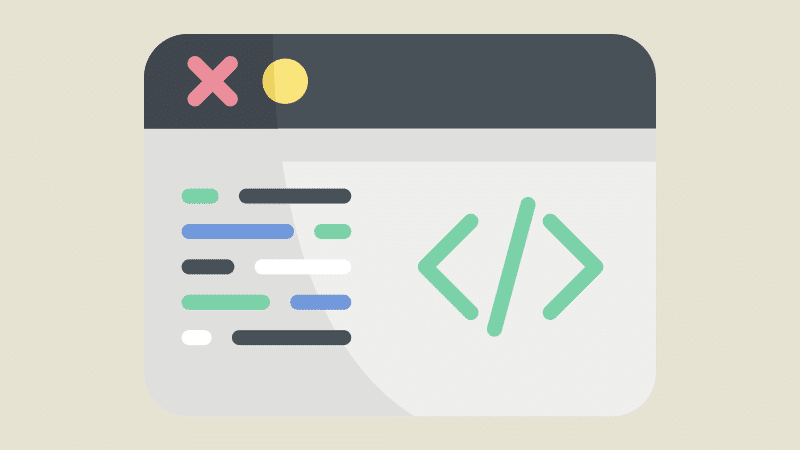
Things to remember
- Oracle SQL Developer is an Integrated Development Environment (IDE) that simplifies the design of PL/SQL applications.
- It is suitable for developers, database administrators, and application architects alike.
- SQL Developer offers numerous features, including the creation and management of database objects, code editing, data exploration, and more.










