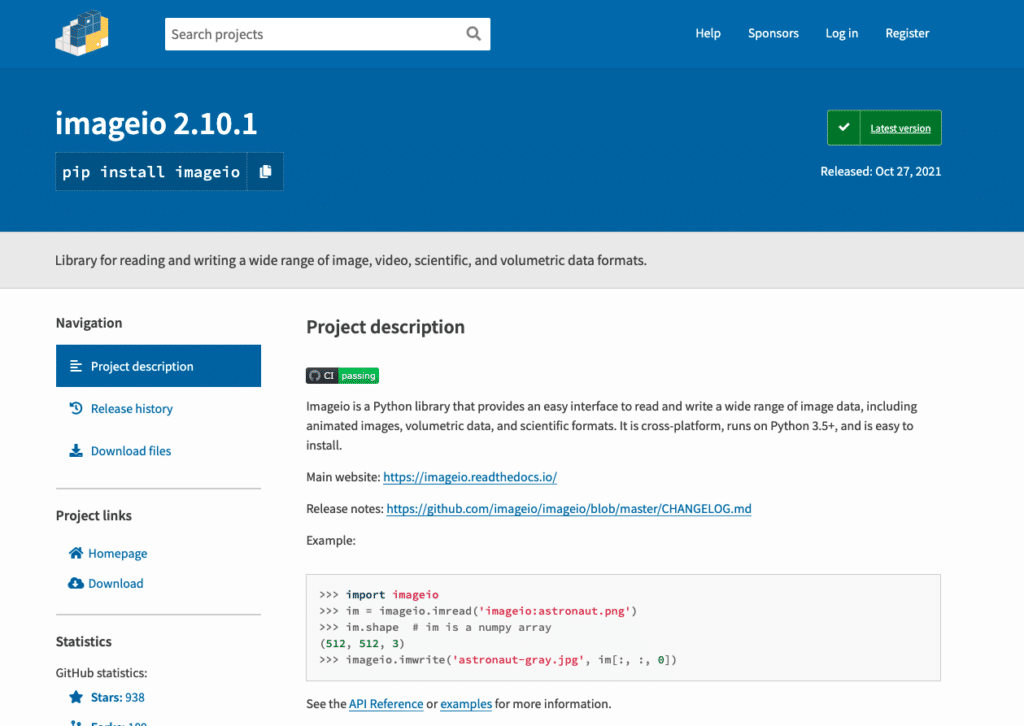Imageio is a Python library dedicated to image data. Find out everything you need to know to master Imageio: operation, commands, installation, training...
Python is the most popular programming language, especially in the field of data science. This success is due to several advantages over other languages.
Among its strengths are the numerous libraries designed for specific uses. These community-designed libraries extend Python’s functionality.
There are a wide variety of Python libraries designed for Data Science and Machine Learning. Examples include Numpy and Pandas. Imageio is a library specifically dedicated to image data.
What is Imageio?
Image data requires specific processing, adapted to this particular format. Appropriate tools are therefore required. Imageio is a Python library. It offers a simple interface for writing and reading a wide variety of image data: moving images, videos, volumetric data, scientific formats…
This library offers several advantages. It’s easy to install with Conda or pip. It’s a pure Python tool, compatible with Python 3.5 or higher and PyPy.
The interface is simple, and offers a wide range of functions. The only dependencies are NumPy and Pillow, so you don’t have to install dozens of libraries to use it.
It’s a cross-platform resource, equally compatible with Windows, Linux and macOS. Many formats are supported.
With Imageio, you can read from file names, file objects, zip files, http/ftp or even raw bytes. Various plug-ins are available to extend its capabilities. Finally, extensive testing and continuous integration help maintain code quality.
What is Imageio used for?
The Imageio tool offers several functions. Using the imageio.imread() method, you can read an image. This command receives a numpy array and metadata.
Similarly, the “imageio.get reader()” method allows you to read a GIF file. Between the two brackets of this command, you must indicate the file name and the format used to read the file.
By default, imageio selects the appropriate format based on file name and content. You must also choose the mode, to give the reader additional indications: “i” for one image, “I” for multiple images, “v” for one volume, “V” for multiple volumes, or “? “by default and if the mode doesn’t matter. Once again, this command returns the data and metadata of the specific file.
The “get_reader()” and “get_writer()” commands allow greater control over images. They are used, for example, for streaming or compression.
With imageio, the “imageio.imwrite ()” method can also be used to create an image file. This command has the syntax “mageio.imwrite(filename,numPy_ndarray, format=None)”.
You need to set the file name (filename), the image data (numpy_ndarray), and the format used to read the file. By default, imageio selects the format based on file name and content.
To read or write series of images, such as animations, you can use the “mimread()” and “mimwrite()” commands. The “volread()” and “volwrite()” commands are used for volumetric image data.
How do I install Imageio?
The Imageio module is not directly installed on Python. To install it, you must first type the following command in the terminal: “pip install imageio”.
Several prerequisites are essential. You must be running Python 3.5 or higher, and have already installed the Numpy and Pillow libraries.
You can also opt for optional Python packages: imageio-ffmpeg for video files, itk or SimpleITK for ITK formats, astropy for the FITS plugin, osgeo for the GDAL plugin, imageio-flif for FLIF files.
If you’re using an older version of Python, you can download Imageio version 2.6. This version is compatible with Python 2.7 and 3.4.
How do I learn to use Imageio?
The Imageio library is a very useful tool for processing image data. At a time when humans are generating ever more images and videos, this is a very important tool to master.
Whether you’re still a student, a working professional or looking for a career change, this tool will enable you to enhance your CV and skills portfolio.
To learn how to use Imageio, you can choose DataScientest training courses. The Python language and its libraries such as Numpy and Imageio are at the heart of our Data Scientist, Data Analyst, Data Engineer or Machine Learning Engineer training courses.
Each of our courses includes a module entirely dedicated to Python programming. By the end of these courses, you’ll have all the skills you need to work in the Data Science profession.
Our programs are designed by professionals, and respond directly to the needs of companies. As a result, 93% of our alumni find immediate employment. Thanks to a partnership with MINES ParisTech | PSL Executive Education, learners receive an industry-recognized certificate.
Our innovative Blended Learning approach combines individual coaching on a Cloud-based SaaS platform, and compulsory Masterclasses. The courses can be taken as Continuing Education, or in intensive BootCamp mode.
To finance your training, you can use your Compte Personnel de Formation points, or apply to Pôle Emploi for the AIF if your are in France or the Bildungsgutschein if you are in Germany.
Don’t waste any more time and discover DataScientest’s training courses!