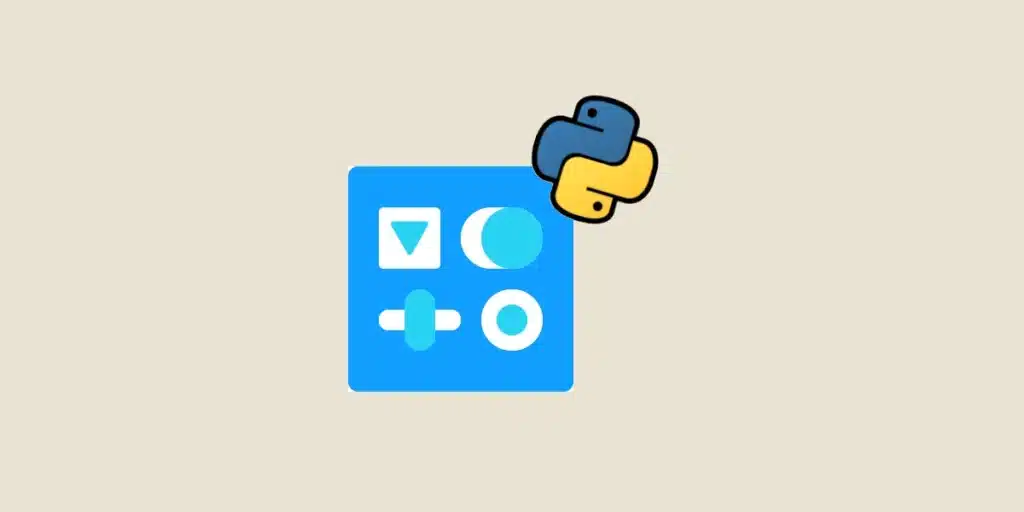Discover Dash, an open-source Python framework crafted for building interactive web applications and real-time data visualizations, making it an ideal choice for data scientists and analysts without web development knowledge.
What is Dash in Python?
In the field of Data Science, one of the primary challenges is to present analytical results in a way that is both interactive and accessible. The ability to visualize data engagingly and informatively is crucial for facilitating decision-making and exploring insights. Dash is an open-source framework developed by Plotly, designed specifically for data scientists and Python developers.
With Dash, you can easily create interactive web applications that empower users to explore complex data visualizations without needing to have skills in JavaScript or front-end development.
This framework capitalizes on Python’s powerful capabilities for analytical computations while providing an intuitive user interface. In this article, we will delve into how to use Dash to develop dynamic web applications, spotlight its key features, and illustrate why it has become a favored tool for those aiming to transform raw data into insightful conclusions.
Why Choose Dash Python?
Dash is more than just a framework; it represents a complete ecosystem that streamlines the development of interactive web applications. Thanks to its robust architecture, rooted in three major technologies—Python for the back-end, React.js for the user interface, and Flask as the web server—Dash provides a unique development experience.

This structure facilitates direct linkage between interface components and analytical computations, rendering the application creation process both efficient and intuitive.
For this reason, Dash stands out as the preferred choice for data scientists and developers who wish to create powerful and interactive applications.
One of Dash’s most significant advantages is that it is entirely open source, meaning you have access to its code and can adapt it to meet your specific requirements. This flexibility allows for the creation of custom applications, incorporating a variety of interactive components like dynamic charts, tables, and dropdown menus. Furthermore, the active community around Dash offers an abundance of resources and examples, simplifying the rapid development of applications.
Dash’s seamless integration within the Python ecosystem makes it a particularly potent tool. It operates harmoniously with popular libraries such as Plotly, Matplotlib, and Pandas, facilitating data visualization. For instance, you can use Plotly to create interactive charts and integrate them seamlessly into your application.
An additional benefit of Dash is that it allows developers to focus exclusively on Python, eliminating the necessity to learn JavaScript or other complex front-end technologies. This reduction in development complexity enables users to quickly build responsive and efficient applications.
Ultimately, Dash offers an array of components and libraries to enrich your applications. Whether you’re aiming to create advanced visualizations, handle user interactions, or process real-time data, Dash has a multitude of tools to address your needs. This extensive ecosystem empowers you to design robust and informative analytical dashboards that are crucial for data-driven decision-making.

Limitations and Challenges of Dash
While Dash is an exceptional tool for creating interactive web applications, it does come with some limitations. Its ease of use can be compromised by reduced performance when handling very large datasets, potentially causing applications to become sluggish, especially if numerous callbacks are used. Furthermore, although it simplifies development without JavaScript, Dash offers limited UI customization compared to more advanced front-end frameworks.
Creating a Web Application with Dash Python
Developing a web application with Dash Python is both straightforward and swift, even for beginners. Whether you’re looking to build an interactive dashboard or a data visualization application, the following key steps will guide you through the process effectively.
Designing the Layout: The Structure of Your Application
The layout in Dash defines the structural framework of your application, analogous to an HTML file. With the Dash Core Components and Dash HTML Components libraries, you can craft dynamic and visually appealing web pages. To construct your interface, use elements like html.Div() to create sections and dcc.Graph() to integrate interactive charts. You can also incorporate components such as sliders, dropdowns, and checkboxes to enhance your application’s interactivity. By integrating CSS classes, you can customize your application’s appearance to deliver an optimal user experience.
Making Your Application Interactive with Callbacks
Callbacks are central to interactivity in Dash, enabling you to set specific actions in response to events, such as changing the value of a dropdown menu or clicking a button. A callback is essentially a function that takes inputs and generates outputs. For instance, you can configure a callback to update a chart in real time based on user selections. This functionality ensures users can interact with data without needing to reload the page, thus enhancing the user experience.

Enhancing Your Application with Interactive Components
Dash provides a wide array of components to enrich your applications. From interactive charts to dynamic tables, buttons, and forms, these tools equip you with everything needed to create a comprehensive user interface. Employ charts to visualize trends, tables to display structured data, and interactive filters to enable users to refine their visualizations. These components not only increase your application’s functionality but also elevate its visual appeal, enhancing data interpretation.
Conclusion
Dash Python is a robust tool for crafting interactive web applications. It allows developers and data scientists to focus on data analysis without needing to gain proficiency in front-end languages like JavaScript, thereby simplifying development. Thanks to its rich and flexible ecosystem, Dash transforms raw data into impactful visualizations. Whether a novice or an expert, it supplies the resources necessary to design applications that facilitate decision-making. Embrace Dash to make your analyses more accessible and to elevate your data visualization projects.