SAP is a global leader in ERP solutions. It is a management software package that automates some of the most important elements of business processes, ranging from sales to payroll to marketing.
Among the SAP solution portfolio is the Business Warehouse (BW), a tool designed to help companies consolidate, harmonize, and prepare data for in-depth analysis. With the rapid evolution of technology, the company has introduced SAP Business Warehouse, an advanced version of BW, optimized by the powerful in-memory HANA database.
What is SAP Business Warehouse?
As technology evolves, so do the needs and requirements for data management. SAP Business Warehouse was designed to meet these changing needs. Here are some fundamental features that distinguish this solution.
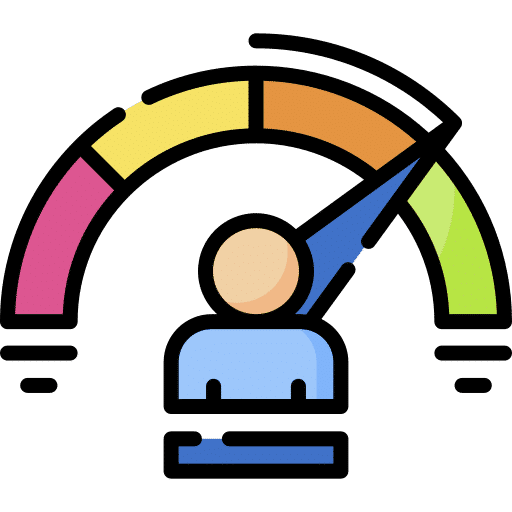
Improved performance with the SAP HANA in-memory database
- With the power of the HANA database, SAP Business Warehouse offers fast response times, even for complex queries on large volumes of data.
- The ability to perform real-time analysis allows companies to make decisions based on up-to-date information.

Simplification of architecture and data objects
- This solution has streamlined many data objects, reducing complexity and easing maintenance.
- Data models have been optimized for better understanding and more intuitive use.

Flexibility and agility
- It offers greater flexibility in data integration, allowing companies to integrate varied data sources, whether structured or unstructured.
- With advanced modeling capabilities, companies can quickly adapt to changing market needs.

Integration with modern tools
- Designed to work synergistically with other advanced analytics tools, it provides an enriched user experience.
- Seamless integration with cloud solutions and other emerging technologies.
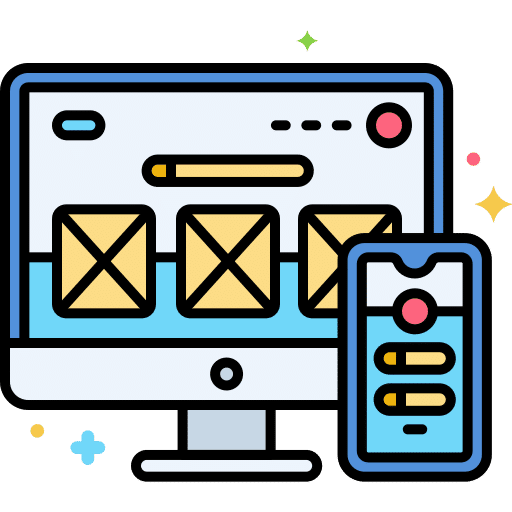
Modern user interface
- With a user interface based on SAP’s Fiori technology, it offers a modern and intuitive user experience, facilitating navigation and interaction with the system.
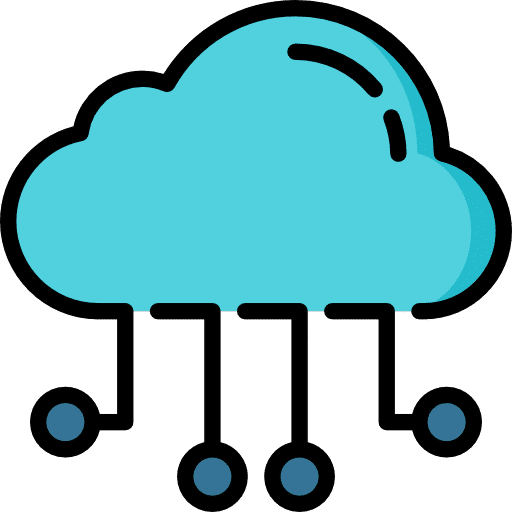
Optimized for the Cloud
- SAP Business Warehouse is designed to operate both on-premises and in the cloud, giving companies the flexibility to choose the model that best suits their needs.
How does SAP Business Warehouse work?
To facilitate the integration, cleansing, transformation, and storage of data, SAP BW is designed in 3 layers.
Data provisioning
SAP Business Warehouse can retrieve data from any source, whether or not it comes from a SAP solution.
To do this, BW relies on multiple integrations, such as:
- SAP S/4HANA: to access transactional data directly and facilitate real-time analysis.
- SAP BusinessObjects: to create reports and dashboards based on the data.
- SAP Analytics Cloud: for advanced analytics, interactive visualizations, and dashboards.
- SAP HANA: to leverage the in-memory capabilities of this database, thus improving the data warehouse’s performance and query response times.
- Third-party databases: such as Oracle, Microsoft SQL Server, IBM DB2, etc.
- SAP Data Services: for robust and efficient ETL (Extract, Transform, Load) processes.
- Hadoop: to leverage massive and unstructured data.
- Apache Spark: for distributed data processing and real-time analysis on large volumes of data.
- Tableau: for interactive data visualizations and advanced analytics.
- R and Python: for developing predictive models and advanced analytics.
- REST and SOAP APIs: to integrate external applications and services, thus facilitating data exchange and interoperability; etc.
Once collected from various sources, the data is standardized. The goal is to enable companies to have a single source of truth.

Data storage in the warehouse
Before exploiting the retrieved data, SAP Business Warehouse stores it at different levels.
First within the PSA (Persistent Staging Area) tables. These are intermediate tables where data is temporarily stored before being transformed and loaded into InfoProviders. They allow keeping a raw copy of the extracted data, which facilitates the management and monitoring of ETL (Extract, Transform, Load) processes.
Then within the InfoProviders. These facilitate data access for reporting purposes. There are different types:
- InfoObjects: they contain basic data. They are the smallest storage entities.
- Master data: they describe data in detail in the form of texts, attributes, and/or hierarchies.
- DSO (Data Store Object): it contains transactional data with a very fine level of detail.
- InfoCube: it contains mutable data at an aggregated level. This facilitates quick extraction of information and multidimensional analysis (or OLAP – Online Analytical Processing analysis).
- MultiProvider: it combines several other InfoProviders. However, it is not here that the extracted data is stored.
All these InfoProviders are essential for data processing and preparation. It is thanks to this meticulous organization of information that it is possible to analyze the data present in the SAP Business Warehouse.
Reporting with the right tools
When the data is ready, SAP Business Warehouse provides users with a set of tools to access the data.
One of the most important is the Bex queries. They represent the last layer of the SAP BW architecture. In other words, the one visible to the end-user. It allows selecting, filtering, and analyzing data from data objects in SAP BW, such as InfoCubes, DataStore Objects (DSO), or MultiProviders.
How to migrate to SAP Business Warehouse?
Migrating to a new system presents challenges. Transitioning to SAP Business Warehouse is no exception, but good preparation can simplify the process.
1. Initial assessment and planning
It is crucial to assess the current BW environment. Migration objectives should be clearly defined, such as improving performance or integrating other systems.
2. Data preparation
It is necessary to clean unnecessary data and standardize the information for the new system.
3. Technical migration
SAP provides tools to facilitate this step, ensuring a smooth migration of BW objects.
4. Testing and validation
After migration, it is essential to test the new environment. The results in SAP Business Warehouse must match those of the previous system.
5. Potential challenges
Challenges include technical complexity, resistance to change, and costs associated with migration.

Conclusion
With its impressive features, ranging from enhanced performance to unmatched flexibility, and its ability to meet various use cases, SAP Business Warehouse truly redefines the notion of Business Intelligence. However, like any technological innovation, adoption and migration require a thoughtful approach, meticulous planning, and a willingness to adapt.










