Amazon Aurora is a relational database solution based on a cloud-native architecture designed to deliver high performance, high availability and flexible scalability, while reducing costs.
Amazon Aurora is based on open-source technologies such as MySQL and PostgreSQL, enabling it to offer advanced functionalities, as we’ll see in this article.
Amazon Aurora’s challenges are manifold. On the one hand, it enables companies to manage their data efficiently by providing a high-performance, scalable database solution that is not cumbersome to use.
Secondly, it reduces the costs associated with database management, by reducing infrastructure requirements.
💡Related articles:
How is an Aurora cluster structured?
An Amazon Aurora cluster is made up of 2 types of instance:
- Primary instance: supports read and write operations, and makes all modifications to the cluster volume.
- Replica instances: connect to the same storage volume as the primary instance, but support read operations only. Each Aurora cluster can have a maximum of 15 replicas in addition to the primary instance.
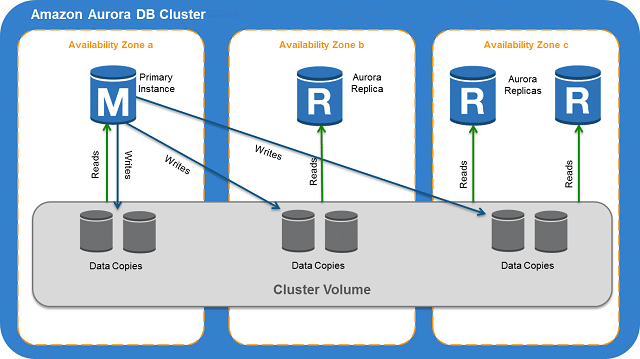
Amazon Aurora uses a unique architecture of separate storage and processing to ensure high availability and reliable data replication.
One of its key features is the ability to automatically detect failures and seamlessly switch to a read instance that will take the place of the primary instance.
What’s more, Amazon Aurora automates and standardizes configuration and administration tasks (which can be complex and time-consuming), enabling users to concentrate on operations rather than database management.
Aurora features
Amazon Aurora is packed with features. The table below will help you understand them:
| Feature | Description | Advantages | Use Cases |
|---|---|---|---|
| Aurora Global DB | Deploys an Aurora database across multiple AWS regions |
|
|
| Amazon Aurora Serverless | Automatically scales the database based on application traffic |
|
|
| Amazon RDS Proxy | Creates a connection pool to improve application performance |
|
|
| Single-master clusters | Used to handle read-intensive workloads or mixed read-write workloads |
|
|
| Multi-master cluster | Used to enable horizontal load balancing for mixed read-write workloads |
|
|
| Read replicas | Replicates data from the primary database for read operations, improving performance |
|
|
| Babelfish for Aurora PostgreSQL | Allows migration of PostgreSQL applications to Aurora PostgreSQL using existing tools and skills |
|
|
What are the benefits of using Aurora?
Now that you have a better overview of Amazon Aurora, let’s look at the benefits of using it.
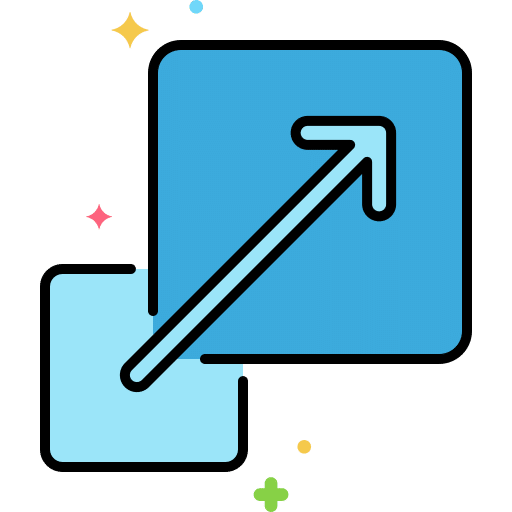 |
Scalability | Your database size adjusts automatically based on your needs |
|---|---|---|
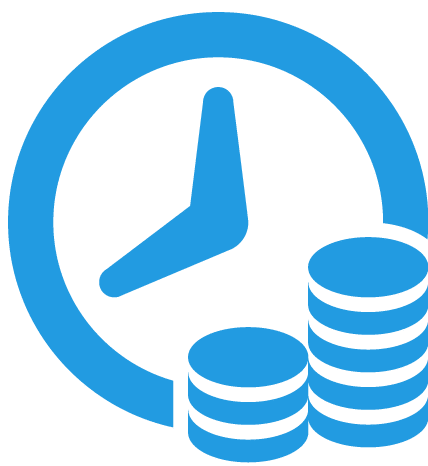 |
Cost Reduction | You pay only for the storage space and computing power you need. You also eliminate all infrastructure management costs |
 |
Security | It is possible to isolate your network hosting the database. You can also use access keys provided by AWS |
 |
Availability | Replicas can be created across multiple AWS availability zones |
 |
Migration | Database dumps from PostgreSQL and MySQL are easily usable for migration |
| Fully Managed | The service is fully managed. You have no management tasks, whether it's updating your database or its maintenance |
Fazit
To conclude this article, Amazon Aurora lets you take advantage of a fully managed MySQL and PostgreSQL-compatible cloud database. As a result, you won’t have to worry about database management costs and maintenance issues, while maintaining a high level of security.










