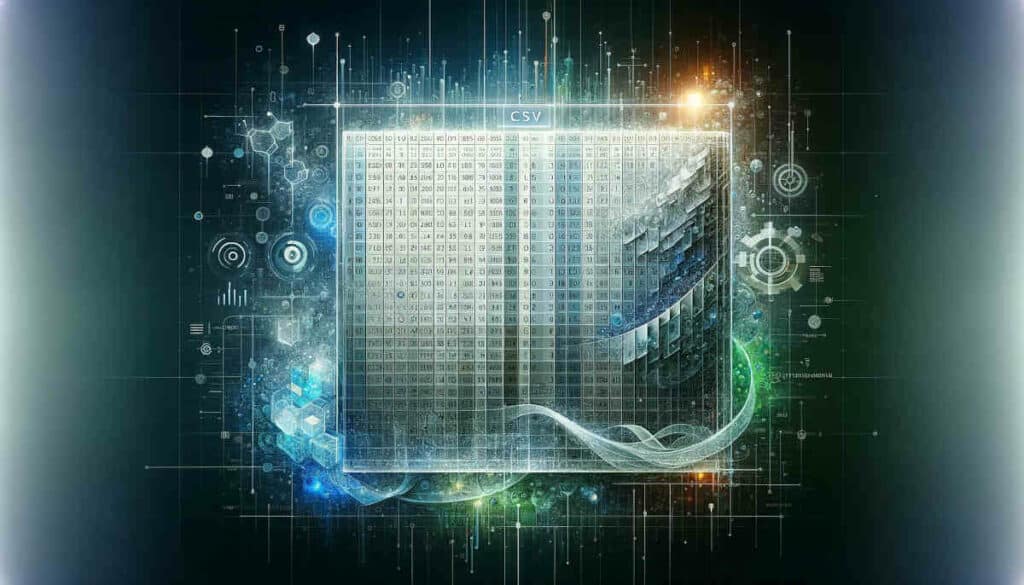The CSV (Comma Separated Values) format is used to represent data in text form, and is the preferred choice for importing, exporting and exchanging data between different applications and systems. Find out everything you need to know, and how to become an expert!
In the early days of computing in the 1970s, the pioneers of this technology were looking for efficient ways of storing and exchanging data. The need to represent this data in a legible and structured way was becoming increasingly pressing.
In order to create a simple format that could be read and interpreted by machines, innovators came up with an ingenious solution: separating values by commas.This approach made it possible to create a linear structure, where each line represents a record and each comma delimits the different columns.
Both simple and capable of evolving with the demands of data management over the decades, their invention was to establish itself as the language of choice for storing, exchanging and analysing data right up to the present day. CSV was born!
What is it?
This format takes its name from the way it organises the data: values separated by commas. Each line represents a record, and the commas delimit the different columns.
Here’s a very simple example to illustrate:
- Last name, First name, Age
- Doe, John, 30
- Smith, Jane, 25
The first line is often reserved for headings, specifying the contents of each column. This apparent simplicity makes the CSV easy to read, making it accessible even to non-technical users.While being readable by humans, its structure lends itself to efficient computer processing. This duality makes it an ideal choice for exchanging data between different systems.
When faced with text containing special values such as commas or inverted commas, CSV offers an ingenious solution. This involves using inverted commas to enclose fields containing these characters. For example :
Name, Description,
Doe, “John, Jr.”
Smith, “Jane – Manager”
This trick ensures that the commas inside the quotes are not interpreted as delimiters. Now let’s look at the practical uses of this format…

What is it used for? How is the CSV format used?
Omnipresent in the digital world, CSV is used in particular for processing tabular data. Its most common applications include importing and exporting in spreadsheets.Software such as Excel, Google Sheets and many others recognise this format as a standard way of importing and exporting data. This compatibility facilitates the smooth transfer of information between different platforms.
CSV also serves as a common language for exchanging data between applications. It is used to migrate contacts from one management system to another, to share data between business applications and to synchronise information between different databases.
The advantages are many. As a simple text file format, it is inherently lightweight, which facilitates rapid data transfer, efficient storage and hassle-free handling.Its status as a standard format also makes it compatible with a multitude of software and environments. This versatility makes it a universal choice for a variety of applications.
All these strengths and versatility make it an indispensable tool for professionals handling tabular information. However, good practice is essential to maximise efficiency and avoid pitfalls. That’s what we’ll be looking at in the next section.
Working with CSV files: best practice
To fully exploit the potential of CSV and avoid unnecessary complications, it is essential to know a few tricks. These help to guarantee the integrity, security and efficiency of operations.Firstly, character encoding is crucial to avoid misinterpretation when processing files. We recommend using a common encoding such as UTF-8, which supports a wide range of characters for maximum compatibility.
The use of descriptive column headings also makes it easier to understand the data and avoid errors when handling it. They should be clear, concise and faithfully reflect the content of the columns.Furthermore, when it comes to manipulating CSV files, using dedicated tools such as Pandas in Python, Excel or specific libraries in other languages greatly simplifies operations.
They offer advanced features for filtering, sorting and transforming data. This makes it easier to process large volumes of information.If a file contains missing values, this can complicate data analysis. Here again, tools such as Pandas in Python offer functions for strategically filling in or deleting missing values.

To guarantee data quality, validation is essential. So before importing data from a CSV file, you need to ensure that it is in the expected format.Similarly, when exporting data to a CSV file, you must ensure that the format is correct and that there are no errors that could compromise integrity.
You should also ensure that the inverted commas used to handle special characters are used correctly to ensure that the data is interpreted correctly.Also be careful to avoid formatting errors such as badly structured rows or misaligned columns.
CSV and cybersecurity: how can data be protected?
In the age of the GDPR and in the face of the explosion in cyberthreats, the security of information carried by the CSV format is a major concern.When handling CSV files containing sensitive data, such as personal or financial information, appropriate protection measures need to be put in place.
These include data anonymisation, encryption and limiting access to authorised persons. All these mechanisms help to strengthen overall security.Similarly, validation is a key step in preventing potential attacks such as code injection. Ensuring that input data complies with expected standards and validating data before exporting it to a CSV file reduces the risks associated with malicious manipulation.
When sharing or transmitting CSV files, additional precautions are also necessary. Using secure transmission protocols such as HTTPS, checking the integrity of files using hashes, and being aware of the potential risks of interception are all essential!
The evolution of the CSV format over time
Despite its age, CSV has not escaped the constant evolution of data management needs and technologies.While it traditionally uses the comma as the default delimiter, variations using other characters such as the semicolon, tab, or even language-specific characters are sometimes required.
Emerging standards and extensions have therefore emerged to meet this need for diversity. These variations need to be taken into account to ensure seamless interoperability.With the rise of Big Data and unstructured data, CSV has also had to adapt to remain relevant. Variants such as CSVJSON integrate JSON data structures into CSV files, enabling more complex information to be processed while preserving the simplicity of the tabular format.
And while this format has always excelled at representing tabular data, adapting it to unstructured data has become a necessity. Extensions such as CSV on the Web (CSVW) incorporate additional metadata.These provide a better description of the data, making it easier to use in more complex contexts. These improvements over the years have ensured that CSV remains relevant and suitable for an ever-increasing range of scenarios!
Conclusion: the CSV format, a fundamental pillar of data processing

Withstanding the test of time and technological advances, CSV remains an essential part of the digital landscape thanks to its simplicity, ubiquity and ability to evolve to meet new requirements.That’s why every data management professional needs to know how to tame it, exploit it effectively and take full advantage of its potential.
To fully master this format and all its subtleties, you can choose DataScientest. Our Excel training course gives you 3 months’ unlimited access, and will enable you to learn how to handle the most advanced functions.
In particular, you’ll discover how to automate tasks using macros, generate a pivot table from a database, integrate arithmetic operation functions and use conditional formatting.The official TOSA RS5252 exam is included in the course, enabling you to obtain Excel certification recognised by the French government and companies worldwide.
We also offer Power BI training, enabling you to fully master the software in just 2 to 5 days full-time or 30 days part-time.You will first learn how to design dashboards using tools such as DAX and Power Query, then how to handle more advanced functions such as DataFlows and incremental updating.
Of course, importing CSV documents is also included. At the end of the course, you will sit the Microsoft PL-300 exam to receive Power BI Data Analyst Associate certification. All our teachers have Microsoft Certified Trainer status.
If you want to work with CSV files, you will need to know how to use Python and its pandas library. This is one of the tools that you will learn to use on our various Data Science courses.All our courses are distance learning, and are eligible for funding options. Don’t wait any longer and discover DataScientest to become an expert in CSV and data processing!