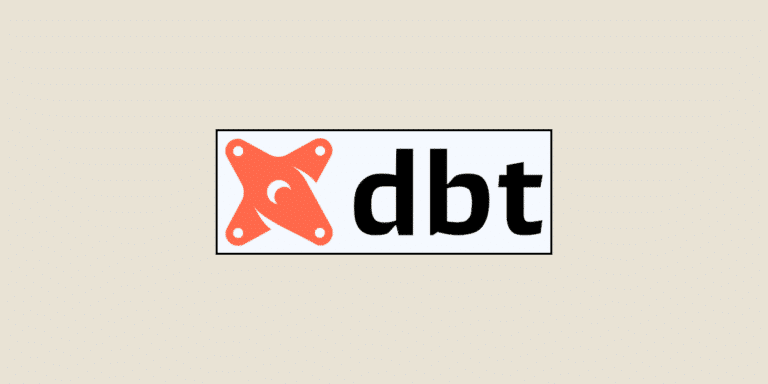If data is to enable organizations to make informed decisions, the information must be reliable. The transformation phase is therefore a key challenge for companies. They need to prepare and cleanse the available data to improve its quality.
But as data volumes continue to grow, this task is becoming increasingly difficult (not least because of a lack of internal resources and time). Fortunately, there are tools available to simplify and accelerate data transformation. One such tool is Data Build Tool.
What is Data Build Tool?
Data Build Tool (or DBT) is an open source tool created by Fishtown Analytics. Its aim is to facilitate data transformation through the ELT (Extraction Load Transformation) process. Users can thus transform their organization’s data within the data warehouse itself. And they can do it faster and more easily.
In the age of Big Data, this tool is a necessity. Companies collect astronomical quantities of data from a multitude of sources, in a variety of (sometimes illegible) formats.
To facilitate decision-making, data teams need to eliminate obsolete, false, erroneous or duplicate data, as well as standardize formats. This can take time. Unless you have the DBT Data Build Tool, which exclusively uses SQL statements in table or view format.
How do I use Data Build Tool?
Data Build Tool is available in Open Source and Cloud versions. Depending on the model chosen, the working method differs:
- DBT Cloud: the tool is then used on a Cloud Data Warehouse, such as Snowflake or
- Google Big Query: This is the paid version, but productivity is greatly enhanced.
- DBT Core: you can use this free version on your workstation, provided you have installed Git and Python 3.5 (at least). In this case, DBT appears as a command-line interface.
Whichever option you choose, it’s essential to master the SQL language and GIT commands to work with DBT.
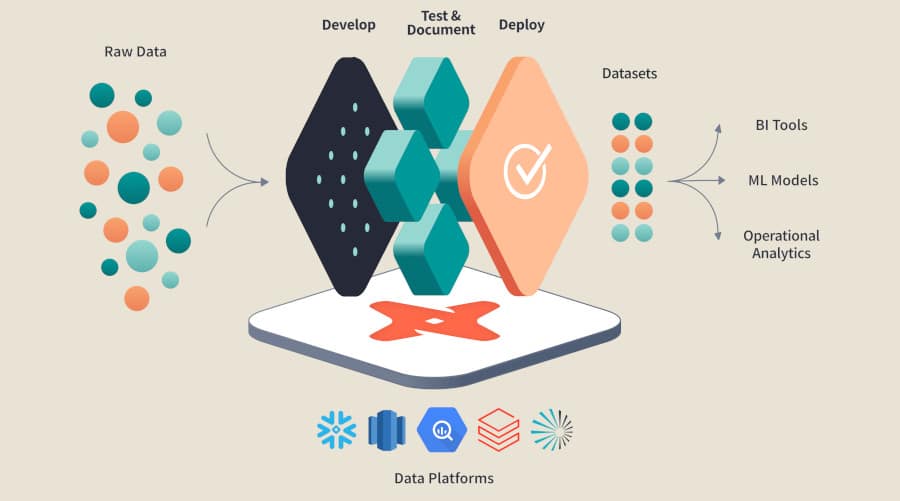
Why use DBT?
The Data Build Tool software can be used for database transformation, data quality testing and analytics. Whatever its use, this tool offers a number of advantages:
- Flexibility of SQL models: as DBT is mainly based on the SQL language, the execution of these instructions is facilitated.
- And with good reason: Data Build Tool takes care of linking the various queries written. The software then transcribes them in the form of a view or table.
- Simplified versioning: DBT uses the GitHub repository to simplify versioning.
Change of environment: you can easily switch from a Dev to a Prod environment. - Power: this free tool connects to a multitude of databases. In fact, some data connections are natively programmed, such as Big Query, Snowflake, Amazon RedShift or Postgre. In addition, there are a number of connectors made available by the community.
- Documentation management: all transformations that take place in the data warehouse are automatically transcribed. Operational teams can then access the available documentation independently.
Master Data Build Tool with DataScientest
Data Build Tool is an essential tool for transforming and exploiting data. To make the most of it, it’s essential to master SQL queries to perfection. And, more generally, all data tools for automation, analytics, the cloud, etc.