Born in 2004 from a vision of Mark Shuttleworth, founder of Canonical Ltd, Ubuntu takes its name from an ancient Zulu word meaning "humanity to others". This African philosophy, centred on sharing and community, is perfectly reflected in the spirit of this free operating system, where everyone contributes and benefits collectively.
Ubuntu’s journey, from its beginnings as a simple Linux distribution to becoming one of the most popular open-source platforms in the world, is the embodiment of this open, accessible technological vision, shaped by its community.
What is Ubuntu?
Ubuntu is a Linux distribution, or rather an operating system based on the Linux kernel. It is free, open-source software that millions of users can use, distribute and modify the code that makes up this operating system. Based on the Debian Linux distribution, Ubuntu was first released in 2004 by Canonical Ltd, a UK-based company dedicated to promoting the use of open-source software.
What are Ubuntu's features?
Renowned for its ease of use, stability and security, one of Ubuntu’s key features is its user-friendly interface, which is designed to be easy to learn, even for people who are new to Linux. Ubuntu’s default desktop environment is GNOME, which is a modern, intuitive interface that is easy to navigate.
However, Ubuntu also offers a range of other desktop environments, such as KDE Plasma, MATE and Xfce, so that users can choose and customise the interface that best suits their needs.
In addition, Ubuntu comes with a range of pre-installed software, including web browsers, email services, office productivity tools, media players and more.
This means you can be up and running quickly with the applications they need, without having to spend time installing additional software. However, there’s also a store full of applications, so you’re sure to find the best applications and solutions to boost your productivity!
As with any Linux operating system, security is an absolute priority. The operating system includes built-in tools to protect against viruses, malware and other security threats, including a firewall and security updates. But Ubuntu also focuses on user privacy, with options to encrypt data and protect sensitive information.
Overall, Ubuntu is a stable, powerful and versatile operating system that is popular with both home and business users. Its open-source nature means it can be customised and modified to meet specific needs, and its emphasis on security and stability make it a reliable choice for a wide range of applications.
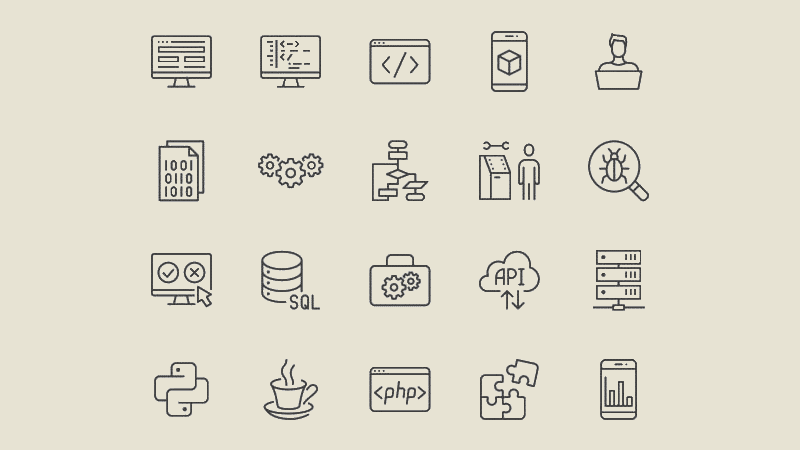
What are the characteristics?
Ubuntu, as a Linux distribution, has set itself apart with a unique combination of features that meet the needs of both novice and expert users.
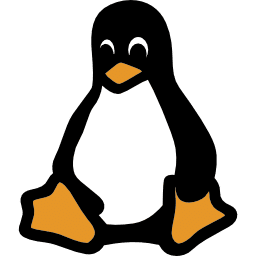 |
Based on Debian | Ubuntu is built upon the solid foundations of the Debian distribution, ensuring high stability and reliability. This also provides access to a vast repository of software packages. |
|---|---|---|
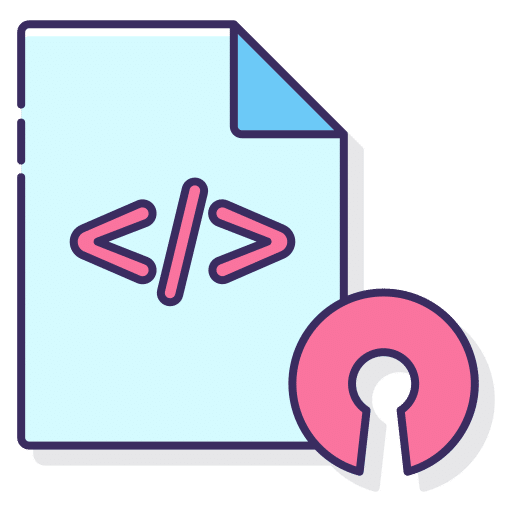 |
Open-source and Free | In line with the open-source philosophy, Ubuntu is completely free. This not only means no cost but also the freedom to modify, redistribute, and even sell modified versions of the software. |
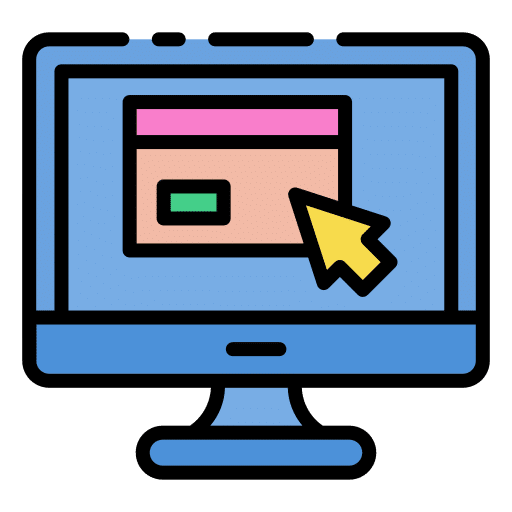 |
Desktop Environment | For a long time, Ubuntu used the Unity desktop environment, characterized by its side dock and Dash search. However, since version 17.10, Ubuntu has adopted GNOME, a modern, extensible, and highly customizable desktop environment. |
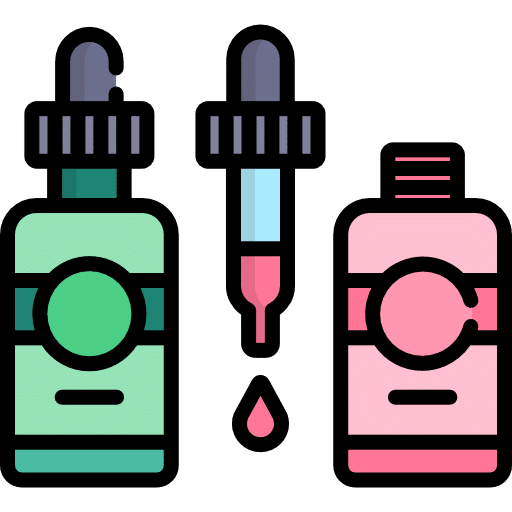 |
Ubuntu "Flavours" | Recognizing that every user has different needs, Ubuntu variants have been developed. These "flavours" include Xubuntu (with the XFCE environment), Lubuntu (with LXQt), Kubuntu (with KDE), and many more, offering a wide variety of choices. |
 |
Enhanced Security | Thanks to its Linux kernel, Ubuntu is naturally resistant to many types of malware and viruses. Additionally, it benefits from regular package updates, enhancing its security. |
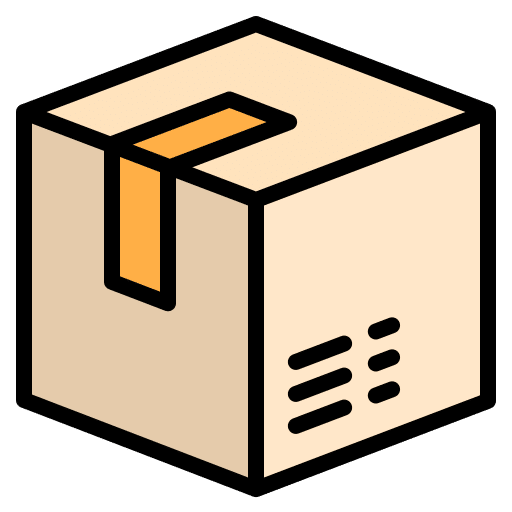 |
Snap and Flatpak | Ubuntu introduced the concept of "Snap" packages, which allow installing applications in secure containers, facilitating updates and ensuring compatibility. Flatpak packages are also supported, offering another method of secure and isolated application installation. |
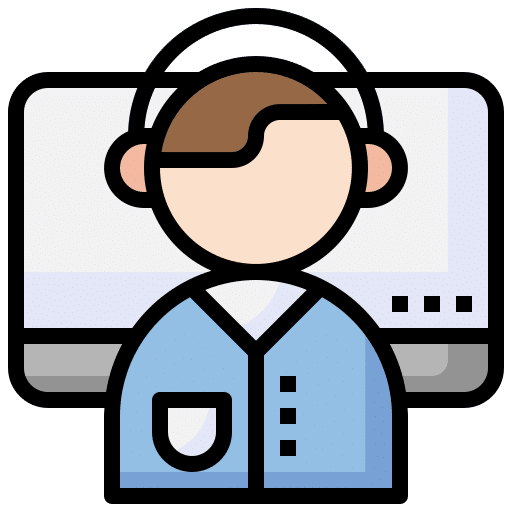 |
Long-Term Support (LTS) | Every two years, Ubuntu releases an LTS version. These versions are supported for five years (unlike standard versions that have nine months of support), making them ideal for businesses or users seeking long-term stability. |
 |
Accessibility | Ubuntu has always aimed to be accessible to everyone. This is reflected in its accessibility features, allowing disabled individuals to fully enjoy the Ubuntu experience. |
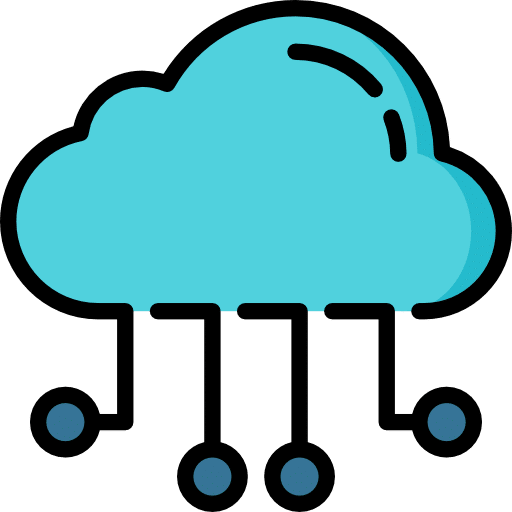 |
Cloud and Server Integration | Ubuntu is not just an operating system for desktops. It is widely adopted in server environments and offers solutions for cloud computing. |
What are the different versions of Ubuntu?
Ubuntu comes in different versions or “flavors” to meet the specific needs of users. Here are some of the most popular versions of Ubuntu:
- Ubuntu Desktop – the standard desktop edition that comes with the GNOME desktop environment.
- Ubuntu Server – a lighter version designed for use as a server.
- Ubuntu Mate – a version with the MATE desktop environment which is popular for its classic and simple interface.
- Kubuntu – a version with the KDE Plasma desktop environment, which offers a modern, customisable interface.
- Xubuntu – a version with the Xfce desktop environment, known for its lightness and speed.
Installing Ubuntu
1. Checking the prerequisites
- Compatibility: Although Ubuntu is compatible with most computers, it is advisable to check the list of compatible hardware.
- System requirements: For the best experience, make sure your computer has at least 2GB of RAM, 25GB of disk space, a dual-core processor and support for virtualisation.
2. ISO image recovery
- Go to the official Ubuntu website and download the latest version.
3. Creating bootable media
- Once you have a USB key, use tools such as Rufus or balenaEtcher to create your installation media.
4. Start-up and installation
- Insert the USB key and restart your computer
- Once you are in the Ubuntu menu, simply follow the steps to install the software
5. Post-installation configuration
- When you restart for the first time, configure your user name, password and other preferences.
6. Welcome to Ubuntu!
- Discover the environment, install your applications and update your software.
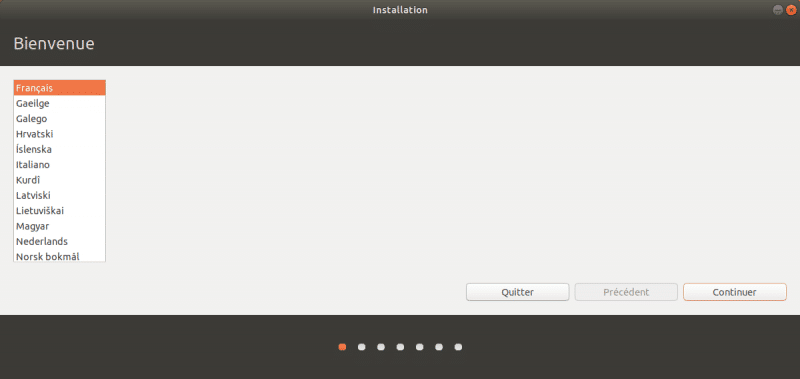
Ubuntu, an easy-to-use distribution
Ubuntu, as a Linux distribution, has demonstrated its relevance and robustness over the years. Based on the solid foundations of Debian, it has been able to adapt to technological developments while remaining true to its principles of accessibility, transparency and innovation.
Its widespread adoption in both personal and professional environments is testament to its reliability and performance. For anyone or any organisation looking for an alternative to traditional operating systems, Ubuntu is a serious option to consider.










