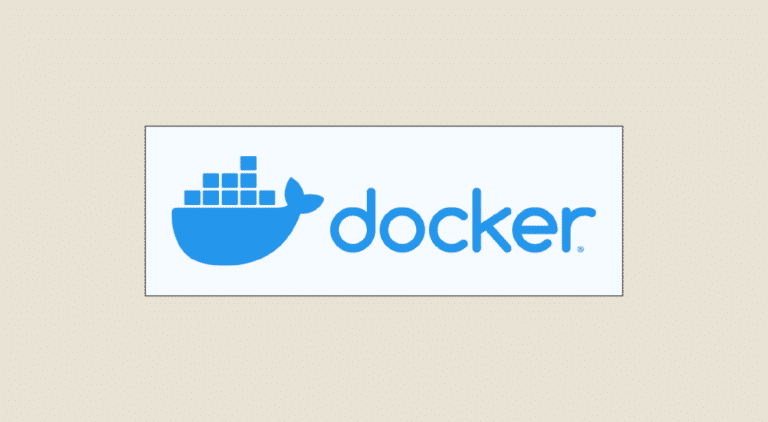While virtual machines can be used to virtualize existing applications, today it's the containers that are all the rage for modern applications. But to manage them, it's essential to have the right tools. This is particularly true of GCP Docker.
GCP Docker - What is Docker?
Founded in 2013, Docker is an open source container medium. This solution lets you package applications or source code (with all their dependencies) before deploying them directly within a single object. And more precisely, within containers.
As a reminder, containers enable an application to be run in isolation from the rest of the environment. In particular, other applications deployed on the same VM instance. In this way, containers carry only the code essential to the application. Not the entire environment. This makes them less resource- and memory-hungry than virtual machines. What’s more, thanks to this technology, applications are less dependent on the host virtual machine.
This simplifies the transfer, deployment and scaling of containerized applications. This makes it an excellent alternative to traditional virtualization.
By making it easier to package applications in containers, Docker saves you time in all phases of application development (code writing, testing and deployment). But to use these containers on cloud services, you still need to ensure compatibility between Docker and GCP.
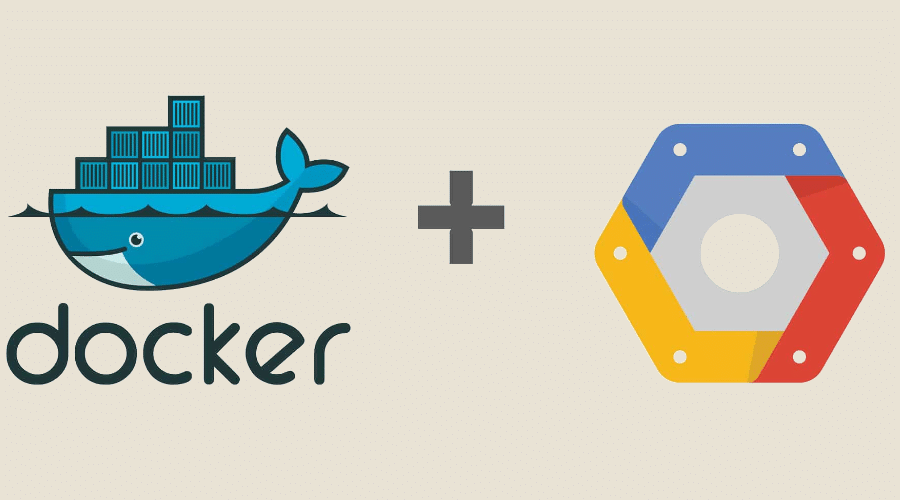
How do I use GCP Docker?
To make it easier to manage containers on its platform, Google is welcoming Docker on GCP as part of its Kubernetes project. You’ll be able to :
- Create a Docker image: all containers are created from base images. The choice of images varies according to workload, average size, etc.
- Run containers based on the images created: at this stage, you need to define the container configuration.
- Debugging Docker containers: the idea is to access the log to ensure that the application is running smoothly.
- Transfer Docker images to the Google Artifact Registry: to do this, you need to create a target repository and configure Docker to authenticate requests.
- Testing containers: the idea is to check their portability in a new environment.
Before carrying out these operations, you need to configure the environment and install Docker on the Compute Engine instances.
Good to know: for all these operations, it’s best to master command lines on GCP.
Learn how to use Docker and Google Cloud Platform
In view of the success of containerization for application deployment, it’s essential to learn all the tools for container management. In particular, Docker and GCP.
This is precisely the aim of our training courses at DataScientest.
Through our courses combining theory and practice, you’ll learn everything you need to know about application development, using command lines on Google Cloud Platform, container deployment, code execution and more.