Launched in 2012, Google Drive was born of Google's ambition to provide a centralized storage space, accessible from any Internet-connected device.
In its early days, it offered 5 GB of free storage space, a capacity that seemed generous at the time. This was a direct response to the growing popularity of cloud storage services such as Dropbox.
But Google didn’t stop there. Over the years, Drive has integrated seamlessly with other Google services, including Google Docs, Sheets and Slides, offering a complete productivity suite in the cloud. Free storage has also been increased to 15 GB, reinforcing its position as the preferred choice for many users.
Since its launch, Google Drive has undergone numerous updates and improvements, constantly expanding its functionality and strengthening its security.
Today, it’s more than just a storage space: it’s a collaborative hub, a productivity center and a safe for important personal and/or business files.
Google Drive features
Google Drive, although initially launched as a simple cloud storage service, has rapidly evolved into a feature-rich platform designed to meet a variety of needs for both individual users and businesses. Let’s take a closer look at some of its features:
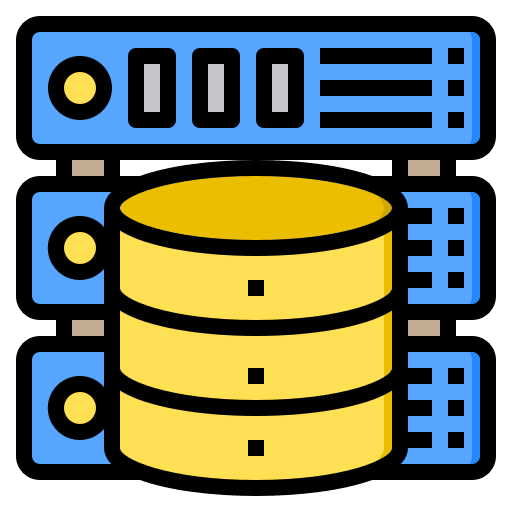 |
Storage Capacity | Every Google Drive user gets 15 GB of free storage, which is shared among Google Drive, Gmail, and Google Photos. A paid plan is offered, providing storage capacity of up to 30 TB. |
|---|---|---|
 |
Multi-device Sync | Through the Google Drive app for computers and smartphones, users can sync their files across multiple devices, accessing their data from anywhere. |
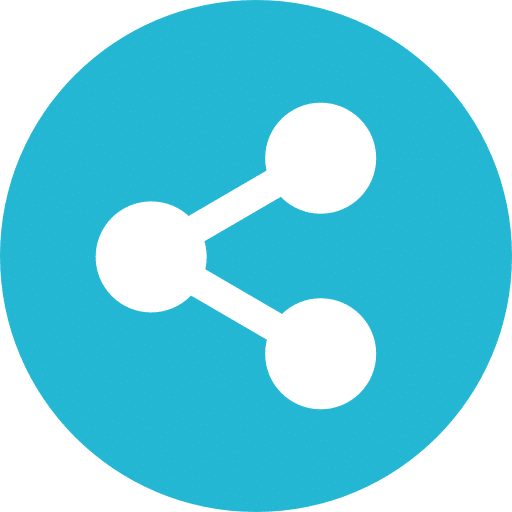 |
File Sharing and Collaboration | Users can share individual files or entire folders, setting specific permissions. Real-time collaboration is made possible, especially on documents within the office suite, where multiple users can work simultaneously on the same file. |
 |
Advanced Search | Google's powerful search capability is integrated into Drive, allowing users to quickly find their files using keywords, filters, and even image search. |
 |
Security | Google Drive offers a variety of security measures, including data encryption in transit and at rest, as well as two-step verification to enhance user account security. |
 |
Third-Party Apps | Users can add additional features through integration with the Google Play Store, where many third-party apps are available for specific needs. |
 |
File viewer | Google Drive can display many types of files directly in the browser, including PDFs, videos, images, Microsoft Office files, etc., without the need for external software.. |
Functioning and concerns
Google Drive works by storing your files on remote servers in data centers around the world, which means your files aren’t stored on your computer, but rather in the cloud.
Any user who has created a Google account can start uploading files and folders to their Drive and create new files using Google’s suite of office tools, such as Google Docs, Sheets, and Slides.
Designed with security and privacy in mind, all uploaded files are encrypted during transmission. In addition, Google Drive offers two-factor authentication to protect your account from unauthorized access.
However, the fact that users’ files rest on Google’s servers raises some concerns in terms of privacy, and how these files are used and exploited.
Conclusion
Google Drive is a powerful, secure storage service that offers many useful features for both personal and professional users, making it easy to store, access, collaborate and manage files.
Thanks to its generous free storage and integration with other Google tools, it’s a popular choice for those looking to store and manage their files online.










