Tracking tags are now a revolutionary tool for businesses. They offer a way to collect and analyse valuable data about the users of their websites.
With Google Tag Manager (GTM), businesses finally have a free tool that will help simplify and aggregate these tracking tags. Find out more about GTM's main features and how to use it in this article.
What is Google Tag Manager?
Google Tag Manager is a free tool developed by Google to simplify the management of tracking tags on a website.
For webmasters, marketers and SEOs, tracking tags play a crucial role in gathering information about visitors to a website.
With Google Tag Manager, these experts can centralise all their tags in one place. The tool also offers an intuitive interface that makes it easy to add, modify or delete tags, without having to modify the site’s source code.
By centralising tag management, Google Tag Manager facilitates collaboration between marketing and technical teams, enabling everyone to play an active role in monitoring online data.
What are the advantages of Google Tag Manager?
Simplified tag management
With its centralised interface, Google Tag Manager lets you manage tags in a grouped way. By simply adding the Tag Manager code to the site, the tags will be implemented directly and automatically on all the pages you want.
Flexibility and agility
Google Tag Manager gives flexibility and agility to data collection. Webmasters, marketers and SEOs can create and implement tags on their own, without necessarily needing the help of a developer. Customised trigger rules can be created to control when and where tags are activated. In this way, data can be collected at specific points in the user journey.
Reduction of fees
As a free tool, Google Tag Manager will reduce the workload of developers in the production chain, thereby cutting operational costs.
Limiter le risque d’erreur
An error in the code can prevent tags and their placement from working properly. Google Tag Manager automatically codes the tags, which limits this risk.
Features adapted to Google Analytics.
GTM can also facilitate the use of Google Analytics. By implementing it in Analytics, the User ID measures real users and provides more accurate data.
Safety
Google Tag Manager automatically analyses all tracking scripts added using custom HTML tags, checking whether they correspond to a malicious domain. It is also possible to control access to GTM by defining different levels of permission at both account and container level. It is also possible to activate two-factor authentication.
How do I use Google Tag Manager?
Create a GTM account
The first step in using Google Tag Manager is to create an account on the site. All you have to do is enter the company name in the “Configure account” tab.
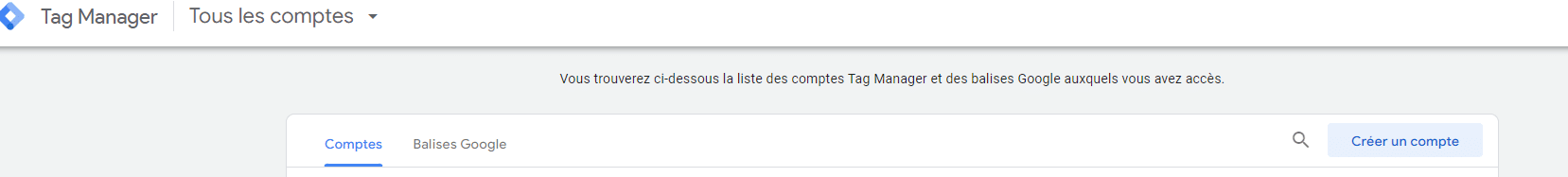
Install the GTM container.
The second step is to install the GTM container. To do this, enter the domain name as the container name. Then choose the type of page and click on “Create”.
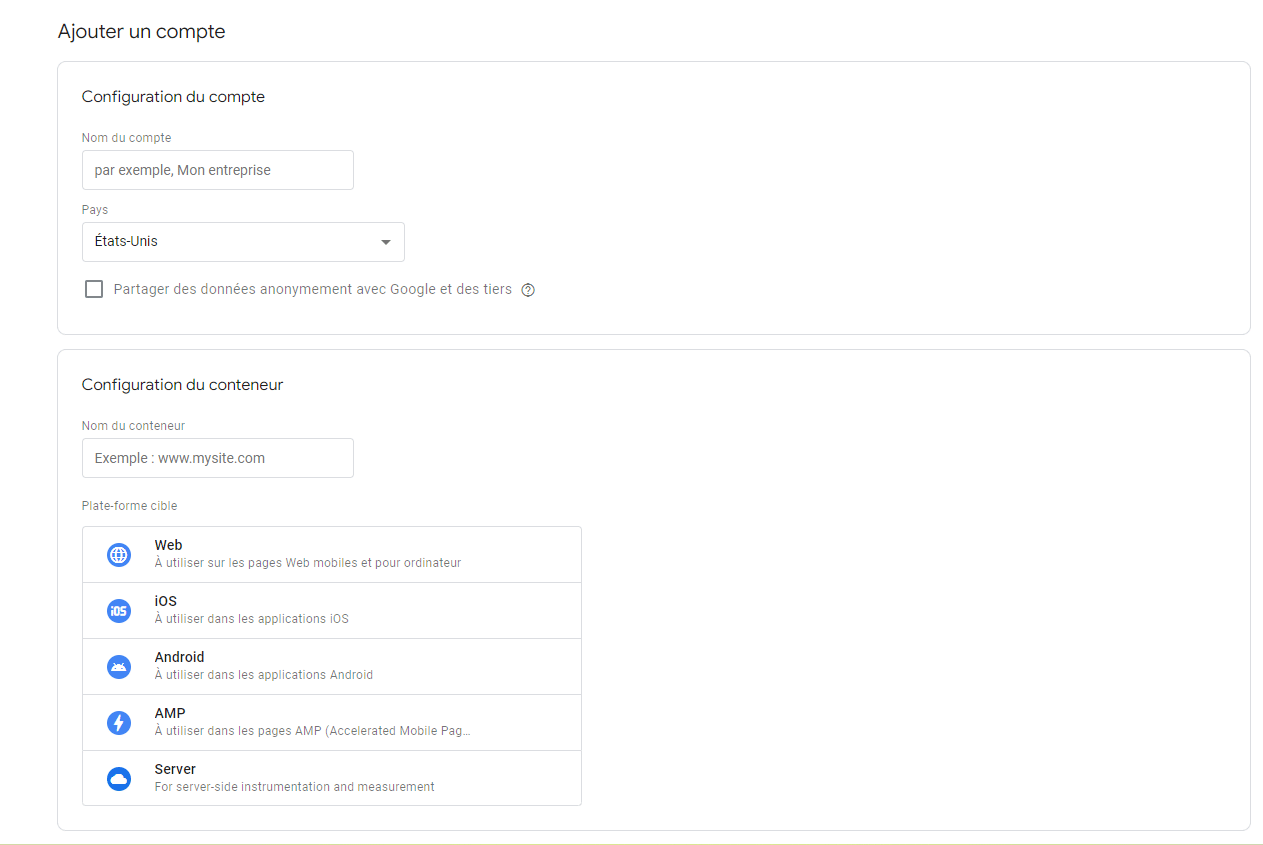
Add tags
To add tags, simply click on “Add a new tag”. A page will then open where you can name and configure the tags using the settings recommended by Google: “Tag type – Detail – Location”.
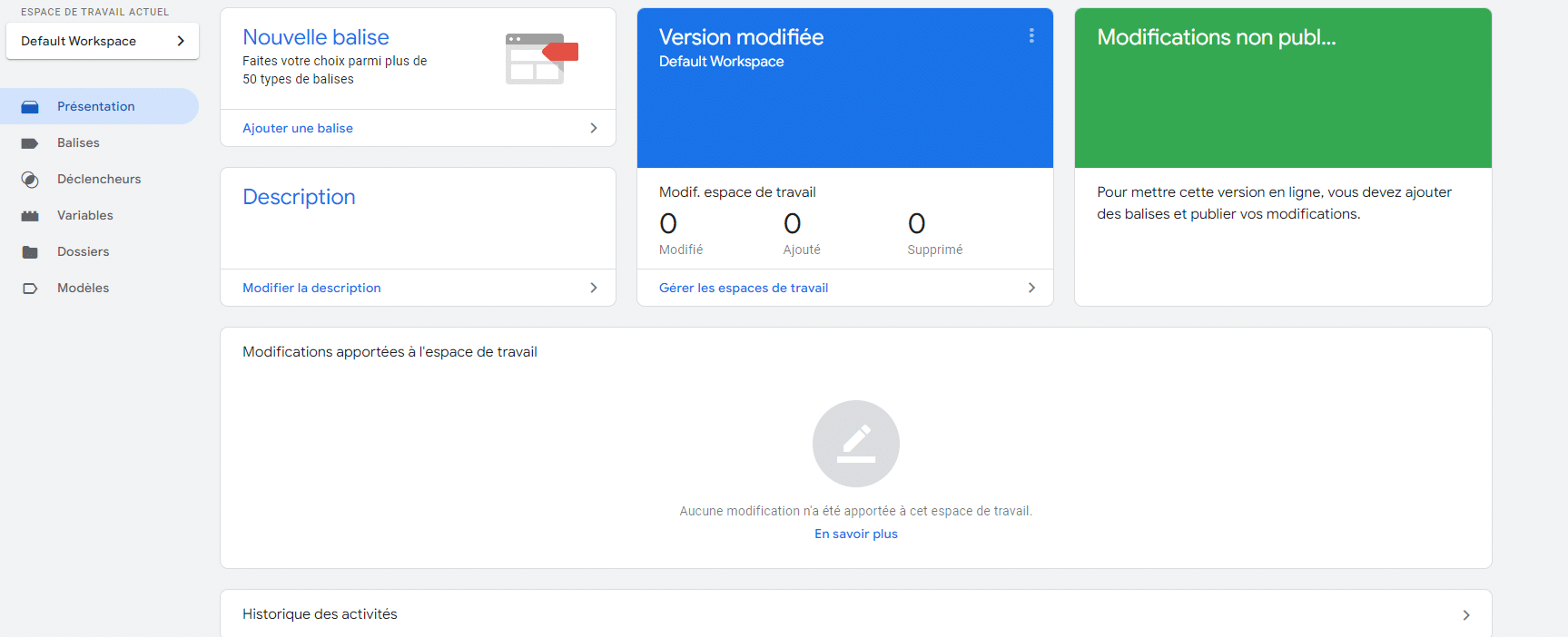
Configure triggers
To activate the tags, you need to configure triggers. These triggers detect the desired event and send an activation signal to activate the tags. A specific trigger is required for each new tag. These triggers are available in the “select a trigger type” list.
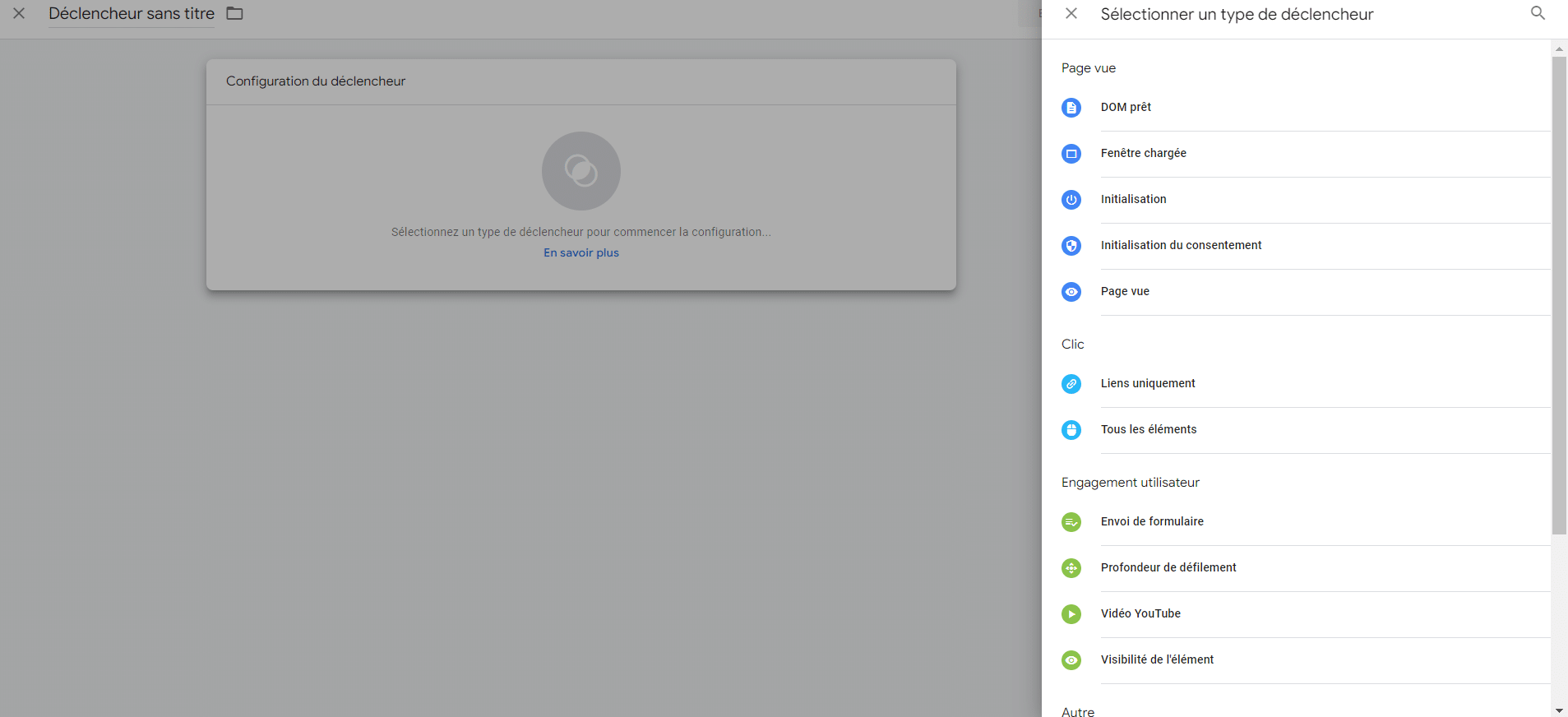
Using variables
The use of variables in GTM is to provide specific instructions to triggers, allowing tags to activate when certain conditions are met. This means that a trigger can be configured to launch a tag when a particular event occurs, but only within a specific timeframe or in a specific section of the website.
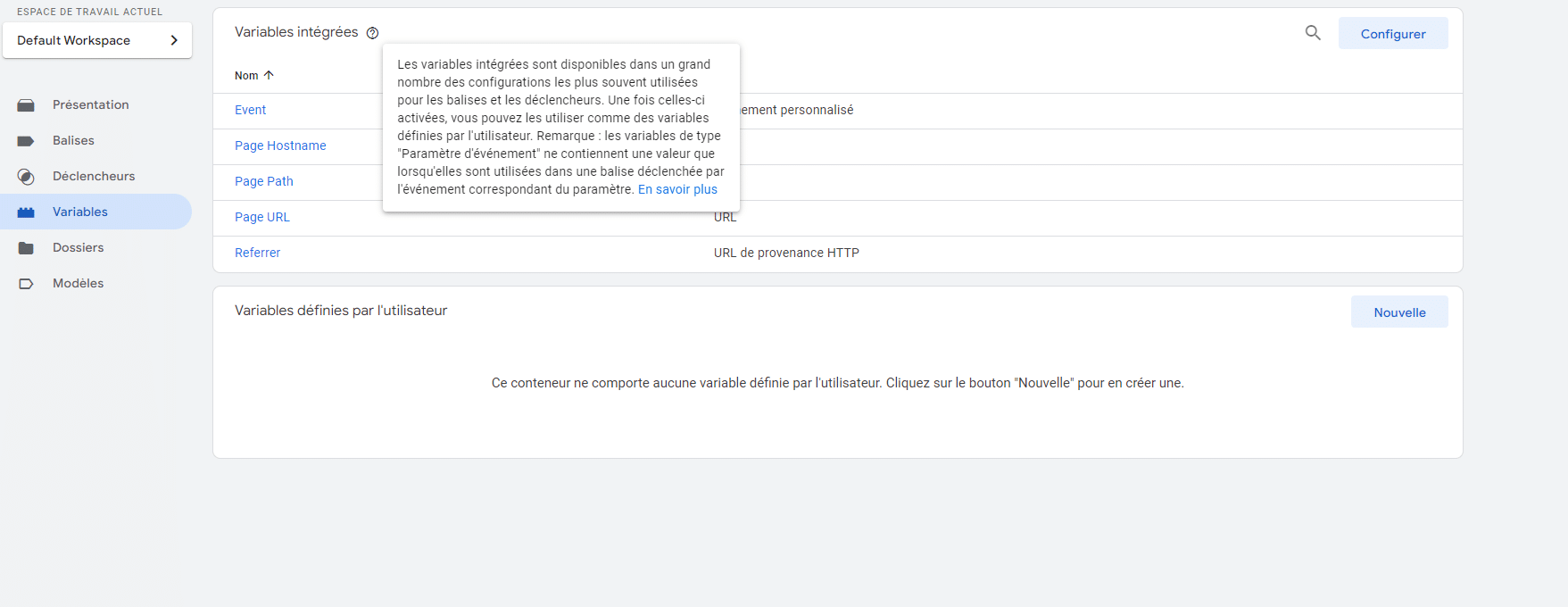
Pour conclure
Google Tag Manager is a free tool that simplifies online data tracking. Thanks to its intuitive interface, it allows webmasters, marketers and SEOs to easily manage tracking tags without modifying the site’s source code.
Google Tag Manager offers benefits such as grouped tag management, flexibility in data collection, reduced operational costs, compatibility with Google Analytics and increased security against malicious domains. By using Google Tag Manager, it is therefore possible to take control of data and improve online tracking strategies in an efficient and simplified way.
💡Related articles:
If you’d like to learn more about data tracking and beacons, and more generally about data tools, come and discover our training courses on the DataScientest website!










