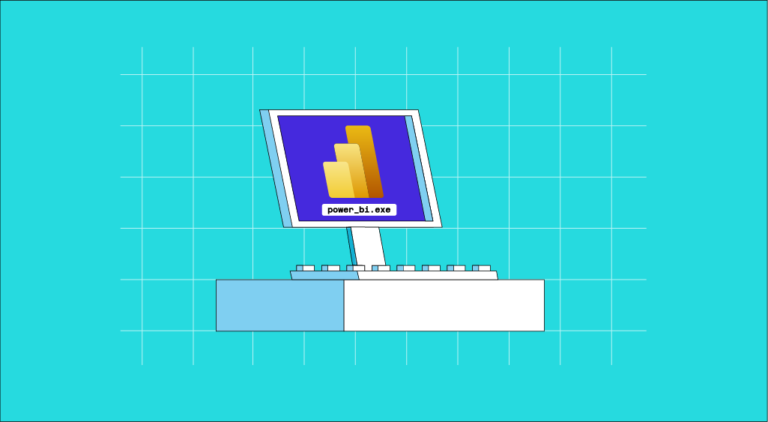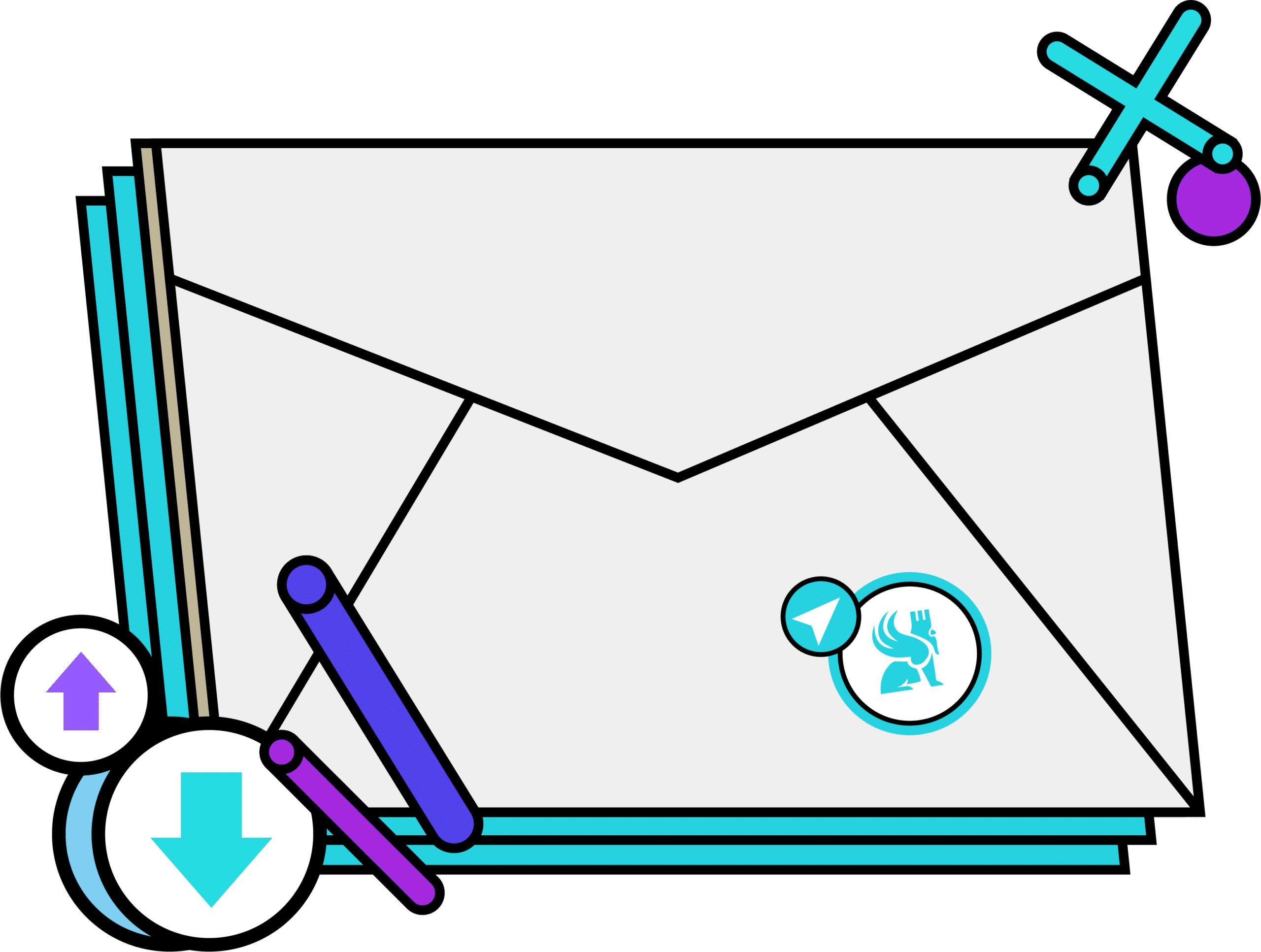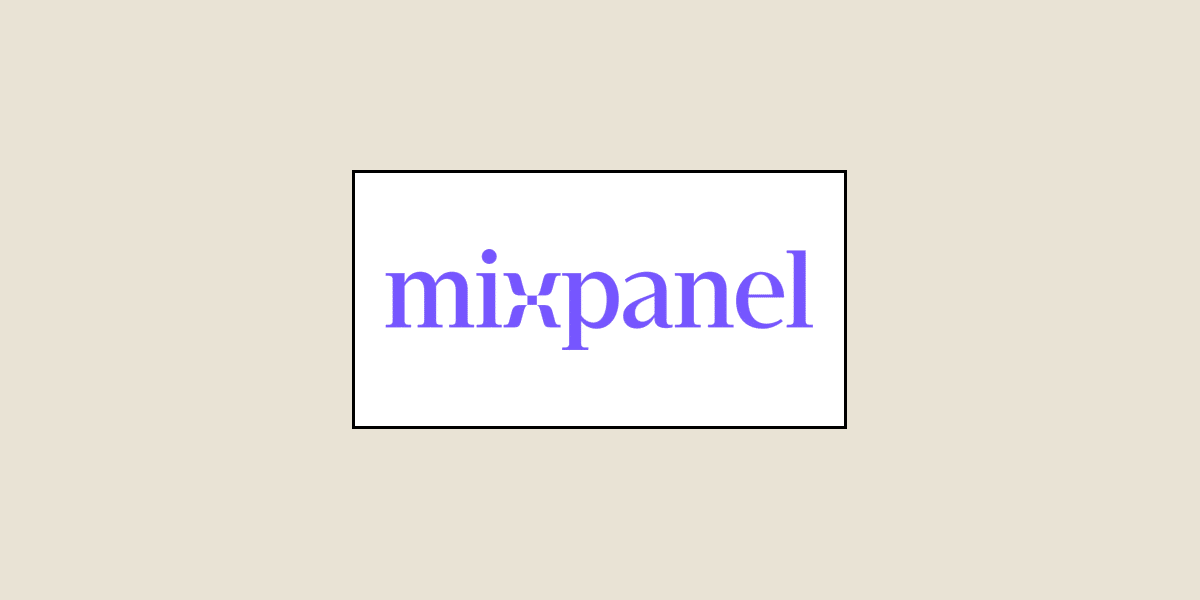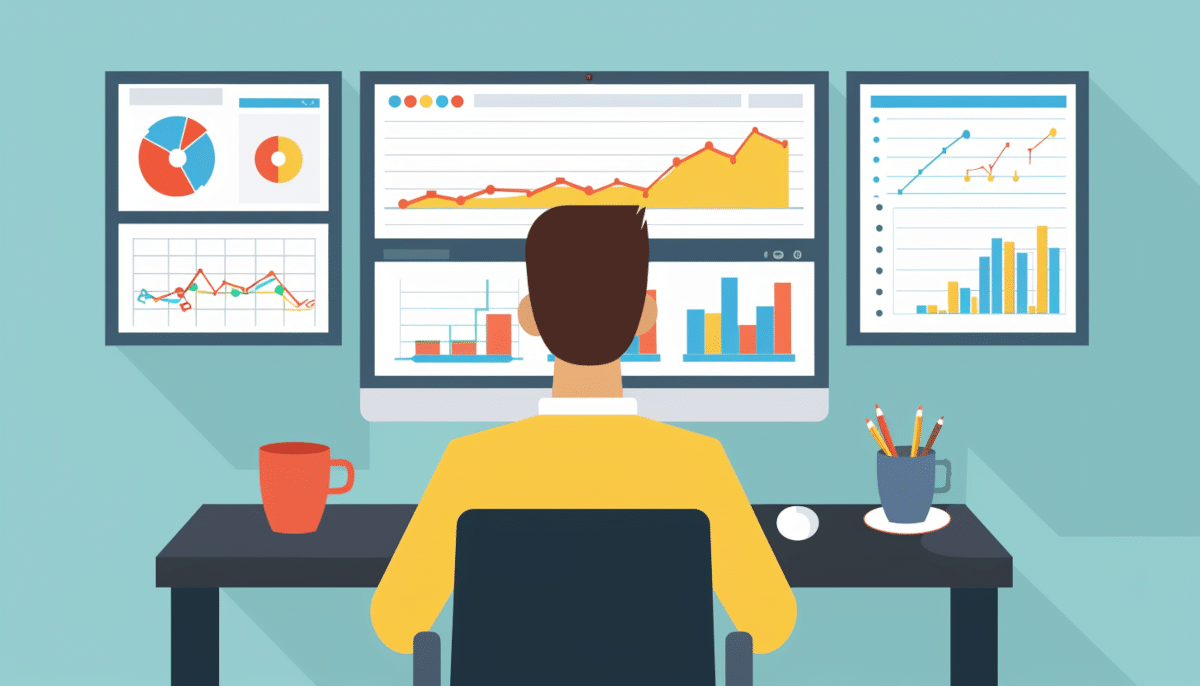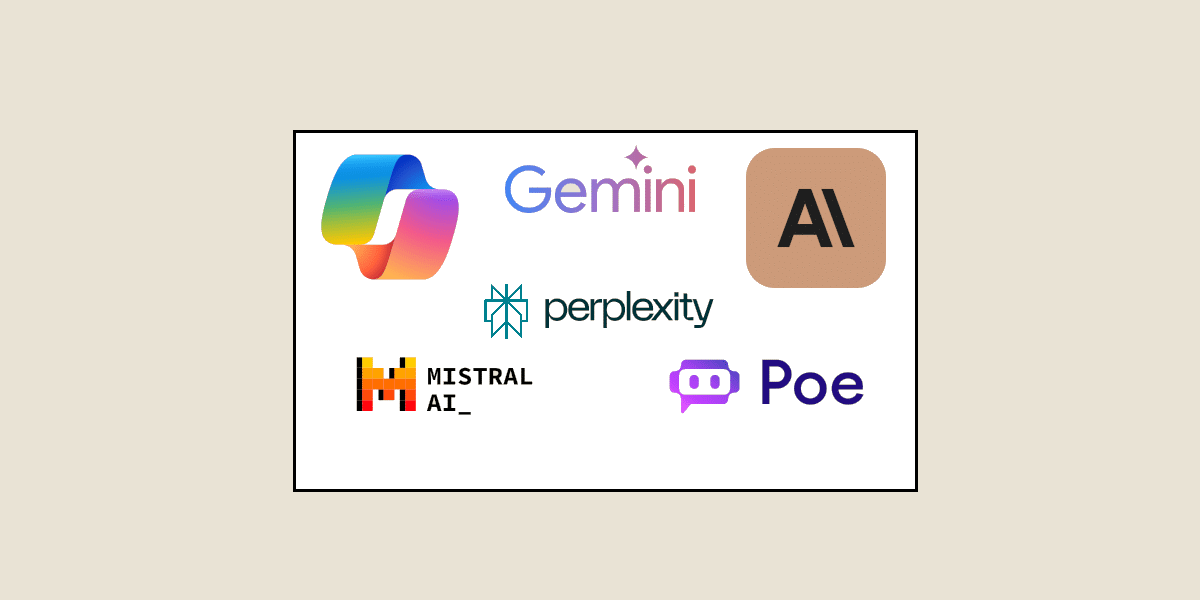Power BI is a Business Intelligence (BI) solution developed by Microsoft to enable companies to consolidate, analyze, visualize, and distribute their data. Power BI has been ranked the leader in Gartner's Magic Quadrant for several consecutive years.
Every company is on a quest for information. In the age of Big Data, data volumes are becoming ever larger. However, we need to be able to process all these data from different sources. That’s where Business Intelligence comes into place: making data talk, telling a story, and creating analyses that lead to decision-making.
Initially, BI is divided into four parts:
- Data sources,
- ETL (Extract – Transform – Load),
- Data Warehouse,
- Reporting.
You can read our more detailed article on Business Intelligence, which covers and defines all the concepts involved.
The Power BI suite is an integral part of the BI chain.
It can also be deployed using a governance approach aimed more at IT teams, by gradually integrating business users into the governance process, thanks to an appropriate technical-functional architecture.
What is Power BI?
It’s a data visualization tool for creating dashboards and distributing them throughout a company.
This solution is described as self-service, since users are able to analyze the data available in their organization themselves, in total autonomy, without the support of an IT team.
The use of such a tool is essential to ensure that internal and external company data can be understood and analyzed. Analyzing data in a grid is difficult, but formatting it to highlight certain information makes it possible to obtain the important data in a matter of seconds.
Microsoft Power BI works with a model or dataset. This system allows your data to be easily shared between several reports. These reports can therefore be customized to be read by several types of profiles, depending on the use cases you plan to handle:
- The creation of a data model takes place in the first two stages of data preparation and modeling. This is often the role of specialized consultants or developers, but also of data analysts.
- The data sets can then be used by the company’s various functions in a few of ways, including :
- interactive reports (also known as Dashboards),
- pivot tables in Excel,
- paginated reports available via premium offer.
On the visualization side, the software is very well-supplied and offers a wide range of formats. It is also possible to add customized graphics from the catalog or even developed in-house.
Creating dashboards is easy. Power BI’s interface is simple and easy to understand. What’s more, users accustomed to Excel will easily find their way around the menus and options.
But Power BI is much more than a simple reporting tool. Microsoft has integrated it seamlessly into the giant’s extensive software catalog. It’s very easy to combine Power BI with the Office suite, such as Excel or Outlook, but also with tools from platforms like Azure, Flow, or PowerApps.
To meet broader needs, Power BI is not confined to data visualization alone: several components have been developed or taken over from other software.
Power BI Desktop has the advantage of being updated every month. This tool enables you to design reports on a workstation. Easy to use, Power BI Desktop consists of three modules:
- Power Query, an Excel-based component, transforms data in the same way as an ETL, building a data model consistent with the information retrieved,
- A data modeling module,
- A report design module.
- Power BI Service is used for publishing and consulting reports within your organization;
- Power BI Mobile is designed for users on the move, who can access dashboards at any time from their phone or tablet.
Thanks to its many native functions, such as Power Query and the DAX language (Data Analysis Expressions, a library of functions and operators for building formulas and expressions), Power BI can act as an ETL.
- In other words, data can be cleaned, standardized, de-duplicated, and sorted.
- Once this stage has been completed, we need to build the data model to link and cross-reference them.
- And last but not least, the creation and distribution of dashboards.
In short, it has been designed to work easily for both data analysts and users with specific data analysis needs.
- Discover our PowerBI course
Power BI for more interactive reports
Power BI offers several features to make your reports more interactive:
- Power BI’s Drill Through option lets you create links between report pages.
- Tooltips Reports” allow you to display a report as a tooltip in another report.
- Power BI bookmarks will help you tell a story using your data.
- Thanks to integrated artificial intelligence functionalities, you can more easily establish links between your data. For example, you’ll be able to find the data that has the greatest impact on the data you’re trying to explain.
- Power BI is particularly easy to use. It is open to users who are not experts in data mining, enabling them to achieve their goals with just a few clicks and in Ah-hoc mode.
The software enables Data Scientists to implement their own predictive analysis techniques using their own algorithms developed in Python or R.
How much does Power BI cost?
The Microsoft suite is versatile and suitable for a wide range of uses. In terms of pricing, three offers are available:
- Power BI Desktop, free software for personal and small business use;
- Power BI Pro, $10 per month per user, this version brings more control over sharing and distribution options, with the management of licenses and rights for each user;
- Power BI Premium is the most elaborate version offered by Microsoft, priced at $5,000 per month. This package includes a cloud server with dedicated storage and computing resources.
Power BI vs Excel
Data visualization tools are often in competition with Excel. And understandably so, given the spreadsheet’s popularity and ease of use.
However, when you’re dealing with large volumes of data, and you want to share your analyses, it’s much easier to use Power BI.
In fact, thanks to its rights management and restricted access based on your position in the company, it’s more relevant to use Power BI.
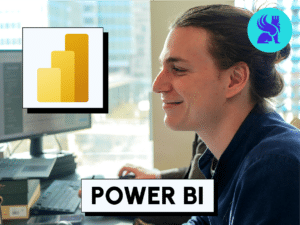
The different Power BI certifications
Power BI is a modern, comprehensive Business Intelligence tool. Power BI certifications are issued by Microsoft to those who pass its certification exams, namely DA-100, PL-100, PL-200, PL-600, PL-900, and MCSA BI Reporting.
PL-300: Analyzing data with Power BI (ex DA-100)
Earning the DA-100 certification enables you to join companies requiring the skills of a Data Analyst to maximize the value of their data assets using Power BI. The tasks are important and vital in the sense that the Data Analyst will be responsible for designing and creating scalable models, cleansing and transforming data, and implementing advanced analysis capabilities with significant business value through easy-to-understand visualizations.
PL-100: Microsoft Power Platform App Maker
PL-100 certification is proof that its holder is capable of creating low-code applications to simplify, automate and transform business processes and tasks using the Microsoft Power Platform.
App Maker enables the development of solutions to simplify, automate and transform tasks and processes for businesses and their teams when the designer has in-depth experience with the solution’s business domain. Passing the PL-100 exam certifies the candidate’s basic skills in data modeling, user experience design, requirements analysis, and process analysis.
PL-200: Microsoft Power Platform Functional Consultant
PL-200 certification assures companies that their Power Platform consultant is able to make discoveries, grasp requirements, involve employees with Power Platform skills and stakeholders, translate requirements and configure Power Platform applications and solutions.
PL-600: Microsoft Power Platform Solution Architect
A PL-600 certified expert is an architect of solutions based on Microsoft’s Power Platform. This profile is highly sought-after by companies, as they are able to lead implementations and focus on how solutions meet their technical and business needs.
This certification confirms that the architect can manage the successful development of a global solution, from conception to implementation and adoption. He ensures that the solution meets the current and future needs of the company he works for.
PL-900: Microsoft Power Platform Fundamentals
This Microsoft Power BI certification guarantees that the candidate for the position offered by the company understands the value of Power Platform and knows the essentials: creating applications, accessing data with Dataverse, creating a dashboard with Power BI, automating processes with Power Automate, and developing chatbots with Power Virtual Agents.
In other words, this is the certification that proves the expert has mastered all the applications, or at least the basics.
MCSA BI Reporting
The MCSA BI Reporting certification is an attestation demonstrating that the holder has acquired knowledge of data analysis, data visualization, modeling, dashboards, and direct connectivity to data sources in Excel and Power BI.
Power BI training with DataScientest
With DataScientest, you can acquire the skills needed to master Power BI in its entirety via two training courses, including the Power BI expert course (DA-100) and the Power Platform applications introductory course (PL-900).
Route PL-300 (formerly DA-100)
The PL-300 (Microsoft Power BI Data Analyst) certification exam preparation course enables you to :
- Know the best methods for modeling, visualizing, and analyzing data via Power BI, in line with business requirements.
- Access and process data from different data sources (relational and non-relational data)
- Implement security standards and policies adapted to the Power BI environment
- Manage and implement dashboards for content sharing and distribution
- Create paginated reports in Power BI and publish them in a workspace.
PL-900 course
Power Platform is a set of Microsoft tools integrated with Office 365 useful for analyzing, creating solutions, and automating business processes. This powerful platform brings together 4 applications:
- Power BI: for informed, reliable business decisions by delivering data-driven information to everyone involved.
- Power Apps: for transforming ideas into business solutions and creating customized applications that can solve business problems.
- Power Automate: to improve business productivity and get more work done by providing the necessary resources through business process automation.
- Power Virtual Agents: to easily create chatbots capable of chatting with customers without the need to write code.
To conclude
With Power BI, Microsoft has made its mark in data visualization tools, offering a complete solution for individuals, small and medium-sized businesses, and large organizations alike. The tool’s ease of use and native compatibility with data sources, plus the possibility of adding customized visualizations, make it a relevant option as a reporting tool.
Are you interested in obtaining the specific certification PL-300 and PL-900? Then you should have a look at our course at DataScientest to discover your possibilities!
- Discover the PowerBI course