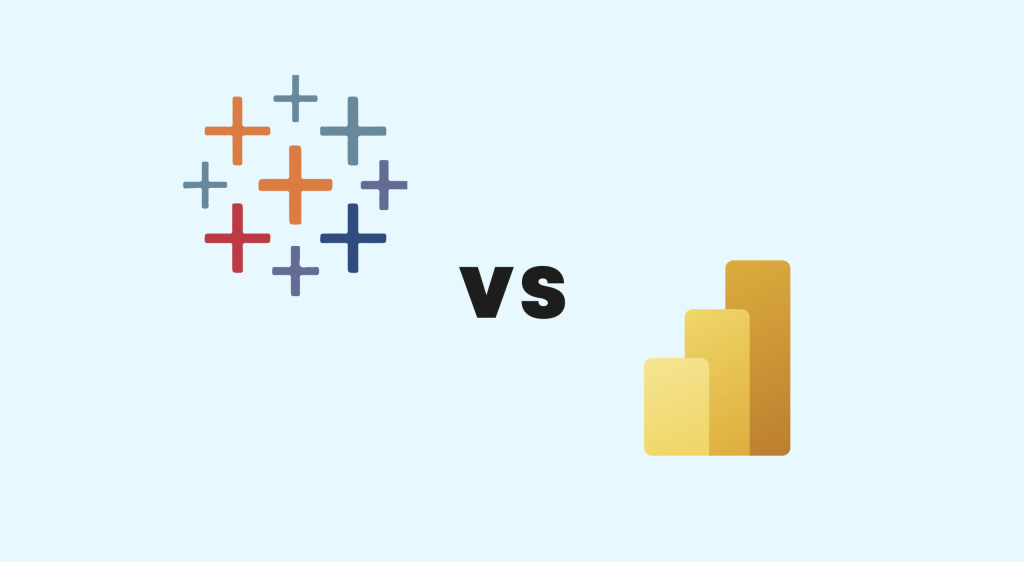Which is the best Business Intelligence and Data Visualization tool between Power BI and Tableau? Find out in our comprehensive comparison of these two software tools and get to know all the features they offer. Data visualization is becoming increasingly popular in companies. In this context, new tools are constantly emerging. Among the most popular solutions are Microsoft Power BI and Tableau.
What is Power BI?
Power BI is a Business Intelligence and Data Visualization tool. It converts data from a wide variety of sources into interactive tables and BI reports. It also offers multiple services and software connectors.
The platform uses existing Microsoft systems such as Azure, SQL and Excel to enable the creation of data visualizations. It’s an excellent choice for people already working with Microsoft products such as Azure, Office 365 and Excel. What’s more, this tool enables SMEs and startups to adopt DataViz at a lower cost.
Using Power BI, it is possible to support data from different sources and generate visualizations after the cleansing and integration process. An Ad Hoc report generation function also aids data analysis.
What is Tableau?
Tableau is a tool for creating beautiful data visualizations. It has rapidly established itself on the Business Intelligence market, simplifying raw data by converting it into a comprehensible format.
This solution enables rapid data analysis, and the generation of visualizations in the form of tables and spreadsheets. As a result, professionals in all departments are able to understand the data and interpret the analyses.
It is aimed primarily at large companies with large budgets and expert data engineers.
A free version is available, but its capabilities are limited. Opting for the paid version allows you to benefit from additional functionalities. At the same time, a not-for-profit version is available for the education sector.
Of course, Tableau and PowerBI are not the only Business Intelligence solutions. However, they are among the most popular DataViz tools. So, which is better?
Power BI vs. Tableau: options of deployment
Power BI is available in several versions: desktop, pro, premium, mobile, embedded and report server. Choose the version that best suits your business and your needs for creating data visualizations.
The most basic configuration is an Azure session connected to Power BI via the Office 365 administrator interface. Many companies already have the necessary framework to quickly launch the server. As a result, Power BI is relatively easy to use and can quickly connect to spreadsheets, data sources and applications via native connections and APIs.
For its part, Tableau is offered in several versions in addition to the free version. It is possible to opt for the individual, team or analytical package version. Each of these options is available on site, on a public cloud server, or on a private cloud server.
The initial instance can be configured during a free trial, offering full access to several parts of the tool. From the opening dashboard, you can see a list of all available connections.
It is then possible to connect the data sources, and start creating a worksheet bringing together all the visualizations. If the visualizations have been created with Tableau Desktop, they can be shared via Tableau Server or Tableau Online.
Integrations and connections
With Power BI, it’s possible to access several APIs and pre-designed dashboards. This makes it possible to quickly receive insights for popular solutions such as Salesforce, Google Analytics or various Microsoft products.
It is also possible to connect to services within the organization or download files to create visualizations. The “Get Data” button can be used to connect any data to Power BI. A brief authorization process is all that’s required to benefit from a full connection.
For its part, Tableau has invested heavily in integrations with popular enterprise tools and widely-used connections. It is possible to review the connections authorized by your third-party subscription by logging into the tool. Tableau’s connection interface requires you to identify the data to be imported into the tool when the connection is made. The process is therefore slightly more complex than in Power BI. It is important to know what data to look for before starting to establish connections.
Dashboards and reporting
For dashboards and reporting, Power BI offers real-time data access and useful drag-and-drop functionalities. This tool is designed from the outset to speed up the creation of visualizations. It gives even novice users access to powerful data discovery and analysis features without the need for prior knowledge or experience.
Thanks to this real-time access to data, teams can react instantly to changes injected into Power BI from CRM, sales, project management and finance tools. This is one of the main advantages of SaaS (Software as a Service) products, particularly for Dashboarding tools. Power BI therefore enjoys an advantage in this area.
For its part, Tableau offers equally powerful functionalities. However, some of them are less intuitive, notably due to less-than-explicit menus. Dashboards and reports can be used to predict revenues based on past consumer behavior. Calculations can also be performed to transform existing data as required. Live query and retrieval capabilities are particularly useful for data analysts accustomed to interrupting their work to launch query processes. The interface uses a drag-and-drop system to ask questions of the data.
Simply enter the data types in the x and y axes, and Tableau instantly creates the visualization. This tool offers a harmonious balance between a query-based tool requiring a developer and an intuitive drag-and-drop tool. Despite its busy interface, Tableau remains easy to use, provided you know what your data sets contain.
BI and productivity features
Power BI’s native applications let you access data from anywhere, and receive alerts on changes. It is also possible to use the “publish to web” functionality to add visualizations directly to a blog or website.
One of the most useful features of Power BI is the natural language query tool. This tool works like a search engine like Google to explore data. You can ask questions in everyday language and receive answers.
Numerous tutorials on the official YouTube channel and webinars are available on the web to learn how to handle Power BI and all its functionalities.
For its part, Tableau also offers numerous tools for learning how to use the software in a didactic way. Data can be accessed via a mobile application, and teams can collaborate around shared dashboards. There is no natural language query tool on Tableau. However, since the company’s acquisition by Salesforce, the Einstein AI tool has been integrated for data discovery.
Power Bi vs. Tableau: The price
Generally speaking, Power BI is less expensive than Tableau. There is a free version or monthly subscription, and a more expensive premium version.
Although it’s a Microsoft product, you don’t have to pay for Office 365 to access Power BI’s administrator interface. The fact that this tool is integrated into the Microsoft ecosystem makes it affordable, especially for companies that have already invested in the firm’s software.
In the past, Tableau was based on a group purchase business model. Now, the tool is offered via a subscription model.
Different tiers are offered, distinguished by the possibilities of connections to files and third-party applications. If you want to take advantage of direct connections to third-party applications such as Marketo, Google Analytics, Hadoop or other Microsoft products, you need to choose the Professional edition.
The differences between Power BI and Tableau
So let’s summarize the main differences between Power BI and Tableau. First of all, Tableau can handle large volumes of data with a higher level of performance, especially in the cloud.
Customer service is also better at Tableau, with a large community of users always ready to help. As for Power BI, users of the free version benefit from limited customer service.
On the other hand, Power BI has the advantage that it can be used by beginners and experienced users alike. In contrast, Tableau is reserved for professional analysts and other experts.
Power BI’s interface is much easier to master. While Power BI is equally suited to small, medium-sized and large companies, Tableau is reserved for medium-sized and large organizations.
With Tableau, data can be stored on a server. This is not the case with Power BI, a tool that focuses on reporting and analytical modeling rather than data storage.
Another key difference concerns measurement and calculation. Whereas Tableau uses MDX, Power BI is based on DAX.
It is possible to connect Tableau to a wide range of data sources, but Power BI is gradually catching up on this point with monthly updates. Finally, integrating reports is very easy with Power BI, but very difficult with Tableau.
Advantages and disadvantages of Power BI
Power BI’s advantages include pre-designed dashboards and reports for SaaS solutions. Another highlight: dashboards are updated in real time.
The connection to data sources is reliable and secure, both on site and in the cloud. This solution offers rapid deployment, hybrid configuration and a secure environment.
Data exploration is performed using natural language queries. Dashboard visualization functionalities are also appreciated.
Integration with Python and R coding enables visualizations to be manipulated. With Power Query, numerous options are available for preparing and cleansing data. And this tool is powered by artificial intelligence and Machine Learning. New features are frequently added as updates are released. These are Power BI’s strengths.
However, this solution also has its drawbacks. Dashboards and reports can only be shared with people who have emails on the same domain. In addition, imported data cannot be mixed. Files are refused if they exceed 1GB in size.
Advantages and disadvantages of Tableau
For its part, Tableau costs less to learn. It makes creating visualizations very quick and easy, and users benefit from excellent customer service.
Narration features are just as useful as visualization functionality. Data can be cleansed for analysis, and large volumes of data can be supported. Scripting languages such as R and Python enable high performance. Finally, users can create reports and dashboards using Tableau Desktop.
The disadvantages of Tableau are its relatively high cost, especially in comparison with other BI tools. As a result, Tableau is only suitable for large companies capable of paying the license fee. There is no change management or versioning. It’s a bit difficult to import custom visualizations, and there’s no easy way to integrate reports with other applications. This platform does not offer AI or Machine Learning capabilities.
Tableau vs. Power BI: Which one is the most popular?
According to Slintel, in June 2021, Tableau had a 12.97% share of the data visualization market, with 31,568 corporate users. Power BI had a 5.43% market share, with 13,201 companies.
Power BI was launched 12 years after Tableau, in 2015. This Microsoft tool has rapidly gained ground thanks to its ease of use and integration with Microsoft products. An analysis of Google searches reveals that Power BI is twice as popular as Tableau.
Generally speaking, Power BI is considered easier to use for new users and beginners. By contrast, Tableau is more popular with more experienced data analysts.
How to decide between Microsoft Power BI et Tableau?
To choose between Power BI and Tableau, it’s essential to identify your needs and use cases. Power BI is a self-service tool. It can be used by anyone, not just professional data analysts.
The interface relies more on drag & drop and intuitive features to enable teams to create their visualizations. This makes it an excellent solution for companies wishing to take advantage of data analysis without hiring a professional analyst.
For its part, Tableau is just as powerful, but its interface is not as intuitive. It is therefore more difficult to learn how to use this tool. Experienced data analysts will find it easier to clean up and transform data into visualizations. Beginners risk being quickly overwhelmed by their lack of Data Science skills.
In conclusion, Power BI has the advantage for ease of use, while Tableau is faster and more complete. Small businesses with limited budgets and human resources can get started with Power BI, especially if they have already invested in Microsoft products. On the other hand, medium-sized and large companies with a strong focus on data analysis and the necessary expertise can opt for Tableau.
How to learn to work Power BI et Tableau?
Business Intelligence tools are widely used in companies, and mastering them is a sought-after skill. To learn how to use Power BI and Tableau, you can turn to DataScientest.
These two programs are at the heart of the Business Intelligence module of our Data Analyst training course. Other modules cover Python programming, DataViz, Machine Learning, text data management and Big Data. By the end of the course, students are ready to work as data analysts. Of our alumni, 85% have found immediate employment.
Our courses offer an innovative Blended Learning approach, combining distance learning on a coached Cloud platform and face-to-face masterclasses. The course can be taken as part of a continuing education program, or as an intensive BootCamp.