PyGame is a Python library dedicated to video game development. Discover everything you need to know about this tool, how it works, its advantages and disadvantages, and the training programs available to learn how to use it.
Video games are an excellent way to entertain and have fun. However, the process of designing and programming such software is far from a walk in the park.
Fortunately, the Python language simplifies this challenging task. The PyGame module enables the quick creation of games, even for beginners.
What is PyGame?
PyGame is a popular Python library used for game development and multimedia applications. It provides a set of functions and modules that make it easier to create 2D games, interactive simulations, and multimedia programs. PyGame is built on top of the Simple DirectMedia Layer (SDL), which handles lower-level tasks like rendering graphics, managing audio, and handling user input.

How does PyGame work?
PyGame is built upon the Simple DirectMedia Layer (SDL) library, which facilitates the interface and management of input devices like a keyboard, mouse, or joystick, as well as output devices like a screen or speaker.
The goal is to enable real-time video game development without dealing with the low-level mechanics of the C language and its derivatives. The most basic game functions are abstracted, significantly simplifying the development process.
In other words, instead of having to write a game engine in Python from scratch, PyGame allows you to leverage pre-coded functions. This enables a focus on the game itself.
Furthermore, SDL also offers features like vector mathematics, collision detection, 2D sprite management, pixel matrix manipulation, transformations, filtering, and drawing. It also supports MIDI and freetype fonts.
Applications based on PyGame can be run on Android smartphones and tablets using a Pygame Subset for Android. This includes support for sound, vibrations, keyboard input, and accelerometer functionality.
PyGame components
PyGame relies on four main components. To create a game using this tool, it is essential to have a good understanding of them.
Firstly, Pygame.init() is used to initialize all imported PyGame modules. This command calls all the necessary modules for the program in one go.
The “Display Surface” is a black screen acting as the canvas on which to design the game. All program components are displayed on this screen.
The “Game Loop” is a piece of code used to execute the main logic of the game. It helps define the rules and handles events, allowing for their support and updating.
Finally, Pygame.quit() has the opposite effect of the init() function. It completely deactivates the PyGame library, but the game itself is not closed.
What kinds of games can be created with PyGame?
A wide variety of games can be developed with PyGame. This module supports both classic text-based adventure games and graphical games.
Firstly, there are basic board games like chess, checkers, sudoku, Solitaire, or Connect Four.
You can also create graphical games involving mouse cursor movement, such as Snake, Flappy Bird, or Car Racing. Many of these games are open source and come with the PyGame base library.
Platformer games involving the animation of objects can also be built with this tool. Character packs can be used to create a richer gaming experience.
However, it’s worth noting that while it’s technically possible to create more advanced video games, the limitations of PyGame can become a challenge.
As examples of games created with PyGame, you can mention titles like Snake, Frets on Fire, Dangerous High School Girls in Trouble, Drawn Down Abyss, or the game “Save the Date,” which was a finalist in the 2013 IndieCade competition.
Advantages and disadvantages
It is possible to create games without PyGame, but the task can be tedious. This tool handles many low-level details, allowing developers to focus on the game logic.
By using PyGame, there is no longer a need to manually position objects, move them on the screen, or determine how to receive player inputs or commands.
PyGame functions provide all these capabilities, allowing the developer to concentrate on elements such as game rules, how players score points, or how the game is won.
Another strength is that PyGame uses Python, known for its flexibility and simplicity. Its syntax, similar to English, makes it a beginner-friendly language.
Furthermore, the official documentation is comprehensive, covering all the important aspects of this tool. The community of contributors is dedicated and always ready to assist newcomers through platforms like Reddit or Discord.
Moreover, a game programmed with PyGame will run equally well on a PC, smartphone, or other devices. This module is cross-platform and does not require rewriting the code.
However, it’s important to note that while PyGame is suitable for creating 2D games, it is too slow for complex real-time 3D games that leverage a computer’s graphics card (GPU).

PyGame and its community
PyGame has a large and highly active community. Its members have created numerous tutorials, making it easy for beginners to quickly master this powerful tool.
Contributors have developed a wide range of tools for various aspects of video game development, from graphics rendering to input hardware support and collision detection.
All the latest news and project developments can be tracked on its official GitHub page. Here, you can find information on features in development, code improvements, bug fixes, and details about new releases.
Additionally, the PyWeek competition is regularly organized, challenging participants to create games using Python and PyGame.
A perfect module for teaching children to code
Video game creation is a perfect activity for introducing children to programming. The numerous visual elements are engaging, and the result is fun and playful.
By using PyGame, young learners can explore the Python language used by many developers worldwide. They can code their own games or import code already written by other users from the Python Package Index (PyPi) and GUI libraries.
Every aspect of PyGame games is entirely customizable and adaptable to the type of machine being used. It’s possible to add one’s own images and MP3 files. Later on, children can share the games they’ve created with the world.
The simplified version of the tool, PyGame Zero, makes it even easier to start creating games. Regardless of the version chosen, numerous tutorials are available to guide them through the steps.
What is PyGame Zero?
PyGame Zero was created by Daniel Pope aka Lord Mauve on GitHub to offer a simplified video game coding experience for novice Python programmers.
The tool is so easy to use that you can create a video game in less than an hour. Support for elements such as key presses, mouse clicks or the presentation of objects on the screen is highly intuitive.
However, this is a library dedicated to learning. As such, it doesn’t offer features as advanced as PyGame. It’s also more recent, so you won’t find as many tutorials.
PyGame vs Pyglet
Pyglet is another Python library dedicated to video game development. More precisely, it is a cross-platform multimedia library used for creating visually rich games and other applications.
Compared to PyGame, one of its strengths is its support for 3D through OpenGL. This tool is written in pure Python and can be compiled using other interpreters.
However, Pyglet’s popularity is not as widespread. As a result, this library is less popular, and beginners may find it more challenging to find assistance when needed.
PyGame 2.0: a new version for the twentieth anniversary
In 2009, the second version of PyGame was announced under the code name “PyGame Reloaded.” However, the development and maintenance of PyGame came to a complete halt until the end of 2016, with the release of version 1.9.1.
The project for a second version was again placed on the roadmap in March 2019 following the release of version 1.9.5. Ultimately, Pygame 2.0 was launched on October 28, 2020, marking the twentieth anniversary of the project.
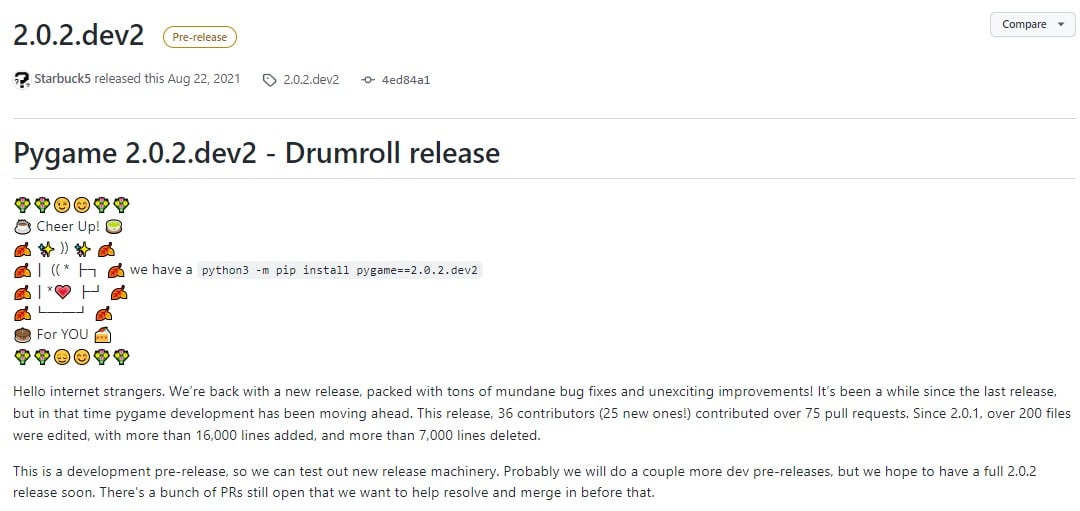
How do I use PyGame?
To begin using PyGame, the first step is to download Python on your Linux, Windows, or Mac computer. You can then install PyGame using the Python Package Installer, also known as “pip.”
Open the command prompt and type the command “pip install pygame.” The installation process will start automatically, and you will receive a message when it’s completed.
Alternatively, you can check if the installation was successful by running a demonstration game provided with PyGame. For example, you can type “python -m pygame.examples.aliens” to launch the Aliens game.
If you already have PyGame installed, you can update it to the latest version with the command “pip install pygame –upgrade.” If you encounter any issues during installation, you can refer to the instructions on the official website.
To install PyGame on a Mac, download the latest .dmg version from the official website pygame.org. Unzip the file and then double-click the .mpkg file to run the installer. Follow the instructions.
Once the installation is complete, you can import the PyGame modules by typing “import pygame” and initialize them with the command “pygame.init().”
Conclusion: PyGame, the ideal tool to start creating video games
PyGame is a great tool to start developing video games, especially if you are already familiar with the Python language and object-oriented syntax. There are many tutorials created by the community to help you master this library.
To learn Python, DataScientest is the place to be. All our training programs include a dedicated module on the Python language and its libraries.
Through our various courses, you can acquire all the skills and tools required for professions like Data Analyst, Data Scientist, Data Engineer, Machine Learning Engineer, or Data Product Manager.
All our programs are fully available online, and our institution is recognized by the State and eligible for different funding options. Discover DataScientest now!










