PyWin32 is a Python library that lets you access the low-level features of the Windows operating system, its specific functions and its APIs via bindings. Find out all you need to know: history, presentation, use cases, alternatives, training...
The Python language was designed as a cross-platform language. Originally, however, it was difficult for developers to work with Windows-specific features such as its APIs, services or COM objects.
In 1995, to remedy this problem, Australian developer Mark Hammond began work on a project called “Python for Windows Extensions”.
Its aim was to enable Python developers to write scripts and applications for Windows more easily, by giving them access to all system features. This open-source project became “Win32All” in 1998, before becoming PyWin32 in 2000.
What is PyWin32?
Win32 is an application programming interface (API) developed by Microsoft. It is dedicated to 32-bit Windows operating systems.
Using this API, developers benefit from a set of functions for creating Windows applications using programming languages such as C, C++ and Visual Basic.
They are able to control and manipulate various aspects of the Windows operating system. The aim of the PyWin32 extension for Python is to provide bindings for Win32 APIs, enabling developers to create Python scripts that can use Win32 functions.
💡Related articles:
What is PyWin32?
PyWin32 is a Python extension for Windows systems, comprising a set of modules. It provides access to the low-level functionality of the Windows operating system, as well as to specific Windows features.
Thanks to various bindings for Windows APIs, developers can write Python scripts to control and manipulate Windows elements. This includes processes, threads, windows, files, registries and services.
In addition, PyWin32 includes modules for accessing functionalities such as ODBC databases, COM communication and Outlook mail servers. It can also manipulate Word, Excel and PowerPoint files.
Initially named “Win32All”, the project was renamed PyWin32 in 2000. Since then, it has continued to evolve, thanks to numerous contributors from the open-source community. Several major updates have been released to support new Windows features.
Today, this project is hosted on GitHub and managed by a team of volunteer developers. It is available under an open-source license, and can therefore be used free of charge and modified according to the needs of each user.
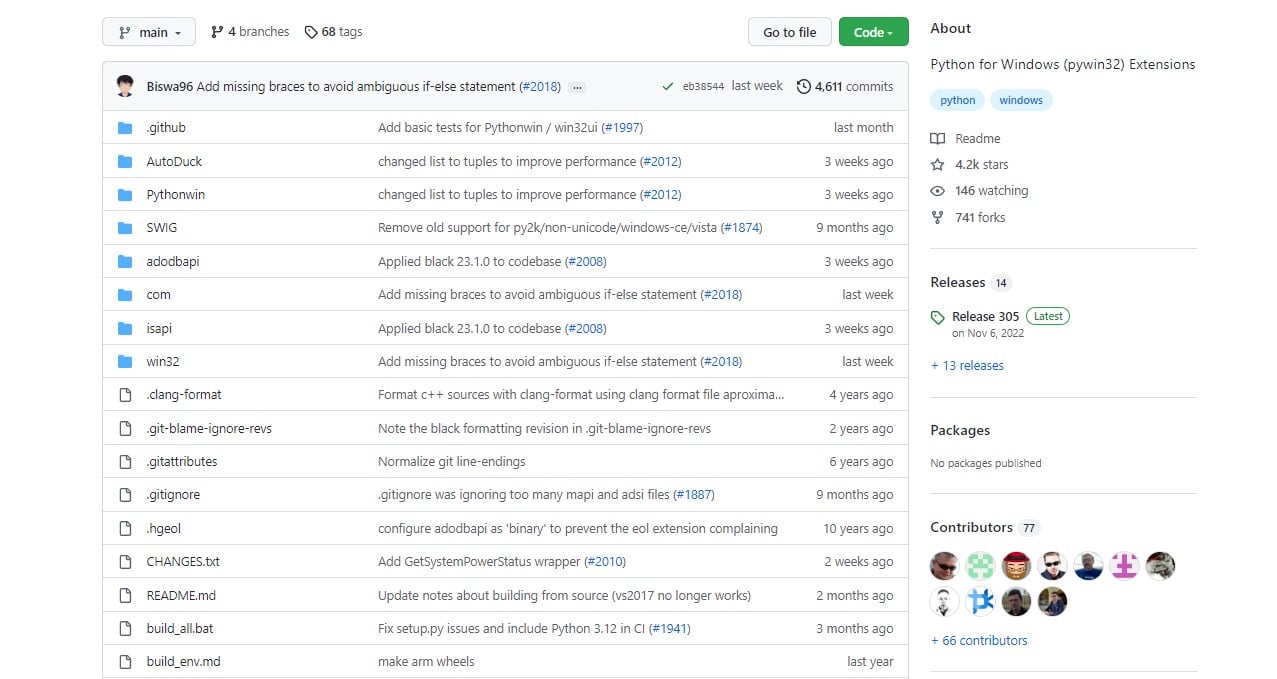
What's PyWin32?
One of PyWin32’s main applications is the development of Windows applications. In particular, it is used to create graphical user interfaces using libraries such as the Win32 API and MFC.
It also provides modules for manipulating Windows text and binary files, as well as Office software files such as Word, Excel and PowerPoint. These files can be created, modified or saved using Python scripts.
Bindings for the various Windows APIs enable you to control and manipulate different aspects of the OS, such as processes, threads, registries and services.
PyWin32 modules can also communicate with COM (Component Object Model) objects. These could be Microsoft Office applications or database servers, for example. Here again, Python scripts can be written to interact with COM objects from a Windows application.
PyWin32 is also frequently used to automate system tasks. Examples include data backup, task scheduling, Windows service control and user account management. Scripts can be written to automate these common tasks.
Why use PyWin32 in Data Science?
Unlike NumPy, Pandas or Scikit-learn, PyWin32 is not a Python library dedicated to Data Science. However, it can be used to write automation scripts and create data processing pipelines.
It is used to access Windows data sources such as Excel or Microsoft Access files and SQL Server databases. Python developers can extract data from these sources and process it with Data Science libraries.
In addition, PyWin32 can automate data processing tasks. These include import and export, format conversion and file merging.
It is also possible to control the Windows user interface to automate tasks such as data entry or the selection of options in dialog windows. This is particularly useful when interacting with Windows applications.
What are the alternatives to PyWin32?
PyWin32 is not the only solution for accessing low-level Windows functionality with Python. Here are some of the most popular alternatives.
Python for .NET is a Python extension for using the features of the .NET framework, including Windows Forms GUIs and web services. This provides access to Windows-specific and cross-platform functionality.
For its part, ctypes is a Python library for calling functions from shared libraries (DLLs) with a syntax similar to C. Python developers can therefore use libraries written in other languages.
The pywinnauto library automates the user interface with Python. It is particularly useful for testing Windows applications.
With the comtypes library, developers can use COM (Component Object Model) interfaces with Python. This makes it possible to interact with Windows applications written in COM.
Finally, ctypes-winform lets you use Windows Forms functions with a syntax similar to C#. This library is ideal for creating Windows user interfaces with Python.
How do I install PyWin32?
Depending on your development environment, there are different ways of installing PyWin32. First, make sure you have Python installed on your system and that your development environment is correctly configured.
First, you can install it from source on the official GitHub page. In the directory where you extracted the zip file, open a command prompt and run the command “python setup.py install”. This will install PyWin32 in the Python environment.
PyWin32 can also be installed using the Python pip package manager. Open a command prompt and run the command “pip install pywin32”. This command downloads and installs the latest version available from the PyPI (Python Package Index) repository.
Finally, if you’re using Anaconda or Miniconda, you can install PyWin32 using the conda package manager. Open the command prompt and run the command “conda install pywin32”. This will download and install the latest version from the Anaconda repository.
How do I learn to use PyWin32?
Before you start using PyWin32 , you need to master the basics of the Python language: syntax, data structures, functions and classes. You can consult tutorials, books or sign up for DataScientest training courses.
Then start by familiarizing yourself with PyWin32 by consulting the official documentation. This includes code examples and detailed explanations of the various functions.
Then practice using PyWin32 to write code. Start with simple projects such as creating a dialog window or opening a file, and work your way up to more complex tasks. This learning-by-doing approach will help you better understand the tool’s various functionalities.
Finally, consider joining online communities dedicated to PyWin32, such as forums or discussion groups on social networks. There, you can ask questions and get help if you run into problems. There are also blogs and YouTube channels dedicated to PyWin32.
Generally speaking, the best way to master PyWin32 is to practice regularly, join the Python community and take a DataScientest training course.
Conclusion: a must-have tool for Windows-based Python developers
In conclusion, PyWin32 is very useful for interacting with Windows and manipulating Office files via Python scripts. It can also communicate with COM objects and automate system tasks. It is therefore a valuable asset for developers of Windows applications in Python, Data Scientists and Data Engineers.
In general, learning PyWin32 will improve your skills in Python and Windows development. To master Python and its various libraries, you can choose DataScientest.
All our training courses include a module dedicated to the Python language. Through our courses, you can acquire all the skills you need to work as a Data Analyst, Data Scientist, Data Engineer, Machine Learning Engineer or Data Product Manager.
Our programs can be completed entirely by distance learning, and our state-recognized organization is eligible for funding options. Discover DataScientest today!










