Webhooks enable interaction between web applications, through the use of custom callbacks. This is what enables web applications to communicate with each other in an automated way.
This contrasts with the traditional approach, in which a subject system continuously requests data from an observer system. With Webhooks, the observer system automatically sends data to the subject system as soon as an event occurs.
This eliminates the need for constant verification by the subject. Webhooks operate entirely over the Internet, so all communications between systems must be in the form of HTTPS messages.
How Webhooks work
Webhooks are based on the presence of static URLs, indicating the subject system APIs to be notified when an event occurs on the observer system.
An example is a web application designed to collect and manage all orders on a user’s Amazon account. In this case, Amazon acts as the observer and the Custom-Order-Managing webapp acts as the subject.
Rather than having the webapp periodically call the Amazon API to check on orders created, a webhook created in a custom webapp would allow Amazon to automatically transmit a new order to the webapp via a registered URL.
To enable the use of webhooks, the subject must have designated URLs that accept event notifications from the observer. This reduces the load on the subject, since HTTP calls are made between the two parties only when an event occurs.
Webhooks vs APIs
Webhooks and APIs share the common goal of establishing communication between applications. However, Webhooks have advantages and disadvantages over APIs for application integration.
Webhooks are a better solution in some cases. This is the case if data is frequently updated on the server, as unnecessary API calls from the client to the server are eliminated. According to resthooks.com, 98.5% of API calls are unnecessary.
Webhooks are also a better solution for systems requiring real-time data updates. API calls are usually executed at specific intervals, preventing real-time updates. This is not the case with webhooks, since updates are sent from the server to the client as soon as the webhook is activated.
In other situations, however, APIs are preferable. They enable you to customize the frequency and volume of data requests sent to the server. In the case of webhooks, this decision is generally automated by the server.
For systems handling highly variable data, such as real-time or IoT systems, APIs may be a better option. This is because, for each API call, the probability of actionable responses is very high.
Finally, data pushed by a server via a Webhook can be completely ignored by the client if the REST endpoints are offline. If the server has no mechanism for retrying the transfer in the event of failure, data updates will be lost entirely.
To avoid this danger, it is possible to use a queue of event messages to store the calls. Examples include the RabbitMQ and Amazon Simple Queue Service (SQS) platforms. These platforms are designed to serve as intermediate storage, eliminating the risk of losing a call webhook.
Webhooks on Slack
Many platforms offer the possibility of creating Webhooks that can be used in custom applications. For example, the Slack messaging platform lets you send messages to a Slack user’s account.
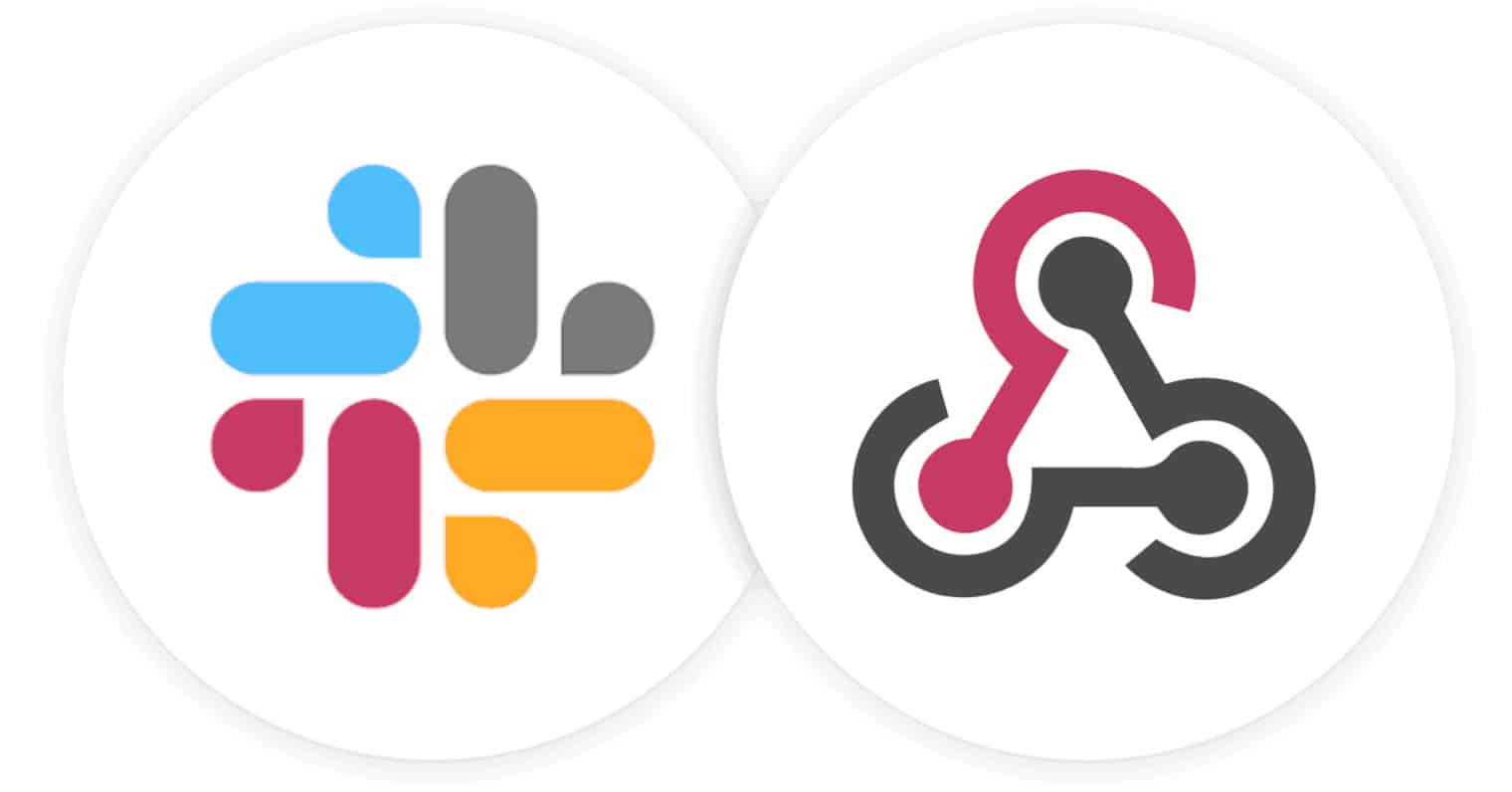
To create a Webhook URL for Slack, simply set up an Incoming Webhook Integration via the Slack console. Log in to Slack from the account for which you need to create a Webhook, and go to this address.
Choose a default channel on which messages will be sent. You can also specify details like account name and profile picture to identify where the messages are coming from. Then simply copy the resulting Webhook URL.
To send a message to the Slack channel, a POST request must be executed on the Webhook URL with the message to be sent. If the request is executed successfully, the message will be forwarded to the user’s Slack account.
Webhooks on Discord
The Discord platform also enables Webhooks to be created using integrations that can be used in custom applications such as GitHub or Circle CI. Messages can then be sent to a user’s Discord server.
To create a Discord webhook URL, you need to set up an Incoming Webhook Integration via DiscoHook. Log in to Discord from the account for which you wish to create a Webhook, and create a server or choose an existing one.
From the server settings, choose the option to create a webhook in the integration section. Select the channel on which messages are to be sent. Copy the generated webhook URL. The DiscoHook then allows you to send notifications or URLs.
Webhook and Python
The Python programming language is widely used to create websites, applications, automated operations and data analysis. This general-purpose programming language is highly versatile, and can be used to develop a wide variety of applications.
This versatility, combined with ease of learning, has made it one of the most popular programming languages today. Numerous software libraries are available for data analysis, visualization and Machine Learning. These include NumPy, Pandas, SciPy and Matplotlib.
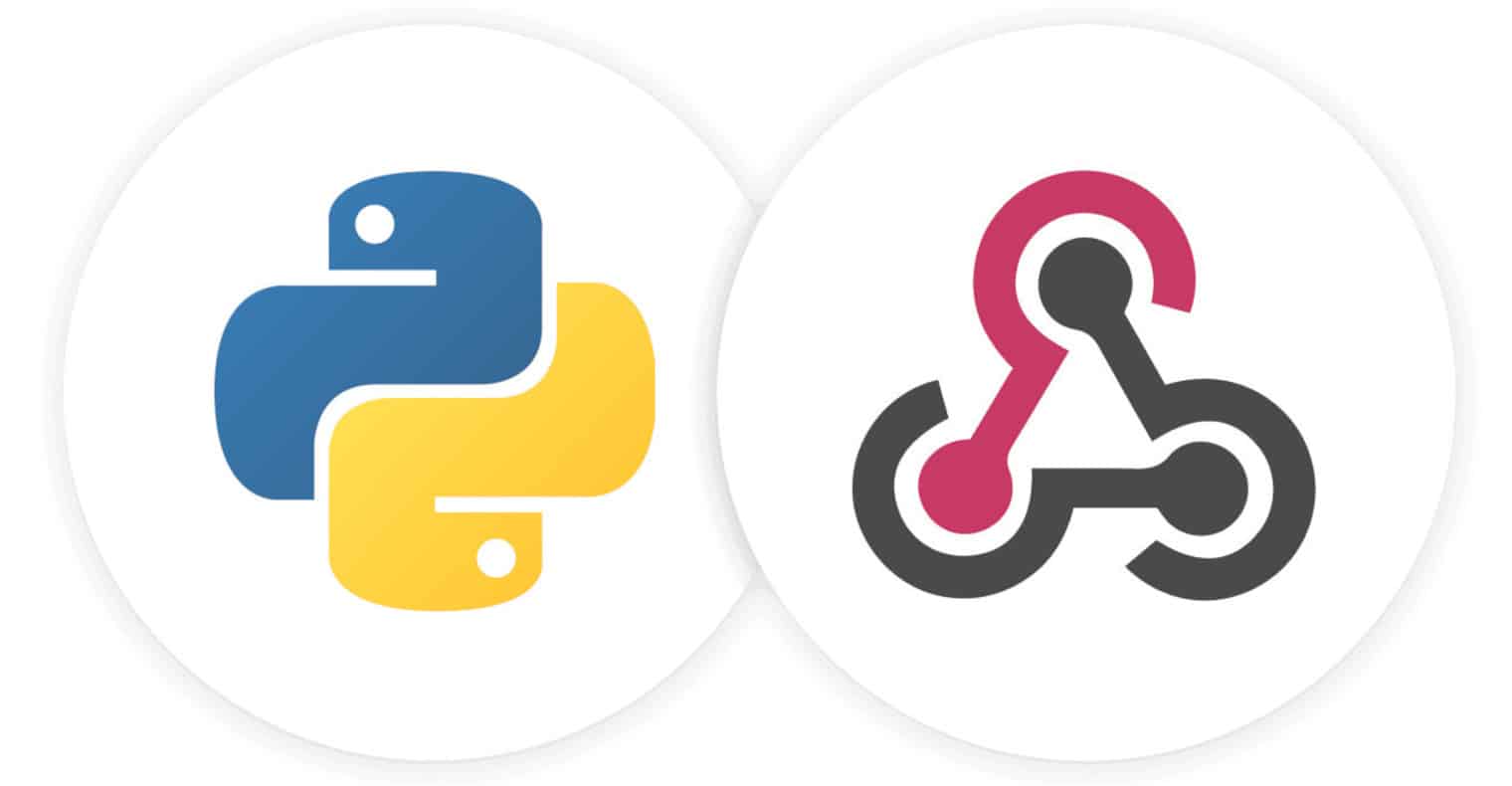
Integration between Python and a Webhook is as simple as creating a web service using a framework like Flask (there are also other frameworks like Django).
The first step is to install Flask on your Python environment, then create a web service. A .json request containing data is submitted by the client and printed by the initialized Flask application.
Once the web service has been created, all that’s left to do is run the Flask server.
Applications such as GitLab and Slack offer a user interface for registering Webhook URLs. Client applications also offer Webhook authentication methods, such as sending a token or secret question.
Python / Webhook integration offers several advantages. It enables real-time updates with excellent performance, high availability from any mobile or desktop device, and message automation to meet specific needs.
How do I learn to use Python?
To use webhooks for Data Science or Machine Learning, you need to master Python. To learn how to use this programming language, DataScientest is the place to be.
Python is included in our Data Analyst, Data Scientist and Data Engineer training courses. In the dedicated module, you’ll also discover the libraries dedicated to data science.
Our various curricula enable you to acquire all the skills required to work in the Data Science profession. All our courses are distance learning, and our Blended Learning approach combines individual coaching on our online platform and collective Masterclasses. Programs can be completed in intensive BootCamp mode, or in Continuing Education.
At the end of the program, you will receive a certificate issued by Mines ParisTech / PSL Executive Education as part of our exclusive partnership. Of our alumni, 80% find immediate employment.
As for financing, all our programs are eligible for state financing. Don’t wait any longer, and find out more about DataScientest training right now!
Now you know all about Webhooks. For more information on this subject, take a look at our complete dossier on the Python language and our dossier dedicated to Data Science.










