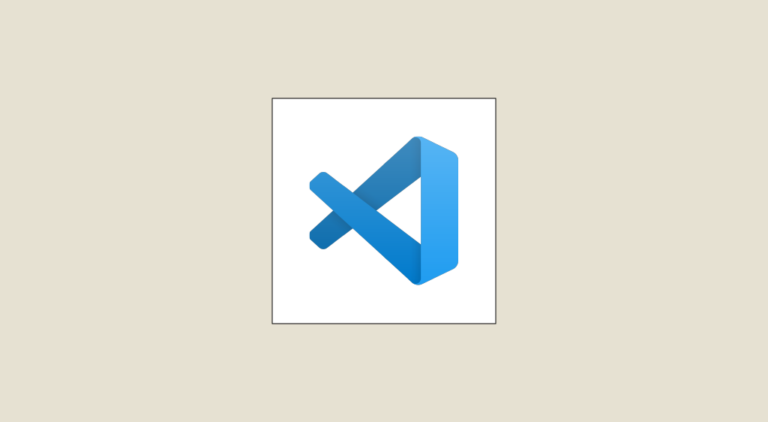When starting out in programming, the use of a code editor can quickly become an essential step. Visual Studio Code, an open-source code editor developed by Microsoft, stands out for its ease of use and versatility, making it an ideal choice for those new to programming.
In this article, we’ll explore what Visual Studio Code is, why it’s suitable for newcomers to the world of programming, and how it can make development easier with features such as error detection and autocompletion.
What is Visual Studio Code?
Visual Studio Code, often referred to as VSCode, is an easy-to-use code editor that offers many advantages. Here are three of VSCode’s key features. Firstly, syntax highlighting is a key feature that improves code readability.
It automatically highlights different parts of the code according to their role, making it easier to understand the structure.
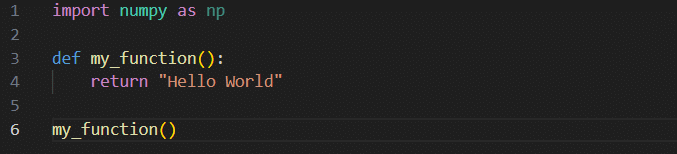
Another advantage is error detection. Code editors, including VSCode, are able to flag up inconsistencies in the code, with small red wavelets highlighting problematic parts of code for example, making it much easier to correct programming errors.
Errors detected can be indentation problems, the use of variables defined nowhere in the preceding code, etc.
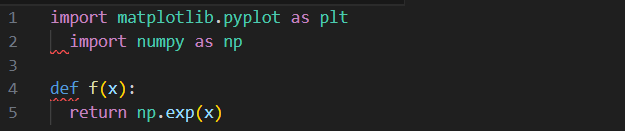
Finally, autocomplete is a feature that offers code suggestions in real time, which can speed up the coding process by avoiding the need to manually type each instruction. This can be particularly useful if you’re new to programming and don’t necessarily know by heart to the letter the names of all the functions you want to use.
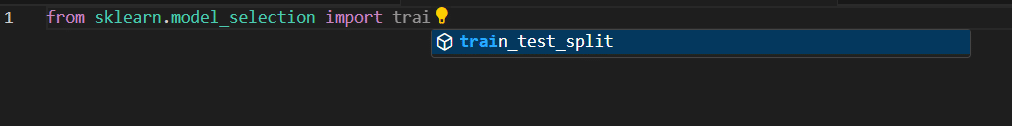
What makes VSCode a suitable editor for beginners is its simplicity of use. The editor’s interface is user-friendly and intuitive, which means you won’t have to spend a lot of time configuring complex settings. Once installed, you’re ready to code.
Support for multiple programming languages is another advantage. Whatever language you’re learning, be it JavaScript, Java or others, VSCode offers language-specific features to help you code efficiently.
VSCode is also open source, which means that the editor’s source code is accessible to all. This feature encourages collaboration and continuous improvement of the editor. If you encounter problems or have ideas for new features, a community of developers is ready to help.
Where can I find help?
When you’re just starting out, it’s perfectly normal to feel lost. Fortunately, VSCode has an active community. You can find online discussion forums, video tutorials and blog posts to guide you as you learn the editor.
In short, if you’re new to programming, Visual Studio Code is an excellent choice of code editor. It’s easy to use, features syntax highlighting, supports many programming languages, offers valuable error detection and handy autocompletion. Whether you’re doing machine learning, creating websites or mobile applications, VSCode will help you progress smoothly in your programming apprenticeship.

It’s important to note that code editors, such as Visual Studio Code, don’t directly execute your code. For example, to run your Python code in VSCode, you need to have Python installed on your computer (through Anaconda, for example). Fortunately, it is possible to connect VSCode to your Python installation using special extensions.
An extension is like a small application that you add to VSCode to give it extra functionality. For example, you can add a Python extension to VSCode, and once this is done, you’ll be able to run your Python code directly from VSCode. This makes the process easier and more convenient for programming.
💡Related articles:
If you’d like to go further and learn programming from seasoned data scientists, take a look at our Data Scientist training course.