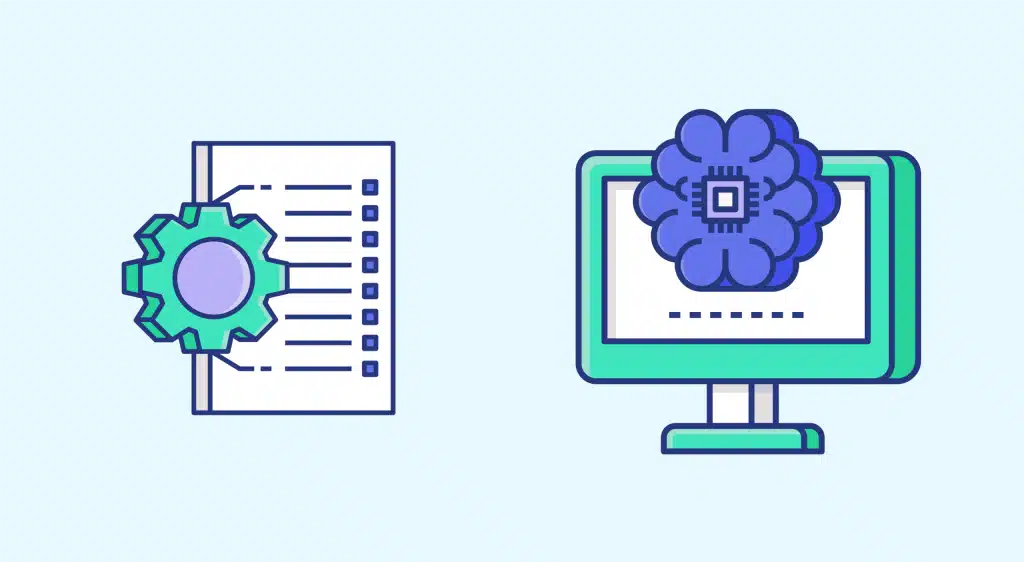Web scraping is an automatic method of obtaining large amounts of data from websites. In this article, you'll learn what web scraping is, what it can be used for and the tools needed to use it. We'll also question its legitimacy, and finally we'll present the various ways of applying this technology to a concrete example under Python.
What is web scraping?
Web scraping is a technology that enables the automated retrieval of data from various web pages and their transformation into other, more usable formats (excel, csv, etc.).
Once the data has been extracted and stored, it can be used in a variety of ways. For example, to find contact information or compare prices on different websites.
Web scraping can benefit people in all sectors, especially data scientists, data analysts, business analysts and marketers.
Introduction to Web Scraping
In today’s world, data has become the most valuable asset. Using the right data enables companies and scientists to make better decisions, such as making estimates, mathematical predictions and sentiment analyses.
Companies are willing to pay any price to get their hands on data relating to their activities.
While the Internet is an enormous library of data, the question remains of where to find useful data. With the sheer volume of data involved, it’s simply impossible to sift through and manually find the “best” information. That’s where web scraping comes in: all this data can be obtained automatically.
There are other methods of data extraction, such as APIs (Application Programming Interfaces). However, although they can provide structured data, they are not always available for every website.
Web scraping makes it possible to circumvent this limitation by extracting data from any web page. Regardless of whether an API is present or not.
What are the applications of web scraping?
Web scraping can be used for a variety of purposes. While some use it to guide their business decisions, others use it for educational purposes, and still others for research, as in the case of a government institution. Let’s take a look at some of the common uses of web scraping
Market research
Web scraping can be used by companies for market research. The data obtained through web scraping can be useful to companies for analyzing consumer trends and understanding where the company needs to go in the future.
Sentiment analysis

Sentiment analysis is used when companies want to understand the general sentiment of their consumers towards their products.
Companies use web scraping to collect data on social networks and find out the general feeling about their products.
This helps them create products that people want, and stay ahead of the competition. Political groups can use web scraping of Facebook groups and Twitter discussions to detect whether a particular group of people is for or against them.
Price comparison and monitoring
One of the main uses of web scraping is to monitor product prices. This may involve comparing product prices on a merchant site like Amazon to find a competitive price.
Email marketing
One of the main uses of web scraping is to monitor product prices. This may involve comparing product prices on a merchant site like Amazon to find a competitive price.
Competitive monitoring
Web scraping can be an excellent tool for monitoring competitors. By tracking prices, promotional offers, customer reviews and other strategic information about a rival, companies can adjust their own strategies to stay competitive.
Dataset creation
Data Scientists use Web Scraping to create datasets for Machine Learning or statistical analysis. By extracting data from various sources, it is possible to feed machine learning models and perform in-depth analyses.
Automated information gathering
When it comes to collecting data from multiple sources, web scraping comes in handy, as it enables automation. This is particularly relevant in the field of business intelligence, where data from a wide variety of horizons needs to be aggregated quickly and efficiently.
Understanding the technical basics of Web Scraping
The web scraping process relies on three key elements. Firstly, the HTTP/HTTPS protocol used to transfer data between a web server and a browser.
Each time a URL is entered into a web browser, the latter sends an HTTP request to the server to obtain the corresponding web page.
There are two types of request: GET and POST. GET requests are used to request data from the server, while POST requests are used to send data to the server.
These requests are used by web browsers to obtain and display web pages, but web scraping uses them to extract data.
Finally, HTML tags are the keystone of web scraping. They delimit the various parts of a page, such as titles, paragraphs, links and images. By targeting the appropriate tags, scraping programs can extract the data they’re looking for.

Popular web scraping tools
Python is the most popular language for web scraping, as it can easily handle most operations. It also has a variety of libraries that have been created specifically for Web scraping. Beautiful Soup is a Python library ideally suited to Web scraping. It can be used to extract data from the HTML of a website for use and analysis. In our Data Scientist training course, we’ll teach you how to scrape data using this library. Other libraries available include Scrapy, SQLAlchemy, Selenium and Requests.
Practical application
Want to get hands-on? Take a look at the video at the beginning of this article, for a simple application requiring only basic Python skills.
Web scraping challenges and solutions
One of the main challenges of web scraping is the frequent evolution of websites. This can lead to changes in page structure and HTML tags, and disrupt existing scraping code.
To avoid this inconvenience, it’s best to regularly monitor sites for any structural changes and update the code accordingly.
Another problem is that sites may return unexpected errors or responses, interrupting the process. Handling such bad weather needs to be built into the scraping code.
Many websites implement security measures such as CAPTCHA to prevent automated access. This can also be an obstacle to scraping.
However, respecting access rules and using appropriate request headers, while avoiding excesses, generally avoids triggering these protection mechanisms.
Is web scraping legal?
While most websites disapprove of it, it is nonetheless legal. Nevertheless, there are numerous court cases in which websites have taken legal action against companies and individuals for scraping their content.
Among them is “LinkedIn vs HiQ”, one of the biggest legal disputes concerning web scraping.
HiQ is a data analytics company that came into legal conflict with LinkedIn when the latter sent an official letter to HiQ asking it to stop scraping the site. But LinkedIn was counter-attacked by HiQ, which stated that LinkedIn’s data is accessible to anyone who consults it, and that there is nothing fraudulent about deleting publicly accessible data.
However, the final decision was not glorious for LinkedIn, as the court forced the company to allow HiQ access to its servers.
Not only did the court legalize this practice, it also prohibited competitors from automatically removing information from your site if it is public.
The court confirmed the logic that web robot scraper input is legally no different from browser input. In both cases, the user collects data and does something with it.
Web scraping isn’t illegal per se, but you do need to be ethical when doing it. If done properly, web scraping can help us make the best use of the web, the best example of which is the Google search engine.
Did you like this article? Would you like to go further? In our training course, we explore web scraping in greater detail, in particular through the Beautiful Soup library. Book an appointment with one of our team members to find out more.