The scalability of public cloud and the data security of private cloud come together with GPC VPC. But what exactly is it? What are its features? And, most importantly, how can you use it? Find all the answers in our article.
What is GPC VPC ?
VPC is the Virtual Private Cloud of Google Cloud Platform (GPC). Before delving into all the features and services offered by this solution, it’s essential to revisit the definition of a virtual private cloud.
Virtual private cloud - Definition
As the name suggests, it’s a private cloud. However, this private cloud is isolated, secure, and hosted within a public cloud (specifically, Google Platform). This means that only one organization has access to this service. They can run code, store data, host websites, and perform all the actions available on a public cloud, but these actions are organization-specific.
This setup provides the benefits of data isolation in private cloud computing while taking advantage of the scalable and flexible services of the public cloud.
Google Platform Cloud VPC
Google has developed its own private cloud. It networks all your cloud-based resources, including Compute Engine virtual machine instances, Google Kubernetes Engine clusters, and the App Engine environment.
Available in 34 regions and 103 zones spanning over 200 countries and territories, this virtual network enables organizations to work from a single platform without relying on the public internet.
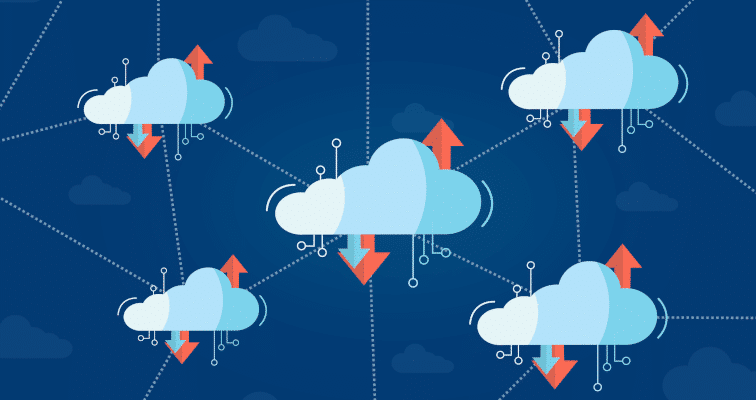
What are the features of the private virtual cloud?
Pour permettre aux organisations de partager leurs données en interne, GPC VPC leur offre une multitude de fonctionnalités.
Virtual private cloud network
The VPC network resembles a physical network, with one key difference: it’s virtualized in the cloud. It comprises numerous regional virtual subnetworks that are both separate (based on location, project, teams, etc.) and interconnected (via a WAN, wide area network). Organizations can isolate workloads while benefiting from a unified interface.
Important to note: Depending on your organization’s needs, you can expand CIDR (classless interdomain routing) ranges to increase the number of available IP addresses. While this typically causes downtime, it’s not the case with Google Cloud Platform, which maintains excellent performance even with a growing number of users.
VPC flow logs
Flow logs are designed to collect information about IP traffic. Through GPC VPC, these logs are updated every 5 seconds, enabling organizations to access real-time information. This facilitates network monitoring, IT surveillance, security analysis, and cost optimization.
Shared VPC
Data projects or web development typically involve multiple departments within an organization. To execute them successfully, it’s crucial to find tools that facilitate collaboration between different teams. This is achievable with Google Platform. You can configure a VPC network to be shared across multiple projects.
Each team will have its own VPC (for billing, quotas, or project management in a broader sense). However, they can connect to a shared private network to track the progress of the common project and communicate.
Important to note: In this setup, connectivity routes and associated firewalls remain centralized.
Utilisation de vos propres adresses IP
By using GPC VPC, you can continue to use your own IP addresses. This helps reduce downtime and network infrastructure costs.
To achieve this, simply import your IP addresses into Google Cloud Platform. These addresses will then be accessible to all collaborators, regardless of their location.
Thanks to all these features, GPC VPC ensures a flexible, secure, scalable, and global networking solution.
How do I use GPC's virtual private cloud?

Create and modify VPC networks
To isolate your workloads, you can create multiple VPC networks. Google Platform allows you to create private clouds in either automatic or custom modes. Here’s the difference between the two:
Automatic VPC: In this setting, VPC subnetworks are automatically created in each Google Cloud region. If new regions emerge, new VPCs are automatically created.
Custom VPC: Here, you have the choice to select the location of your subnetworks based on your specific requirements.
Configure serverless VPC access
One of the benefits of GPC VPC is the ability to access the serverless network. To do this, you need to connect your environment to the virtual private cloud. This will then allow you to access your various virtual machine instances internally.
Please note that the configuration rules may vary depending on the type of VPC (Cloud Run, Cloud Functions, App Engine). It’s important to check the product-specific documentation for configuring serverless access.
Using firewall rules
With the concept of Google Platform’s Virtual Private Cloud being the creation of networks and subnetworks for collaborators (and possibly third parties), it’s crucial to carefully define firewall rules. These rules allow you to permit or deny connections from Compute Engine VM instances.
In this context, you need to act on two levels:
1. The network: Global firewall rules are defined at the network level.
2. Virtual machines: Permissions or connection restrictions are set for each instance.
These are just a few tips on using GPC VPC. If you want to learn more about this tool, consider enrolling in a training program.
Things to remember
- GPC VPC enables an organization to create its own virtual private network and sub-networks.
- he idea is to isolate workloads on a project basis, while enjoying the benefits of a single interface.
- Thanks to its multiple functionalities, GPC’s private cloud maintains optimum performance, even when VPCs are paired or the number of IP addresses is increased.










