To manage huge amounts of data, applications need tools that strike the right balance between affordability, scalability, performance and security, without adding extra workloads. Google Compute Engine makes this possible. So what's it all about? What are GCE's features? And what are its benefits? Find out in this article.
What is Google Compute Engine ?
Google Compute Engine (GCE) is part of Google Cloud Platform’s IaaS (Infrastructure as a Service) offerings. Since 2012, this intuitive and flexible tool has enabled you to run virtual machines on Google hardware. These are available in a variety of configurations (such as RAM or CPU) and distributions (Linux and Windows).
With GCE, you can easily create and develop an application on the Google cloud.
What are GCE's features?
Choosing virtual machines
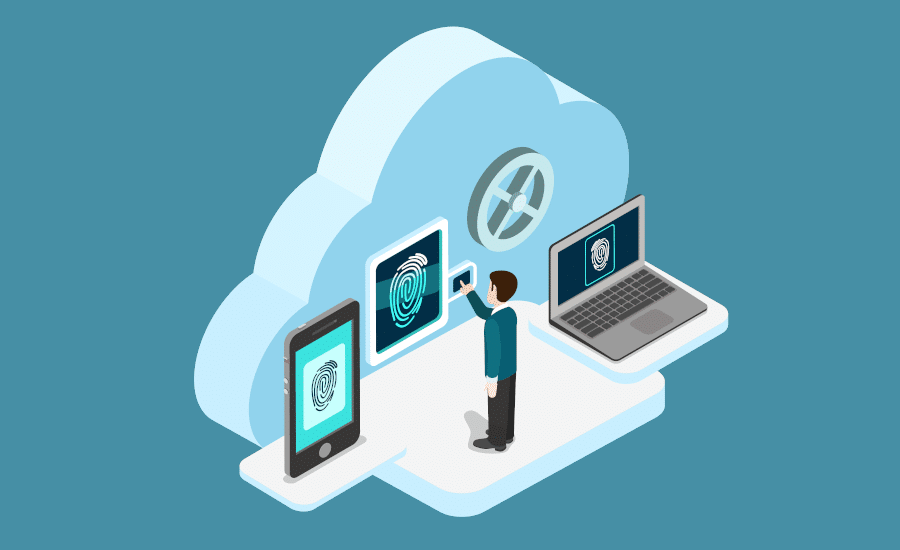
To use Google Compute Engine, you must begin by selecting the right virtual machines (VMs).
Here, you have the choice between broad categories of VMs:
Based on Cost and Performance: These VMs are suitable for various types of applications, such as web services and databases. Depending on your needs, you can select a virtual machine that helps reduce costs, improve scalability, or strike a balance between cost and performance.
Workload Optimization: These VM instances are designed for complex applications like SAP HANA or high-performance computing (HPC). Multiple models are offered to optimize memory, CPU, or GPU performance.
Once you’ve chosen the VM, you can select the size that suits your requirements (up to 96 terabytes of memory). Depending on your needs, you can either choose pre-configured sizes or customize them.
A noteworthy point: If the initial configuration isn’t optimal, Google Compute Engine provides recommendations based on your data usage. This allows you to adjust the size of your virtual machine accordingly.
In addition to VM selection, you can also choose your storage space. Here as well, you have the option to prioritize cost reduction, performance improvement, or strike a balance between the two.
VM Manager
VM Manager is primarily aimed at enterprises that need to manage large-scale projects. It is, in fact, a suite of tools designed to reduce the operational burden associated with maintaining virtual machine fleets.
Within this context, VM Manager automates various tasks, including patch application, generating compliance reports for patches, collecting and reviewing operating system information, and automatically updating software packages.
VM Spot
These virtual machines are particularly well-suited for batch processing and fault-tolerant workloads. They offer the same features as standard compute instances (performance, options, machine types, etc.).
However, the significant difference lies in the cost savings you can achieve with VM Spot (up to 91% cheaper).
Confidential VM
This tool enables data encryption even while it’s being processed. This ensures the protection of confidential information while promoting collaboration.
Importantly, this level of privacy does not impact the performance of GCE.
Beyond these features, Google Compute Engine also offers hot VM migration, single-tenant nodes, instance groups, load balancing, and more.
What are the advantages of Google Compute Engine?

Google Compute Engine offers a multitude of advantages for users. Here are the key ones:
Customization: With Google Compute Engine, you can choose a virtual machine that perfectly suits your needs, whether it’s in terms of processor, memory, storage, networking, or budget.
Ease of Use: Once you’ve selected your virtual machine, you can start working on your project right away.
Optimal Management: You can work on the Google Compute Engine platform via the web, develop your own control panel, or connect through a terminal (thanks to the RESTful API).
Innovation: Google Compute Engine continuously innovates to adapt to the current and future needs of all types of organizations.
Security: Your data and your customers’ data are protected with state-of-the-art technology, the same technology used by Google.
Pricing: With GCE, pricing is done per second, allowing you to closely align your budget with your needs. This pricing model is one of the most competitive in the market, especially compared to competitors like Microsoft Azure.
Create and manage your VMs with Google Compute Engine
With GCE, you can easily create and manage virtual machines within the infrastructure. Thanks to a scalable number of VMs, Google Compute Engine provides you with a service that perfectly meets your needs, all at a highly competitive price.










