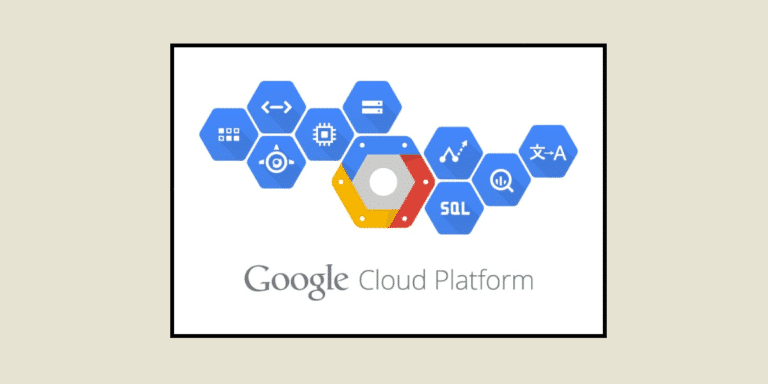The Google Cloud Platform console lets you manage all the elements of your Cloud application. From Web applications and data analysis to virtual machines and networking, this web-based administrator interface helps you deploy and evolve your solutions. So what exactly can you do with the GCP console? Find out more.
Create and manage a bucket with the GCP console
Creating buckets
To facilitate project management, it’s essential to organize data properly. To this end, you can create buckets. These are like folders within your project. The GCP console lets you create buckets to better organize your various resources.
Warning: your data are not actually organized with a hierarchical structure, but they appear as such with the GCP console. To view them in this way, you must use a command-line tool compatible with Cloud Storage. Otherwise, your data will appear without a clear tree structure.
Bucket management
Once you have created your buckets, the GCP Console provides you with several features to better manage them:
- Importing data into the bucket.
- Downloading data from a bucket.
- Creating subfolders.
- Filtering buckets and objects to display.
- Deleting buckets, folders, or objects.
- Setting permissions on a bucket or object.
💡Good to know: buckets must be unique. That means it’s not possible to create two buckets with the same name. However, folders inside the buckets don’t necessarily have to be unique as long as they don’t reside in the same bucket.
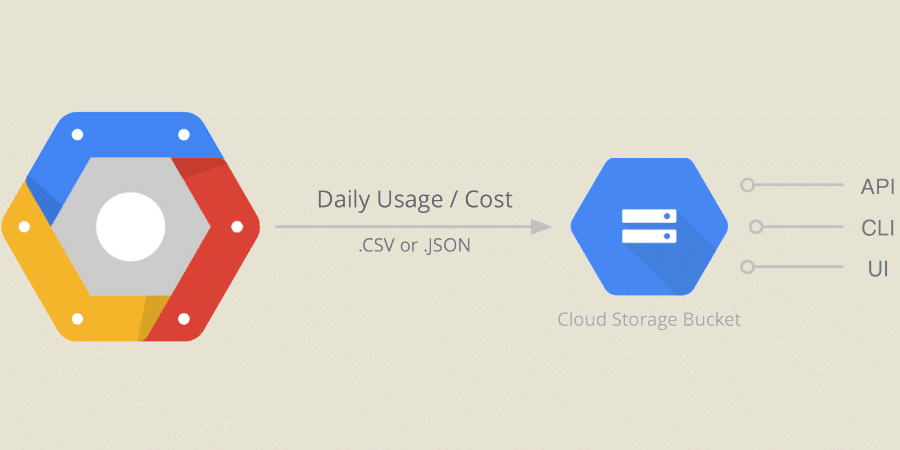
Define object metadata
Metadata is absolutely essential for facilitating data processing. They describe data by providing essential information such as the creation date of the resource, content type, author, storage mode, date of the last modification, etc. Generally, they answer questions like who, what, where, how, and why.
It becomes even more important to provide context to data as data volumes increase. Without metadata, it’s nearly impossible to find the right data. Metadata makes searching easier for data experts, developers, and anyone else who has access to your project’s resources.
To create these metadata, you can use the GCP Console. This tool allows you to configure metadata for one object at a time. If you want to set metadata for multiple objects at once, you can use `gcloud storage objects update`.
Share data publicly with the GCP console
Whether you’re working on a project with collaborators, sharing data with clients and/or colleagues, you can certainly share your data stored on Google Cloud. To do this, you should use the GCP Console. Once your data is made public, a link icon appears in the “public access” column. This column indicates the level of resource sharing, which can be: Public on the internet, Not public, or Subject to Object ACLs (Access Control Lists).
Even if you decide to share cloud data, you can stop it using the GCP Console. To do this, you need to remove permission entries, either for all users (allUsers) or only for authenticated users (allAuthenticatedUsers).
💡Good to know: If you publicly share data stored in your buckets, you must ensure that public access protection is disabled. Otherwise, sharing will not be possible.
Protecting sensitive data on Google Cloud Platform (GCP)
Data protection is becoming increasingly important for organizations, and it’s crucial to implement multiple measures to ensure their security. This is achievable through the GCP Console, specifically with the Cloud Data Loss Prevention service. This service allows you to identify and protect sensitive data in your buckets. It can mask certain data, such as credit card numbers, IP addresses, or any other personally identifiable information.
This is just a brief overview of the various tasks you can perform in the Google Cloud Platform console. You can also assign roles to users at the project level, use object versioning, manage virtual machine instances on Google Compute Engine, and much more.
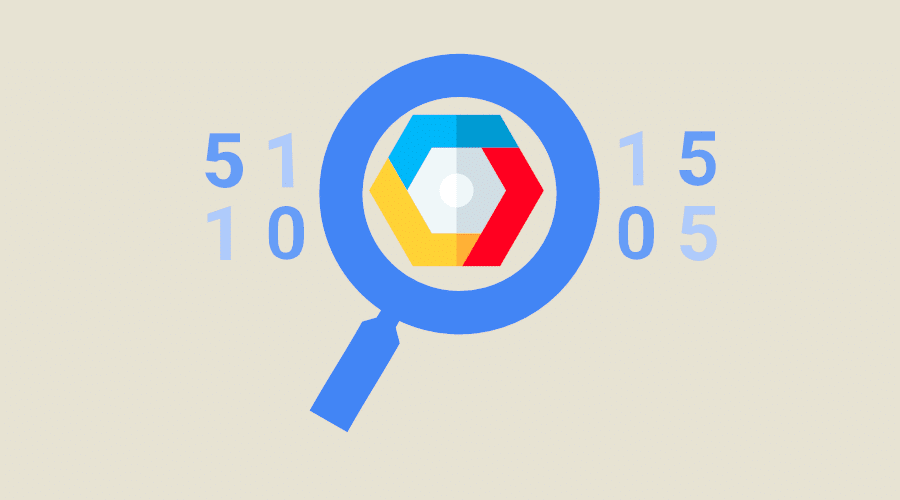
Master the Google Cloud Platform console with DataScientest
The Google Cloud Platform console is indispensable for managing your data. But to fully master this tool and its functionalities, it’s best to get some training. That’s what our our data training courses is about.