AWS Glue is a fully managed, scalable data processing service that enables users to run serverless ETL (Extract, Transform, Load) workflows, freeing them from the need to manage the underlying infrastructure.
A reminder about ETL processes
ETL is a process designed to guarantee data quality and availability. It is divided into 3 phases:
- Extraction: recovery of data from various sources
- Transformation: cleansing, normalizing and modifying data to make it usable
- Loading: loading transformed data into a final environment, such as a database or data warehouse.
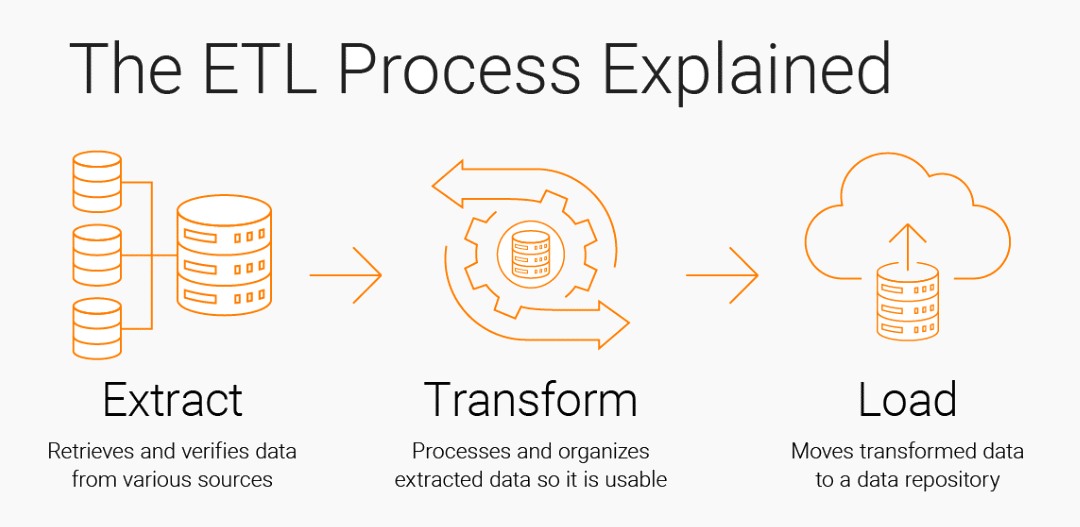
How is AWS Glue structured?
AWS Glue jobs perform the necessary extraction, transformation and loading of data from a source to a destination. The following diagram shows the architecture of AWS Glue, and then we describe the various elements:
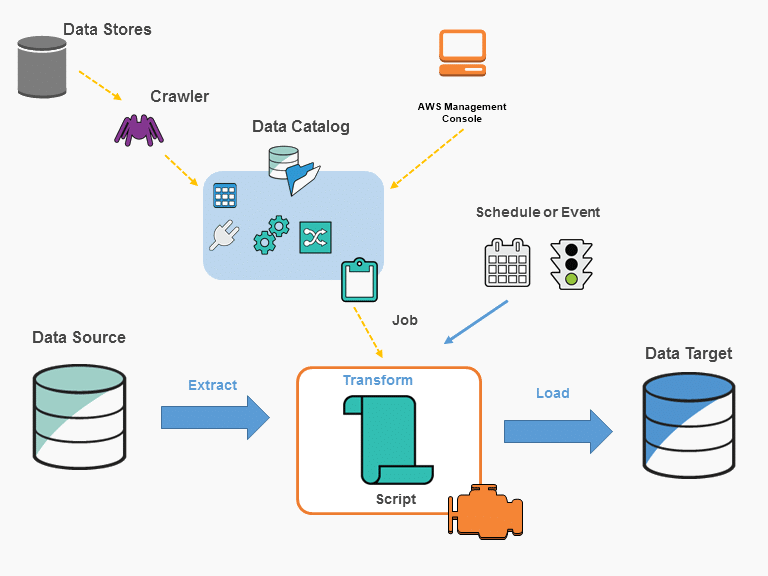
- Data Catalog: this is the permanent metadata storage in AWS Glue. It contains table definitions, job definitions, etc.
- Database: a set of table definitions for associated data catalogs.
- Crawler: a program that connects to a data source to extract its data and determine its structure. It then uses this information to create table definitions in the data catalog.
- Connection: this AWS Glue connection is the data catalog that contains the information needed to connect to a certain data store.
- Classifier: determines the data schema. AWS Glue provides classifiers for the most common file types, such as CSV, Json, etc.
- Data store: repository for persistent data storage.
- Data source: this is the entry point used for the transformation process.
- Data target: the target to which the transformed data will be written.
- Job: the business logic required for ETL jobs, made up of the various elements required.
AWS Glue features
AWS Glue allows you to fully manage your ETL processes through a variety of features, the most important of which are listed below:
 |
Data Collection and Integration | AWS Glue allows for the collection and integration of data from various sources, including databases, flat files, streaming data, etc. |
|---|---|---|
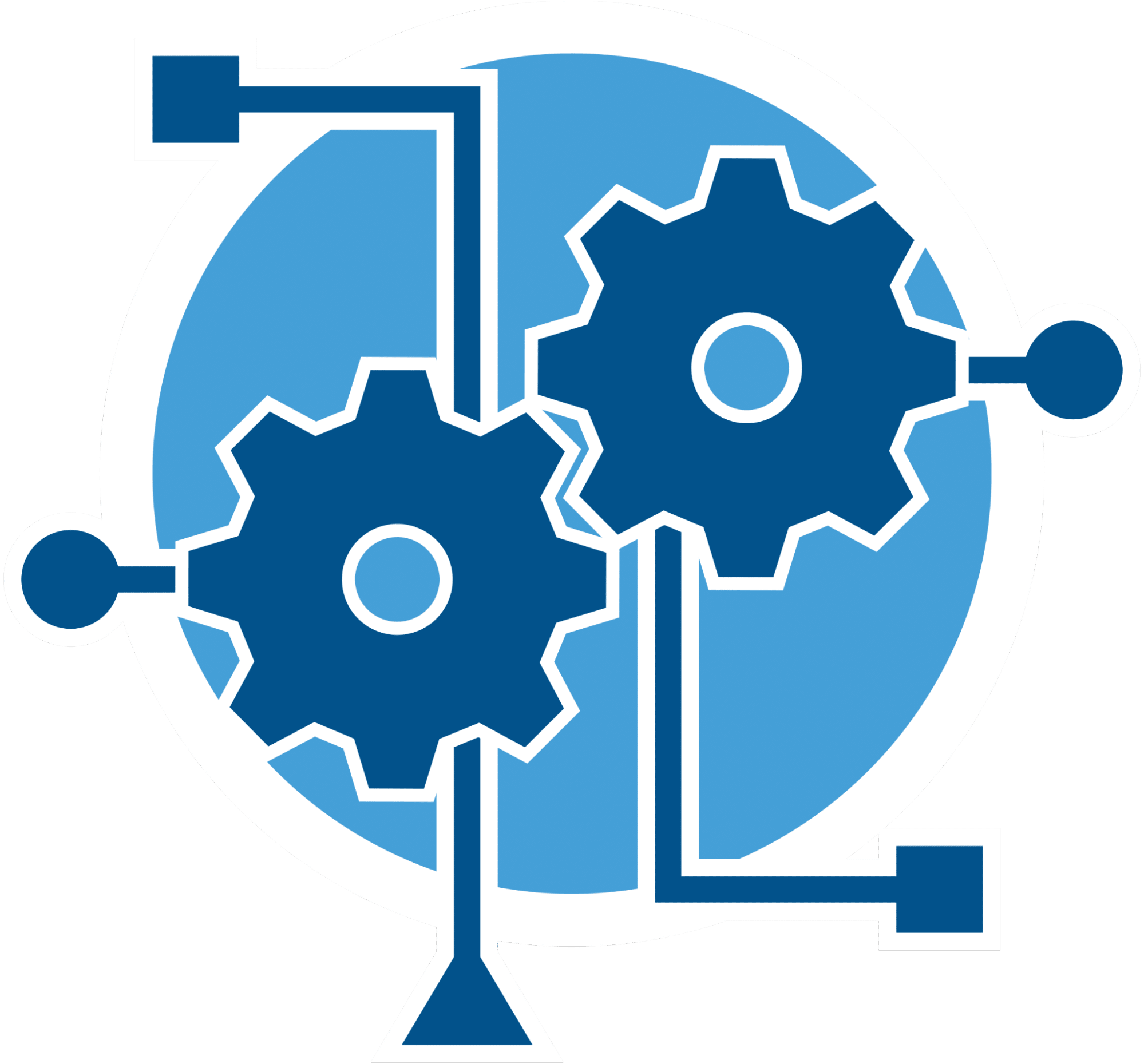 |
Data Transformation | Provides a set of tools for transforming data, including data processing functions, filtering, sorting, joining, and more. |
 |
Data Catalog | Allows for the creation and management of a metadata catalog that facilitates data discovery, search, and analysis. |
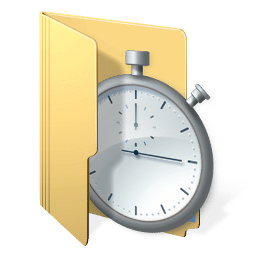 |
ETL Task Execution and Scheduling | AWS Glue enables the scheduling and execution of ETL tasks to process data at scale. |
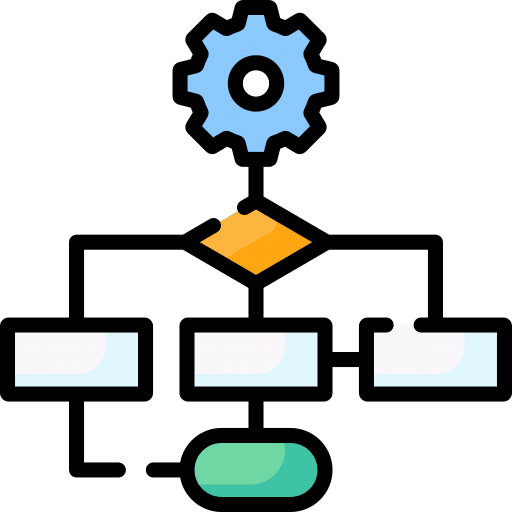 |
Workflow Automation | Offers workflow automation features to orchestrate complex tasks involving multiple steps. |
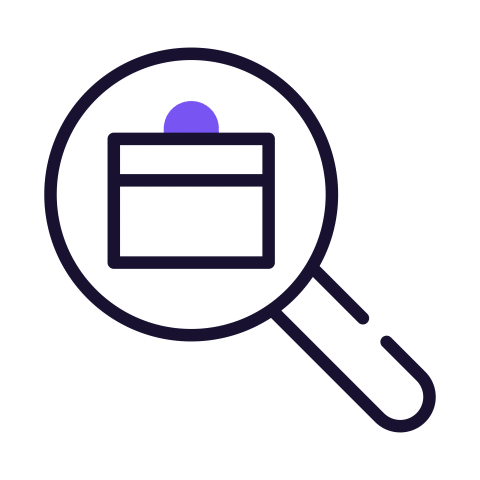 |
Custom Jobs | Enables the creation of custom jobs to address specific use cases. Custom jobs can be created using common programming languages such as Python and Scala. |
 |
Error Handling | Allows for the management of errors encountered during data processing, such as syntax errors or connectivity issues. |
 |
Monitoring | AWS Glue provides monitoring features to track ETL job performance, detect errors and performance issues, and optimize resource utilization. |
Advantages and disadvantages of AWS Glue
Before embarking on using and learning AWS Glue, it’s important to consider both its advantages and disadvantages:
| Advantages | Disadvantages |
|---|---|
| Large-scale data management | High costs for small businesses or small-scale projects, despite being a fully managed service |
| Fast data processing | Steep learning curve |
| Integration with other AWS services | Limited workflow customizations |
| Support for multiple programming languages | Requires expertise in data engineering |
| Fully managed platform | |
| Built-in metadata catalog |
Conclusion
As you’ve probably gathered by now, AWS Glue is a fully managed Amazon AWS ETL workflow service. Its great power and flexibility nevertheless require a steep learning curve and a very substantial investment in order to set it up to meet the required needs.
💡 Related articles:










