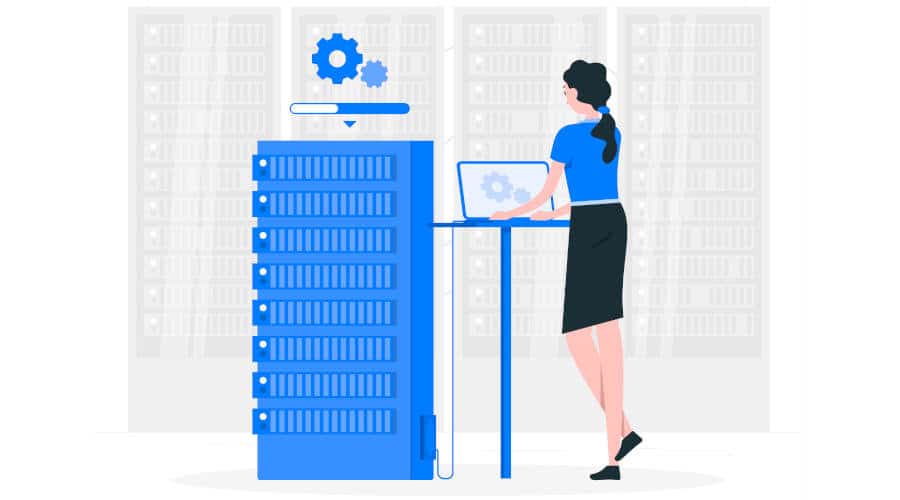An SQL index enables you to quickly locate the data you're looking for in a relational database. Find out all you need to know about this valuable tool, and why it's so useful in Data Science!
Efficient access to information is a priority in Data Science. That’s why professionals use databases to manage, store and retrieve structured data.
For its part, SQL (Structured Query Language) acts as a bridge between researchers and analysts and the valuable information hidden in these databases.
At the heart of this interaction, however, lies an essential and often underestimated concept: SQL indexes. But before we go into more detail, let’s go back to the basics!
💡Related articles:
What is a relational database?
A relational database or RDBMS is a storage system organized to manage structured data of various kinds, such as customer information or financial transactions.
In order to interact with these platforms, the SQL language has become a standard, enabling a wide variety of tasks to be performed. This includes the creation and modification of schemas, or the execution of sophisticated queries to extract relevant information.
Thus, through SQL, relational databases offer a robust structure for storing and managing data, while enabling complex manipulation and analysis operations.
They can be seen as the guardians of structured data, while SQL acts as the key to unlocking its potential.
However, as databases grow in size and queries become increasingly complex, the question arises: how can data access be optimized for maximum performance?
Such is the raison d’être of SQL indexes. Invisible at first glance, these subtle tools transform RDBMS into sources of information that can be accessed quickly and efficiently.
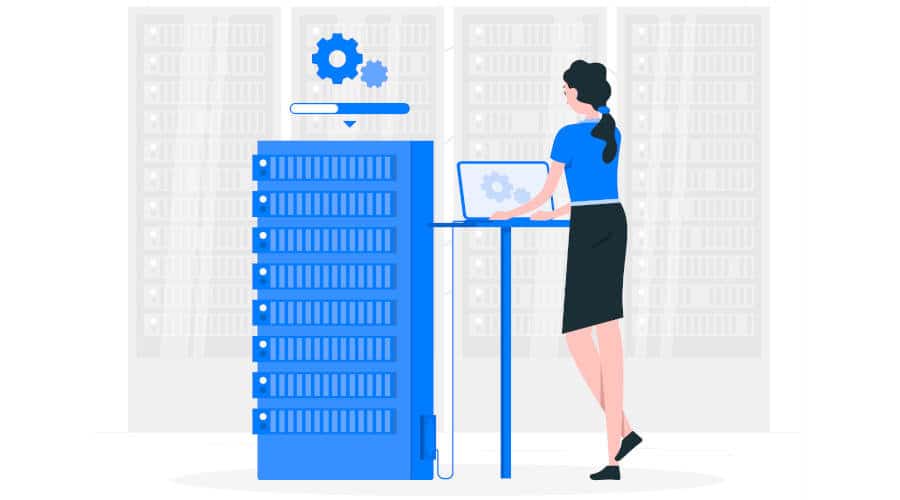
What is an SQL index?
To understand what an SQL index is, we can compare it to the index of a book. As you no doubt know, the latter lists key terms and the pages to which they are associated.
Similarly, an SQL index is a data structure that speeds up access to information in a relational database. Rather than going through all the records to retrieve specific data, the index allows you to quickly locate what you’re looking for.
Technically speaking, an index is an additional table associated with the main table in the database. It contains one or more columns from the main table, sorted in a specific way.
This index acts as a guide for the database, indicating where the relevant data can be found while avoiding the need to browse the entire table.
Whenever an SQL query including a search clause (such as a WHERE clause) is executed, the database can use the indexes to speed up the process. This works in stages.
When an index is created on a specific column, the database sorts its values into an appropriate data structure such as a B-tree or hash table. This creates a fast path to the data.
Subsequently, when a query is executed, the database consults the index to quickly find the values corresponding to the search condition.
For example, if a specific name is searched for in a column, the index will point directly to the corresponding records.
Instead of browsing each record in the table, the database follows the index to access the desired data directly. This considerably reduces the time needed to retrieve query results.
However, indexes are not always the optimal solution, and have several weaknesses. They take up space, and have a heavy impact on performance when inserting, updating or deleting data, since they have to be kept up to date.
When using them, therefore, you need to choose the columns to be indexed wisely, and monitor performance regularly…
The different types of SQL index
There are several types of SQL index, and each is optimized for specific situations. Here’s an overview of the most common.
First of all, the B-tree index is the most widely used. It organizes data into a balanced tree, enabling rapid searches. It’s particularly effective for comparison queries such as equality and range operations.
The Bitmap Index, on the other hand, is useful for columns with discrete values, such as categories. It uses bitmap operations to speed up complex queries, such as filter operations with multiple criteria.
As its name suggests, the unique index guarantees that the values in the indexed column are unique. This speeds up searches using unique values, but also adds a uniqueness constraint.
Composite indexes are created on several columns. They are particularly useful for queries that filter or sort according to several criteria. They can also be used to improve the performance of join queries.

What's in it for Data Science?
The role of SQL indexes in Data Science is to improve performance and speed up query operations.
They enable data to be located quickly, reducing the time needed to obtain results. This is essential for rapid data exploration.
When performing joins between multiple tables, indexes can also speed up these complex operations considerably, by eliminating the need to traverse the entire set of records.
In addition, complex queries may be required to manage reports and visualizations. Here again, indexes can help by allowing these queries to be processed more quickly to facilitate analysis.
A high query load can also be demanding on the server. Indexes help reduce this pressure.
They are therefore a valuable ally for data scientists and other professionals in this field, as they optimize data access and improve the performance of query operations.
However, it’s important to use them wisely. Regular analysis of query performance helps identify bottlenecks and determine where indexes can be useful.
Rather than blindly indexing all columns, it’s better to select those that are essential for frequent search and join operations.
Any index that doesn’t improve performance or is rarely used can be removed to reduce overload. In addition, the statistics used by databases to decide how to use indexes should also be updated for more accurate results.
💡Related articles:
Conclusion: the SQL index, a key to unlocking database secrets
Time and precision are essential in Data Science, and SQL indexes are a major asset in optimizing access to data stored in relational databases.
By significantly improving the performance of query and analysis operations, they save precious time and speed up in-depth analysis.
However, to make the best use of this resource, it’s essential to follow good practice and be discerning. To help you master SQL indexes, turn to DataScientest.
Our Data Science training courses will teach you not only how to handle databases and SQL, but also Machine Learning, data engineering, Python programming and all the tools and techniques of analysis and DataViz.
At the end of the course, you’ll be ready to enter the Data Science profession of your choice as a Data Scientist, Data Analyst or Data Engineer. You’ll receive a state-recognized diploma, as well as AWS or Microsoft Azure cloud certification.
All our training courses are delivered entirely by distance learning, in BootCamp or Continuing Education, and our organization is eligible for funding options. Find out more about DataScientest!