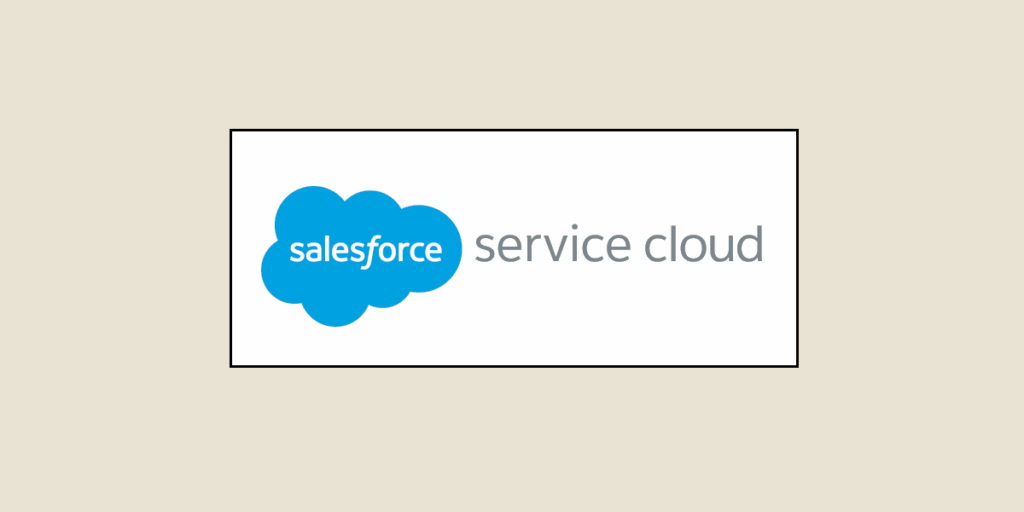Marketing, commercial functions, and customer support... each department has different needs regarding customer relationship management. All use CRM, but not necessarily in the same way. That’s why Salesforce tailors its products for each department: Marketing Cloud for the marketing team, Sales Cloud for the sales team, and Service Cloud for the customer support team.
DataScientest is particularly interested in this last module. What is Salesforce Service Cloud? What are its features? Discover the answers in this article.
What is Salesforce Service Cloud?
Salesforce Service Cloud is a customer relationship management platform specifically designed for support teams. In other words, it is a variant of Sales Cloud but for customer service. The goal is to offer a smooth and personalized experience at every interaction, while also simplifying the work of employees.
How?
- Thanks to integration with the Salesforce Customer 360 ecosystem that allows centralization of all customer data. Support teams thus benefit from a comprehensive and updated view of customer needs and expectations.
- Thanks to the use of tools based on AI. Employees can respond quickly and accurately across all communication channels: whether by email, chat, social media, or phone.
- Thanks to the streamlining of workflows and task automation. Teams save valuable time on daily activities to focus on the value provided to end customers.
- Thanks to the integration of various features, such as video chat, screen sharing, and real-time support. All these elements further enhance the customer experience.

With Salesforce Service Cloud, companies improve their responsiveness, strengthen customer satisfaction, and optimize the productivity of their support teams.
As evidence, companies using Salesforce Service Cloud see:
- 30% case deflection via self-service
- 32% improvement in customer satisfaction
- 29% faster case resolution (thanks to AI)
- 31% increased productivity
Why use Salesforce Service Cloud?
Salesforce Service Cloud offers a range of features that improve both the customer experience and the employee experience.
A powerful workspace
Support teams can rely on a super powerful workspace to meet customer needs closely, particularly thanks to the following features:
- Case management: Unlike marketing and sales teams, customer service teams are there to solve issues that arise after the sale. To manage them effectively and maintain optimal customer satisfaction, Salesforce Service Cloud handles all case management, from case creation to closure, through prioritization, assignment, escalation, or reassignment. And all this is automated. This allows the teams to resolve customer complaints more quickly.
- Appointment scheduling: The platform simplifies appointment scheduling for customers. Times, locations, resources… you can configure everything to facilitate meetings with customers.
- Omnichannel presence: Salesforce supports all communication channels. Regardless of whether complaints come from social media, a website, or a phone call, everything is centralized on the platform. Combined with case management, this feature allows complaints to be assigned to the appropriate agent in all circumstances.
- AI-powered responses: As certain questions frequently recur, Service Cloud uses AI to provide customers with relevant answers, without negatively affecting support teams’ work. On the contrary, they are freed from these time-consuming tasks to focus on the most complex issues.
Through all these features, Salesforce Service Cloud improves case tracking but, above all, customer satisfaction.

A knowledge base
Salesforce Service Cloud provides a knowledge base for teams to help them deliver relevant answers to customers. Here are some of the essential features:
- The help center: to help customers quickly find answers to their most common questions.
- An online library: agents can quickly consult it to resolve the most complex cases.
- AI-based article recommendations: Artificial intelligence automatically provides documentation related to similar cases to help teams deliver an appropriate response while saving time on research.
A collaborative space
Salesforce Service Cloud integrates with Slack to simplify interactions between employees and accelerate the resolution of customer cases.
Here are some of the features enabled by this integration:
- The Expert Finder: to find the most competent employee to solve a problem.
- The Swarm: to access all CRM data, both from Service Cloud and Slack.
- Workflow builder: to automatically route tasks to other departments (like the sales team).
Between data centralization and automation, teams work and collaborate much more efficiently.
Cost reduction
The goal of Salesforce Service Cloud is primarily to improve customer satisfaction through better incident management. And this, at all stages:
- Incident detection: teams can anticipate potential complaints by closely monitoring customer activity across different channels. This rapid detection allows for much more efficient resolution of potential issues.
- Incident response: if they cannot be resolved upstream, teams have several tools to correct them quickly (such as customer data, collaborative space, …).
- Incident resolution: with relevant analysis tools, it is possible to identify the cause of a complaint, to prevent it from recurring in the future.

By limiting incidents (both upstream and downstream), companies reduce the costs necessary for implementing corrective actions.
Salesforce Service Cloud is a comprehensive solution that fully leverages new technologies to simplify the work of customer teams. More available, they are more able to find personalized solutions for customers, thereby improving their satisfaction.
But to fully utilize this platform, it is better to undergo comprehensive training.