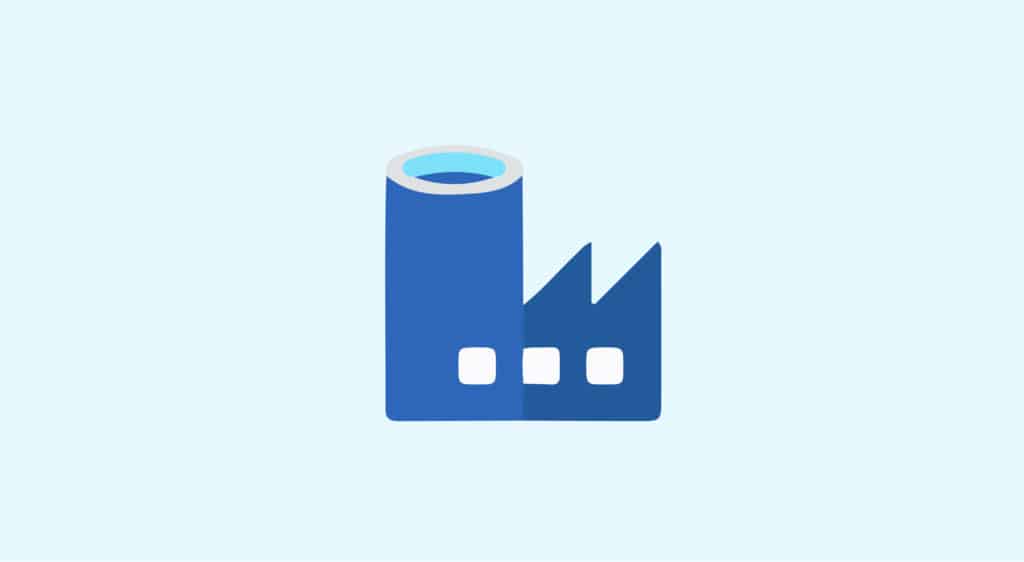In the age of Big Data, raw data is often disorganized and stored in sometimes disparate systems. When this data is isolated, companies and data teams are unable to make the most of it and derive decisions from it. The Microsoft Azure Data Factory solution is designed to overcome these difficulties and enable this raw data - from a variety of sources - to become usable data for business.
What is Azure Data Factory?
Azure Data Factory is a service designed by Microsoft to allow developers to integrate various data sources. It is a platform similar to SSIS that enables you to manage both on-premises and cloud data.
Definition of SSIS: SSIS – SQL Server Integration Services – is a component of Microsoft SQL Database software that allows you to perform data migrations.
This service provides access to on-premises data sources like SQL databases as well as cloud data sources like Azure SQL Database.
Azure Data Factory is a perfect solution when it comes to building hybrid Extract-Transform-Load (ETL) or Extract-Load-Transform (ELT) data pipelines and data integration.
A quick reminder: ETL is a type of data integration process that refers to three distinct but interconnected stages (extraction, transformation, and loading). It is used to consolidate data from multiple sources repeatedly to build a data warehouse, data hub, or data lake.
Azure Data Factory has become an essential tool in cloud computing. In almost every project, you will need to perform data movement activities across different networks (on-premises and cloud) and different services (from and to various Azure storages).
Data Factory is particularly crucial for organizations taking their first steps into the cloud, trying to connect on-premises data with the cloud. For this purpose, Azure Data Factory has an integration runtime engine, a gateway service that can be installed on-premises, ensuring efficient and secure data transfer to and from the cloud.
How does Azure Data Factory work?
Connection and data collection
The first step is to connect and collect data from various sources, whether they are on-premises or in the cloud, structured or unstructured. Azure Data Factory allows you to connect all these different data sources as well as data processing services. Then, the data needs to be moved to a centralized location. In the traditional approach, companies have to build the entire data infrastructure for data movement. Thanks to Data Factory, this step becomes very easy and fast.
Data transformation
Once the data is in a centralized data warehouse in the cloud, Azure Data Factory allows data teams to process and transform the collected data using Azure Data Factory Data Flows. Data Flows enable data engineers to build and maintain data transformation graphs that run on Spark without needing to understand Spark clusters or Spark programming. However, Azure Data Factory also allows you to code these transformations manually if you prefer, and you can run your transformations on compute services like HDInsight Hadoop, Spark, Data Lake Analytics, and Machine Learning.
Data publication and supervision
Next, Azure Data Factory allows you to publish your data. Data Factory fully supports the continuous integration/continuous delivery (CI/CD) of pipelines through tools like Azure DevOps, for example. This enables you to create and develop your ETL processes. Once all your raw data is transformed, you can upload it to other Azure analytics tools so that your colleagues can visualize it, make decisions, monitor data flows using a rich graphical interface, and take actions. This way, once your data pipelines are created, you can leverage the business value of your data. At this stage, you can monitor the pipelines and access performance metrics or success rates.
Azure Data Factory VS traditional ETL tools
Azure Data Factory is one of the best options when it comes to building ETL (or ELT) pipelines in the cloud and hybrid environments. Some features distinguish Azure Data Factory from other tools:
1. The ability to run SSIS packages.
2. Auto-scaling based on the given workload. Azure Data Factory takes this even further by ensuring that its pricing is usage-based. The number of activities (data processing steps) per month and the use of the integration runtime are billed hourly, depending on the machine and the number of nodes used.
3. Seamless linkage between on-premises systems and Azure cloud through a gateway.
4. Handling large volumes of data, crucial in the era of Big Data.
5. The ability to connect and work with other compute services (Azure Batch, HDInsights) to perform truly massive data calculations during ETL.
Finally, one of the significant advantages is its quick and easy integration with other Azure Compute & Storage resources. There are two types of linked services you can define:
1. A storage service to represent a data store (datamart), including Azure SQL Database, Azure SQL Data Warehouse, an on-premises database, a Data Lake, a file system, NoSQL DB, etc.
2. A compute service for transforming and enriching data, such as Azure HDInsight, Azure Machine Learning, stored procedure on any SQL, U-SQL Data Lake Analytics activity, Azure Databricks, and/or Azure Batch (using a custom activity).
Data requires software and services that can streamline the processes of cleaning raw data stored in systems into usable data for data teams.
Today, mastering software like Azure Data Factory is essential for the roles of data engineers and data scientists.
If you want to learn more about these essential data careers, you can explore the Data Engineer training offered by DataScientest, certified by MINES ParisTech.