To simplify the work of data scientists and data analysts, there's datalore. This collaborative platform offers intelligent coding assistance. But what does it actually do? Find out in this article.
What is Datalore?
Datalore is a collaborative data science platform.The aim is to facilitate the dissemination of insights to help data scientists and data analysts improve their productivity.
To achieve this, Datalore offers intelligent coding support to organizations using Python, SQL, R or Scala. Data science teams will also benefit from a host of features, such as link-based notebook sharing, real-time editing, project organization in workspaces and more. Let’s take a closer look.
What are Datalore's features?
Data connection
Datalore makes it possible to connect all types of data to the Jupiter notebook. Whether it’s your SQL database tools, S3 interface or CSV file, data integration is simplified with Datalore. And for good reason, this platform is compatible with AWS S3, Google Cloud, Python, PostgreSQL, Snowflake, MySQL…
Whatever tools you use in your technology stack, you’ll be able to easily access your data and execute your queries, even if they come from different sources. And all from your Jupiter notebook.
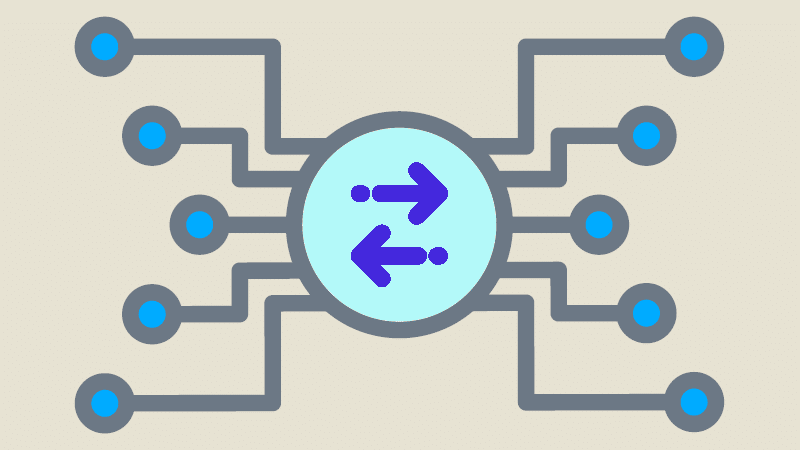
Coding assistance
Datalore provides coding support for Python, Scala, SQL, Kotlin and R. This feature makes it easy to analyze your data and automate various tasks without coding.
To this end, Datalore offers you various tools that will enable you to write code effortlessly. These include:
- Automatic visualizations: through line graphs, scatter plots, bar charts and other ready-to-use dataviz tools, Datalore helps you understand your data quickly.
- For further customization, you can also extract these various graphs to code cells.
Interactive table output: you can filter and sort the different data available. All directly in the cell output. - Jupiter compatibility: Datalore notebooks are compatible with Jupiter. This means you can continue to work with your existing IPYNB files and/or export your new notebooks in IPYNB format.
- Environment manager: Datalore provides you with various pre-configured pip and conda environments. You can then customize them as your project progresses.
- Interactive controls: drop-down lists, cursors, input fields, etc. all make it easy to design an interactive Jupiter notebook.
Statistics: access to statistics is simplified with Datalore. You’ll be able to assess your performance at a glance. - CPU and GPU resources: Datalore gives you access to powerful resources (cloud and on site). With them, you can train your models for Machine Learning and Deep Learning.
Working together
As a collaborative platform, Datalore offers you a host of tools for effective teamwork. For example:
- Real-time code collaboration: once files are shared, collaborators can immediately observe every modification you make in real time.
- Version management: the history feature gives you access to the different versions of your code. So you can assess your progress or go back in time if you make a mistake.
- Workspaces: to facilitate teamwork and the progress of each data project, Datalore provides you with different work spaces.
- Shared files and data sources: you can share all your data via a simple link or email. All in total security.
- Customized authentication: simply configure your authentication on the private cloud or on site.
- Access authorizations: you can choose to have full access, read-only access or modification rights.
- Collaborative editing: each team member can take part in editing the code (as long as they have access).
- Usage packages: different usage packages can be defined, depending on the computing resources required by each member of staff.
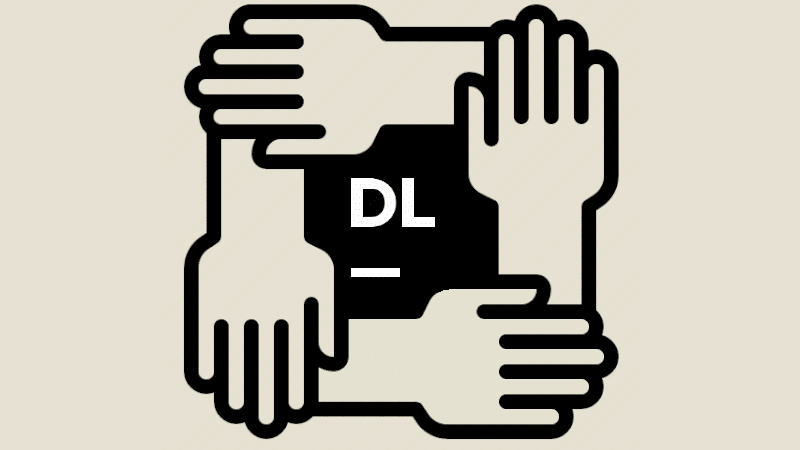
These features make it easy to collaborate on all your data science and data analytics projects.
Report generator
A report generator lets you easily create reports from notebooks in Datalore. You can arrange cells in the workspace, adjust them, hide unnecessary steps and, of course, share reports with your colleagues.
In concrete terms, the generator lets you create two types of report:
- Interactive reports: you can share reports by sending a public link to stakeholders. Each of them will then receive a personal copy which they can modify by adjusting controls, widgets, chart cell entries, etc.
- Static reports: here again, a public link can be sent, but only the creator of the report can make modifications. In this case, collaborators with access will be able to view the report with the latest updates.
In both cases, Datalore makes report sharing extremely simple. The idea is always to encourage collaboration within Data teams.
Deepen your knowledge with DataScientest
With its intelligent coding support, report generator and collaboration options, Datalore makes the work of data scientists easier. But this platform is just one of the many tools used by data experts.
To carry out relevant analyses and optimize machine learning, it is essential to be well trained in data science.
This is precisely what we offer at Datascientest. Through hands-on training, you’ll develop all the skills you need to work in the world of Big Data.










