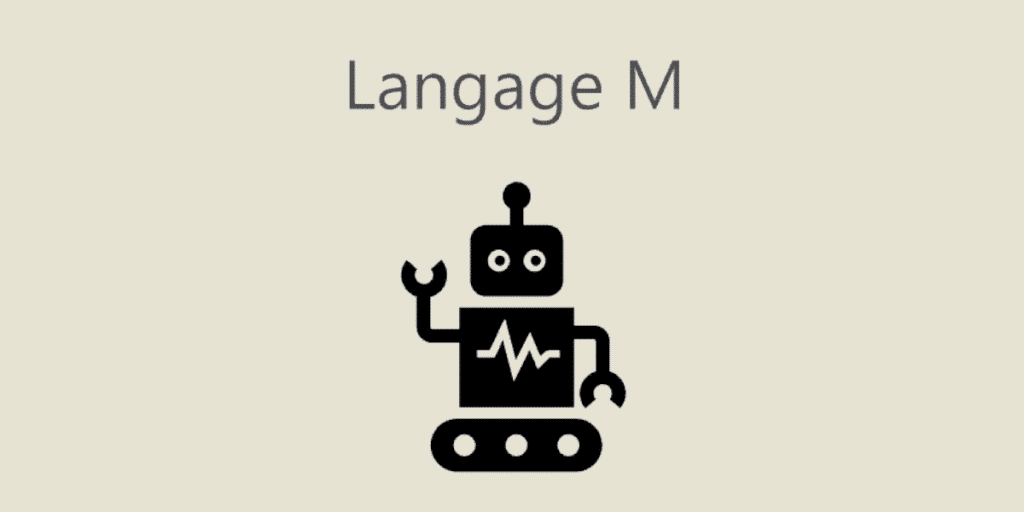The Power Query M language lets you write formulas to automate and customize data transformations in Excel and Power BI. Find out evacerything you need to know!
To extract and transform data, users of Microsoft Excel and Power BI can use the Power Query tool directly incorporated into these programs.
Using a simple, intuitive query editor, data from a wide variety of sources can be collected and formatted for analysis.
However, to customize and automate data transformation processes, or to perform complex transformations, it is necessary to use the M programming language.
What is the Power Query M language?
Developed to provide Power Query users with a simple interface for data transformation, the Power Query M language is a functional programming language.
It is based on a clear and concise syntax, making it easy to write customized queries. With each new version, this language has evolved to offer more advanced features and better performance.
Today, it is an essential component of Power Query. In particular, it is used for complex transformations such as merging, joining, column splitting, data aggregation and reorganization.
M also allows you to write custom queries. This can be used to extract data from sources not supported by Power Query, or to apply advanced transformations to meet a company’s specific needs.
In the event of errors during a data transformation, the Power Query M language provides management mechanisms. Rules can be defined, such as deleting rows containing missing values, or replacing them with default values.
Finally, users can exploit the Power query M language to optimize queries by eliminating unnecessary operations and reducing the size of processed data. This improves performance.
The main types of Power Query M language
This Power Queery M language offers a wide variety of data transformation formulas for different use cases.
Filter formulas are used to filter data according to specific criteria. For example, “Filter Rows” is based on the value of a column.
Merge formulas are also used to combine data from several sources. For example, “Merge Queries” allows you to merge two queries using a common column.
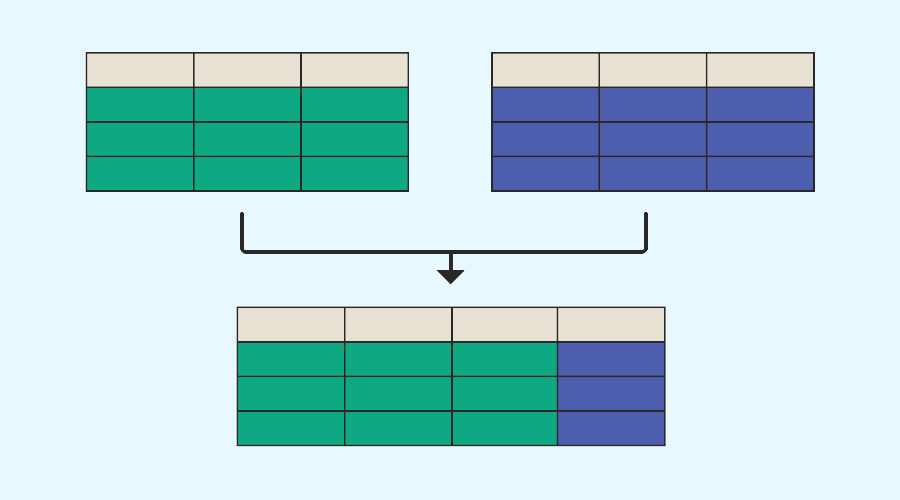
For transformation, “Split Colum” can be used, for example, to divide a column into several. There are numerous formulas in this category for all kinds of manipulations.
Calculation formulas can be used to perform operations on data. For example, “Add Column” can be used to add a calculated column to a query.
Finally, data can be grouped according to specific criteria using grouping formulas. For example, “Group By” groups data according to the value of a column.
What are the advantages and disadvantages of the Power Query M language?
The main strengths of the Power Query M language are the flexibility and customizability of data transformations.
Complex transformations can be created to meet specific needs. Automation is another major advantage.
Indeed, users can write customized queries that run automatically each time a new data source is added. This not only saves considerable time, but also reduces errors.
Query optimization also saves time, as it delivers results more quickly and can process larger volumes of data.
On the other hand, despite its many strengths, the Power Query M language does have its limitations. Firstly, the slightest syntax error can prevent a custom query from working. This can be confusing for beginners.
In some situations, M is not suitable. This is particularly the case for complex calculations or advanced statistical analyses requiring other tools.
Overall, this powerful tool enhances the possibilities offered by Power Query, but requires a basic knowledge of programming.