Whether you're designing an application, software, website or any other web project, you need to store a lot of data. And to optimize your performance, it's essential to organize it well. Several tools are available to help you do this, including Bucket GCP. So what is it? And how do you use it? We answer all your questions.
What is bucket GCP?
A bucket is a container in which objects are stored in Google Cloud Storage.
Buckets in Google Cloud
To better comprehend GCP buckets, it’s crucial to understand their organizational structure:
Google Cloud Storage: An organization selects GCS to store all its data.
Project: If the organization creates applications, a website, or other entities, it can categorize them into projects for efficient data management.
Bucket: Within a project, multiple buckets can be implemented. For instance, a bucket for image files, another for video files, yet another for spreadsheet files, and so on.
Object: Inside these buckets, numerous objects (or individual data items) are grouped. For instance, within the “photos” bucket, an object represents a specific photograph.
Each of these elements represents a resource within Google Cloud, much like Compute Engine virtual machine instances.
Objects in Google cloud storage
Before delving further, let’s revisit the definition of an object. An object is a file in any format (.png, .jpeg, etc.) that consists of two key components:
Individual Data: This is immutable, meaning it cannot be altered during the entire storage duration.
Metadata: Metadata describes the primary characteristics of the data.
How do I use buckets on Google Cloud Platform?
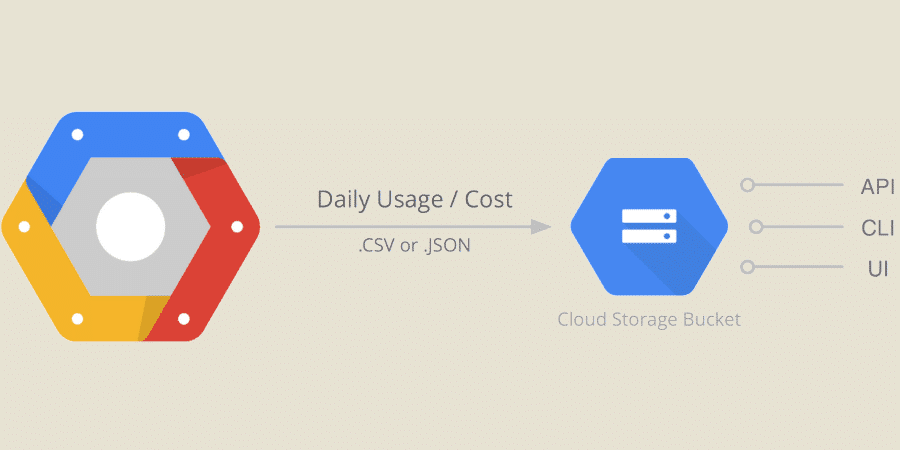
The right tool
To interact with GCP buckets, you can use various tools:
- Console: this is the Google Cloud Console. It lets you create a bucket, import or download objects, etc. from a visual interface.
- Google Cloud CLI: in this case, you use command lines via a terminal to interact with your buckets.
- Library: you can also use different programming languages (C++, C#, Go, Java, Node.js, PHP, Python and Ruby) to manage your data.
- REST APIs: these are the JSON or XML APIs you can use to perform various operations within Google Cloud Storage.
- Terraform: this is a declarative tool that lets you manage your entire Cloud infrastructure.
Creating buckets
By default, buckets are created in the US multi-region location with the standard storage class. However, you can still modify these elements at the time of creation.
However, you won’t be able to do so after creation, since the storage class and location are non-changeable metadata.
To create a bucket on GCP, you can use the above-mentioned tools (console, command line, library, REST API, Terraform). Each of these tools allows you to interact with Google Cloud Storage in a different way, so it’s best to take a full training course to master them all.
Importer des objets
Importing objects allows you to create the elements of your GCP bucket. There are several ways of doing this:
- Import by single request: this is particularly suitable for small objects.
- Import from memory: instead of importing from a file system, you import from memory.
- Import with transfer: in contrast to the single request, this import mode is preferable if you have large objects. And with good reason: it’s one of the most reliable transfer methods.
- Multi-part import: for this, you need to use the XML API. Here, objects are imported in several parts. But once in the bucket, they are assembled in a single request.
- Parallel composite import: the file is fragmented.
- Streaming import: you can import data without first saving it in a file.
In addition to importing, you can also download objects in different ways (standard, streaming or multi-part).
Object modification
As we saw earlier, the objects stored in a GCP bucket are made up of immutable data. In other words, data that cannot be modified between import and deletion. This means you can’t make any modifications to the object, such as adding or truncating it. However, it is always possible to replace existing objects if the data requires revision. To do this, a new version of the object must be imported into the bucket and the old one deleted.
In this case, the object’s generation number changes. This identifies the object as unique.
Good to know: you can’t replace the same object more than once per second. This leads to “429 too many requests” errors.
Deleting a bucket
If you choose to delete a bucket, you also delete all the objects associated with it. This operation should therefore be carried out with the utmost care.
For this reason, we advise you to define data lifecycle options in advance. This will enable you to avoid any possible handling errors. These options can be used to specify how long a bucket should be kept, to define preservation for individual data items, or to manage object versions.
Beyond these various actions, it is also possible to list all GCP buckets in a project, obtain metadata information, move or rename a bucket… Want to know how? Join our training courses at Datascientest.
Things to remember
- GPC buckets are containers that allow you to store objects on the Google Cloud Platform.
- These storage tools enable you to organize data relating to a project. Each project contains several buckets, and each bucket contains several data items.
- To manage GPC buckets, you can use various tools, such as the Google Cloud Console, command lines, APIs, programming languages or Terraform.










