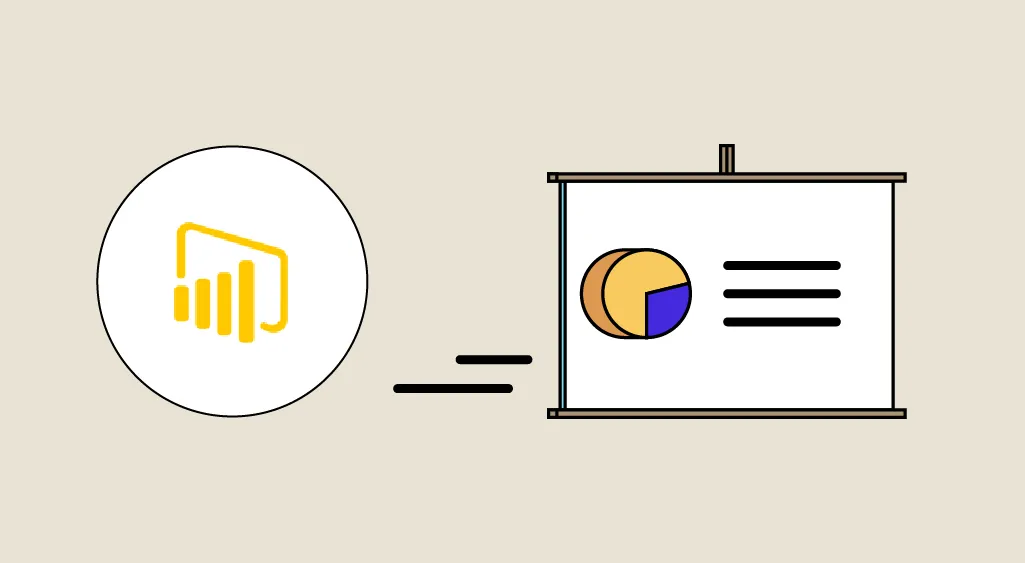When you use Power BI, you benefit from the latest features available in a data analysis and visualization tool, including its extensive integration capabilities and wide range of possibilities. Power BI is available in a range of services and licenses, with different functionalities and uses, such as Power BI Embedded.
Power BI is one of the most popular reporting platforms in the business world for several reasons: its analytical capabilities, its ability to integrate with multiple platforms, systems and software, and its data visualization and governance capabilities, among others. Many Microsoft Power BI partners have been using this toolset for years to build applications.
In this article, we’ll tell you what the Power BI Embedded service is, and how to get the most out of it.
What is Power BI Embedded?
Power BI Embedded is one of the Azure services that lets you integrate Power BI’s embedded analytics capability with other applications. In other words, Power BI Embedded enables companies to create reports and analyze datasets via their own applications, portals or web pages.
Power BI Embedded relies on external APIs and, unlike Power BI Pro or Power BI Premium, does not provide an environment for accessing corporate reports. By enabling Power BI Embedded, developers and software companies, also known as ISVs who code applications, can add reports or even program Power BI functionality into their own applications.
As a result, Power BI Embedded is useful if you want to integrate dashboards and business intelligence functionality into specific applications or programming environments. However, it is not useful for accessing and controlling all your organization’s reports or dashboards, monitoring business performance or applying data governance measures.

What are the features and prices of Power BI Embedded?
Although it does not feature a report viewing environment, one of the great advantages of Power BI Embedded is its price compared with Power BI Pro.
Power BI Embedded is an hourly service, with no limit on the number of users. In other words, a Power BI Embedded license can be used by all members of a company, even though it is limited in terms of space. As a result, the price of a Power BI Embedded license will depend on the number of hours of use and the report loading capacity required.
The most basic Power BI Embedded license, i.e. the one offering the least reporting space, costs around 660 euros per month. However, organizations often choose to adapt the purchase hours to their working hours – typically 8 hours a day – which usually brings the price down to around 200 euros per month.
As a result, for companies, it is more cost-effective to buy a Power BI Embedded license than to buy a Power BI Pro license for each employee from 24 pro licenses upwards.
Even so, it’s important to remember that Power BI Embedded and Power BI Pro have different functions and offer different possibilities. What’s more, although Power BI Embedded costs less, it doesn’t have a space where you can view, access or manage reports.
How to use Power BI Embedded
Like any other service in Azure, Power BI Embedded resources are provisioned using the Azure Resource Manager APIs. In this case, the resource you provision is a Power BI workspace collection.
A workspace collection is the top-level Azure container for resources that contain 0 or more workspaces. It has all the standard Azure properties:
- Access keys: keys used to securely call Power BI APIs.
- Users: Azure Active Directory (AAD) users who have administrator rights to manage the Power BI workspace collection via the Azure portal or the Azure Resource Manager API.
- Region: This product is part of the Workspace collection. You can select a region to provision. Azure is available in 34 regions worldwide. And it will continue to grow, with geographic expansion a priority.
- This goes a long way towards delivering higher performance and meeting data localization needs and preferences.
A workspace is a container for Power BI content, which can include datasets and reports. These workspaces are empty when created. You can create content using Power BI Desktop.
You can also create a dataset programmatically, then create reports in the application instead of using Power BI Desktop. Of course, you can modify existing reports or create new ones directly in your application without having to use Power BI Desktop. All you need is a dataset in the workspace.
The flexible layout of workspaces lets you choose the best way to organize content. You can choose the form that best suits the design of the application you’re creating.
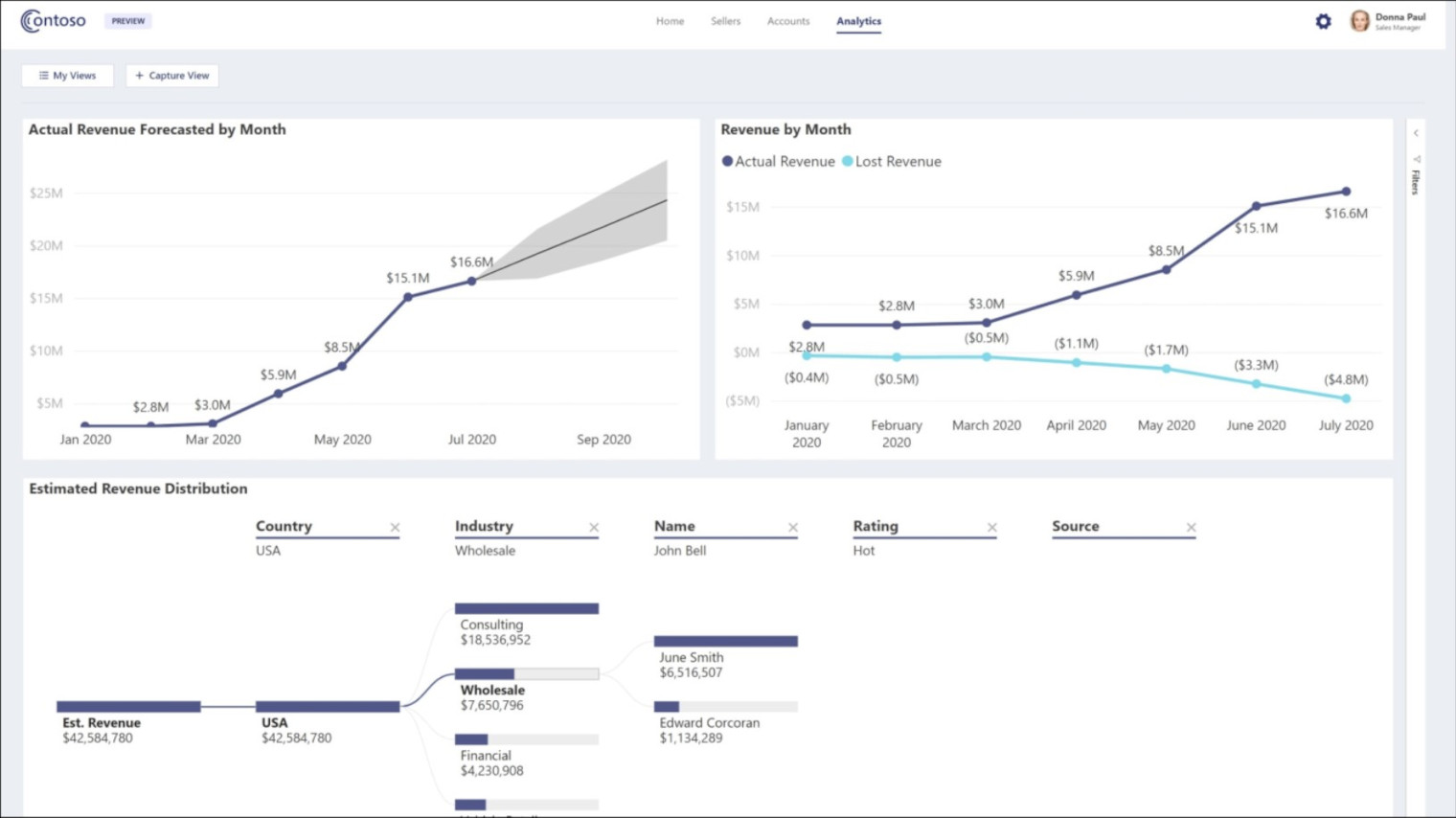
All the features of Power BI Embedded and Power BI Pro with Power BI Viewer
Power BI Viewer is a solution developed to facilitate the implementation of data governance measures. It provides a report viewing and administration environment for users with integrated licenses.
Power BI Viewer is an ideal solution for companies that need to view, manage and control their Power BI reports, but have Power BI Embedded licenses. In addition to being a fully customizable report viewing environment, and allowing unlimited reports to be consumed by unlimited users, it enables reports to be shared securely with internal and external users without the need for a Power BI license.
Power BI Viewer also solves the most common problems companies face when working with analytical tools such as Power BI.
The main challenges companies face when working with Power BI are as follows:
- Managing report publication.
- Granting access to users with different roles.
Ensuring the security of data, reports and content. - Support and train advanced users.
- Empower business users without affecting data and report governance.
- Control usage and activity on published content.
How does Power BI Viewer work?
Power BI Viewer responds to the needs of companies and supports the activities of both “reader” users (those who simply consult reports) and advanced users, thanks to the Back Office environment that lets you configure workspaces, user access and authorizations, data export, and so on.
In this sense, the environment includes different functionalities depending on the user’s profile and role.
When a “reader” user enters the Power BI viewer environment, he or she is presented with a welcome screen where he or she can add the reports he or she wishes to the “favorites” that will appear on the main screen. This enables them to access other reports via the side menu. Users can also view report categories. This feature enables companies to free themselves from Power BI workspaces and create their own.
The administrator user has access to the same environment as the “reader” user, but also has access to dedicated maintenance areas. The administrator can configure and customize report categories and displays, and grant access to specific reports to users outside the organization without having to share them over the web.
In addition, the administrator can associate user authentication with the tool’s own database, or link it to Active Directory or Azure Active Directory systems. In this way, he or she delegates login to external systems, so that the tool does not store access information.
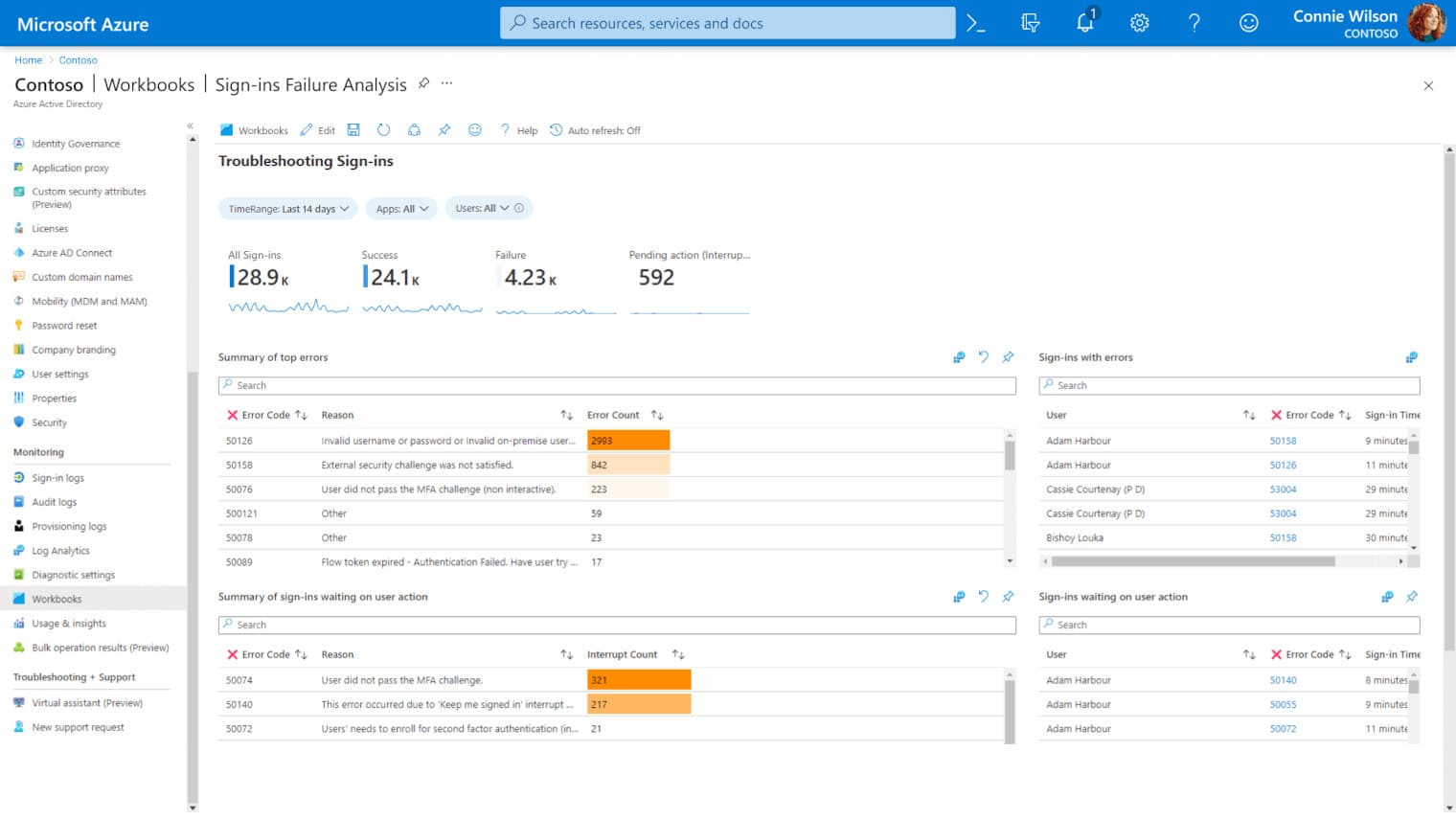
Why use Power BI Viewer?
One of the strengths of this solution is that it significantly enhances data and content security. Power BI Viewer not only includes workspace-level security measures. It also offers an option that ensures security and support at report and data level, enabling the administrator to delimit which users can access which reports in the same workspace, and even which data set each user can see in the same report.
In summary, the main benefits of Power BI Viewer are as follows:
- Allows you to manage all reports, as well as user access and activity, from a single location.
Create unique report categories and your own customized folder structure. - Allows the creation of sub-categories, facilitating report distribution and user navigation.
- Requires no pro licenses, and lets you share reports with users outside your company who don’t have a Power BI license.
- This saves you a significant amount of money, as there’s no need to purchase a license per user.
It is available via on-site installation or SaaS mode.