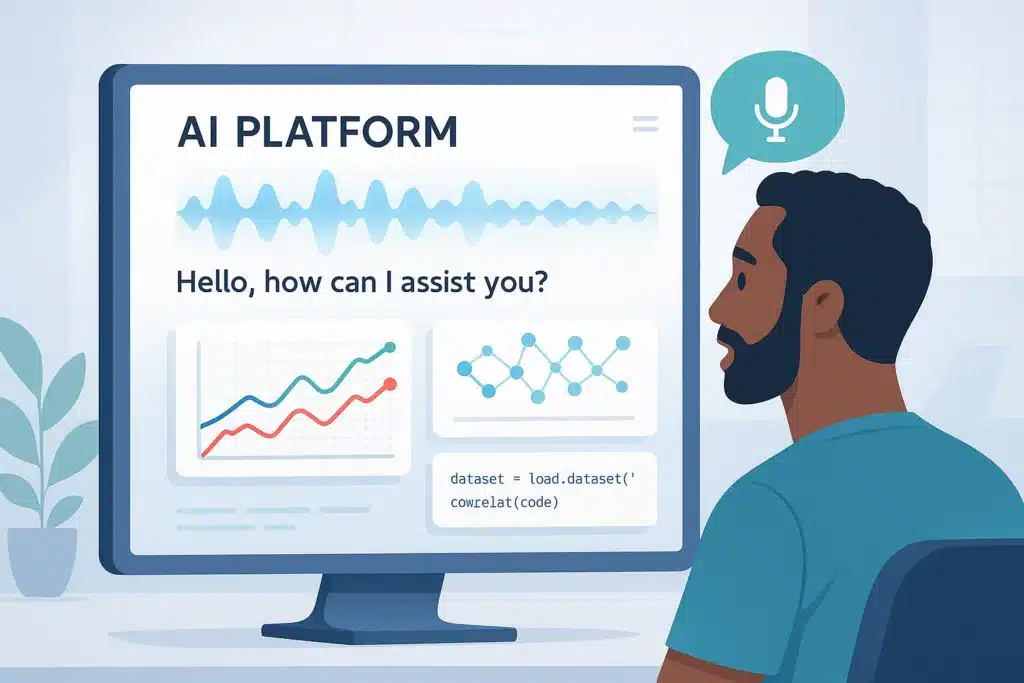Bolt AI is an AI assistant integrated with Google Sheets and Excel to automate data analysis using ChatGPT. Learn how this tool can sort, clean, summarize, and even generate content for your spreadsheets!
Excel, Google Sheets, Notion… We spend hours copying, filtering, concatenating, and recoding data. What if an AI could handle all of this for us? Good news, it’s now possible. A ChatGPT-based extension is here to transform your favorite spreadsheet into a truly intelligent assistant: Bolt AI.
No need to know Python or juggle with 30 obscure formulas. Simply ask a question, and Bolt will respond, calculate, correct, classify, and explain. With its promise of “instant analysis superpower” for all data users, this new solution is set to change how we work. Here’s why it deserves a closer look!
A GPT-4 plugin for your spreadsheet
Bolt AI is a plugin powered by GPT-4, designed to operate directly within Google Sheets or Excel without a complex interface. It enables you to use natural language to drive your data manipulations, as if you were conversing with a colleague… except this colleague is a highly trained AI.
Select a cell, type an instruction like “clean this column”, “summarize this list”, or “extract the country from this line”, and Bolt provides the result… or the associated formula. It’s quick, unobtrusive, and incredibly intuitive. Unlike some no-code tools or “magic” Excel assistants that add layers of interface or rigid templates, Bolt AI provides seamless assistance.
Everything takes place within your existing workspace, without disrupting your workflow. This allows you to save time on tedious tasks, and spend less time googling obscure formulas.
A minimalist interface… but ultra-efficient
No flashy buttons, no complicated dashboard, no new app to open. Bolt AI integrates directly into the Google Sheets sidebar or an Excel tab. Once activated, you type a natural language instruction. And that’s it.
This minimalism is not a setback, but rather a strategic advantage. It allows Bolt to remain non-intrusive and easy to grasp, even for non-technical users. You select, describe your needs, and the AI executes. This plug-and-play approach contrasts with bulkier or overly ambitious tools.
Here, simplicity is the core strength. The user experience is straightforward: no endless dropdown menus, no formulas to copy. Just a natural interaction in your own language (for now primarily in English, but this is evolving).

Data analysis boosted by AI
Where Bolt AI excels is in its ability to transform any data column into actionable insights, without the use of scripts or complex formulas. For example, if you have a list of customer reviews, the AI can summarize the overall sentiment, identify recurring negative points, or even categorize emotions.
Need to gather leads with scattered email addresses? Ask Bolt to extract domain names, verify formats, or cleanse duplicates. To manage a product table, the tool can automatically categorize items, generate descriptions, or calculate similarity scores.
Thanks to integration with GPT-4, requests are powerful and flexible. You can combine multiple actions (sort + filter + summarize), detect patterns, translate text, or even reformulate content directly from the spreadsheet. It’s not about you adapting your data to Excel, but Bolt adapting to your data and ideas!
Finally, automation of time-consuming tasks
Another feature that makes Bolt AI highly effective is its ability to link repetitive micro-tasks without any coding on your part. Where an analyst might spend 30 minutes or more experimenting with formulas or scripts, Bolt completes tasks in response to a well-formed prompt.
Need to generate a summary from a column? Extract all the countries from an address database? Convert a date to ISO format, or craft a meta-description from a title? This tool serves as a versatile assistant bridging the gap between business logic and spreadsheet language.
Moreover, it ensures consistency: no risk of error from hurriedly copy-pasted formulas. Processing is consistent, reproducible, and most importantly, understandable in hindsight. With this strategy, Bolt goes beyond just an assistance AI; it becomes an effortless automation tool that integrates into your workflow without disrupting your processes.

What is the best AI solution for spreadsheets?
Bolt AI isn’t the only player in the field. With Excel Copilot, the new AI features of Google Sheets, and assistants like Formula Bot or PromptLoop, competition is heating up. Yet, this tool stands out in several areas. It focuses on speed and fluidity: no need to install complex environments or operate through an external interface.
Furthermore, it offers a diverse range of functions, from text processing to data structuring, and even content generation. It also offers a less “corporate” approach compared to Microsoft or Google solutions. More agile, more geared towards no-code solutions, and often faster to deploy in freelance, startup, or SME settings.
However, it remains limited to certain languages and does not yet provide the advanced collaborative features of native tools. Another point to consider: the tool’s performance relies on the LLM in the back-end… and thus the limitations of GPT in some use cases. But for those seeking a lightweight, fast, and versatile AI toolbox, Bolt AI is a solution worth watching closely!
Should you consider adopting Bolt AI?
The decision depends on your profile. If you are a freelancer, consultant, marketer, analyst, or student, you probably spend part of your time managing spreadsheets. If not, you’re likely wasting valuable time tinkering with formulas or searching tutorials on Stack Overflow.
While Bolt AI doesn’t claim to replace an Excel expert, it makes the tool accessible to anyone. For advanced users, it enables faster prototyping, provides advanced formulas on the fly, and simplifies documenting procedures.
Regarding pricing, the tool offers a freemium model: you can try many functions for free, then upgrade to a paid plan based on usage (with a monthly credit based on the number of GPT prompts used).
Ultimately, Bolt AI ticks many boxes: it’s quick to install, intuitive, compatible with your usual tools, and useful from the start. It offers a good power/simplicity ratio, rarely found in the AI ecosystem.

An already promising roadmap for the future
Bolt AI doesn’t plan to stop here. Its roadmap already mentions several very promising directions. Soon, it will be possible to connect it to external databases like Hubspot, Airtable, or Notion. This will allow live data retrieval or automated result pushing.
Moreover, you’ll be able to trigger automated actions from spreadsheets: sending emails, generating alerts, or creating posts—all directly via a prompt. A smart agent mode is also on the horizon. It will be able to take simple initiatives with your data, while remembering the local context. For instance, you could instruct it to “clean this entire file and generate a comprehensive report”.
Most importantly: multi-language support and improved understanding of French are coming soon. This will make the tool even more accessible to non-English-speaking users. Eventually, Bolt AI could very well become the universal assistant for office tools, where ChatGPT still often acts as merely an “external” assistant.
Bolt AI propels spreadsheets into the conversational AI age
With Bolt AI, we are witnessing the birth of a new way to interact with data. More direct, more seamless, and especially more accessible. Say goodbye to hours spent finding the right Excel formula or manually copy-pasting columns: analysis becomes conversational, and that changes everything.
Whether you’re an expert user or newly curious about the role of AI in professional life, Bolt has surprises in store. And if tools like this amaze you, remember: this is just the beginning…
Interested in going beyond a few prompts on a spreadsheet? DataScientest offers several artificial intelligence courses, designed for all levels: beginner, intermediate, or aspiring expert.
Our AI courses immerse you in the essentials of machine learning, programming with Python, data analysis, and of course… the practical application of generative AIs like ChatGPT in your projects.
Through our project-centric approach, you’ll learn to harness the power of AI in real-world scenarios: automation, prediction, recommendation, data processing… everything that makes Bolt AI a useful tool, and also a stepping stone.
Our courses are available in bootcamp, apprenticeship, or continuous training, and are eligible for CPF or funding via France Travail. Join DataScientest and gain an edge with AI in your daily life!

Now you know everything about Bolt AI! For more insights on this topic, check out our complete article on No Code and our article on Prompt Engineering.